- 2 Minutes to read
- Print
- DarkLight
- PDF
Admin Tool Manangement (ATM)
- 2 Minutes to read
- Print
- DarkLight
- PDF
Features Added on ATM
The features added on ATM are:
Improvement: Invoice Logo
Users will now be able to set up an invoice logo at the office level, which will also be reflected in Invoice Report.

If the invoice logo isn’t set up for an office, then the invoice logo of the company’s default office will be displayed.
If an invoice logo isn’t set up for the company’s default office, then a transparent logo will be displayed.
How to Use This Feature:
- Go to ATM application
- Click on the Office under Settings main navigation
- Select the company for which the logo needs to be uploaded or changed
- Click on the Favorite icon and then click on 'Upload Logo'
- On select logo wizard, choose 'Logo Type' as 'Invoice Logo' from the dropdown
- Upload a logo by clicking on the add icon and then click on the checkmark icon to save the changes

Parse Resume Option Property Added
An option property has been added to the Option property navigation under Settings main navigation of ATM. Users can allow or restrict to parse a resume as per the requirement. If the users select the option value as True then users will be allowed to parse the resume and vice versa.

While adding or editing a document from the Document top navigation of the entity detail page, users can update the Document Type, Name, Status, and Show in the Portal dropdown. But if the document type is selected as 'Resume' and the resume has already been parsed then users will not be allowed to update the file. A parsed resume will be restricted to be replaced as well.
If the resume has been parsed and education, skills, and education has been parsed in their respective navigation it cannot be replaced or deleted. Users need to manually delete the records from each and every navigation.
Email Assignment Info Report Option Property Added
An option property called 'Email Assignment Info Report' has been added to the Option property navigation under Settings main navigation of ATM. Users can allow or restrict sending an email as per the requirement. If the users select the option value as True then users will be allowed to send an email and vice versa. It will also track if the email has been sent or not.

Required Address Option Property Added
An option property ‘Required Address’ has been added to the Option property navigation under Settings main navigation of ATM.
Users can edit Address Field from the Edit action under Favorite Action as ‘Optional,’ ‘Mandatory’ or ‘Hidden’ as per requirement. The default value of Required Address will be ‘Optional.’

Improvement: Occupational Code Mandatory
‘Search Occupational Code’ field will be mandatory henceforth while adding WC Code from ATM.

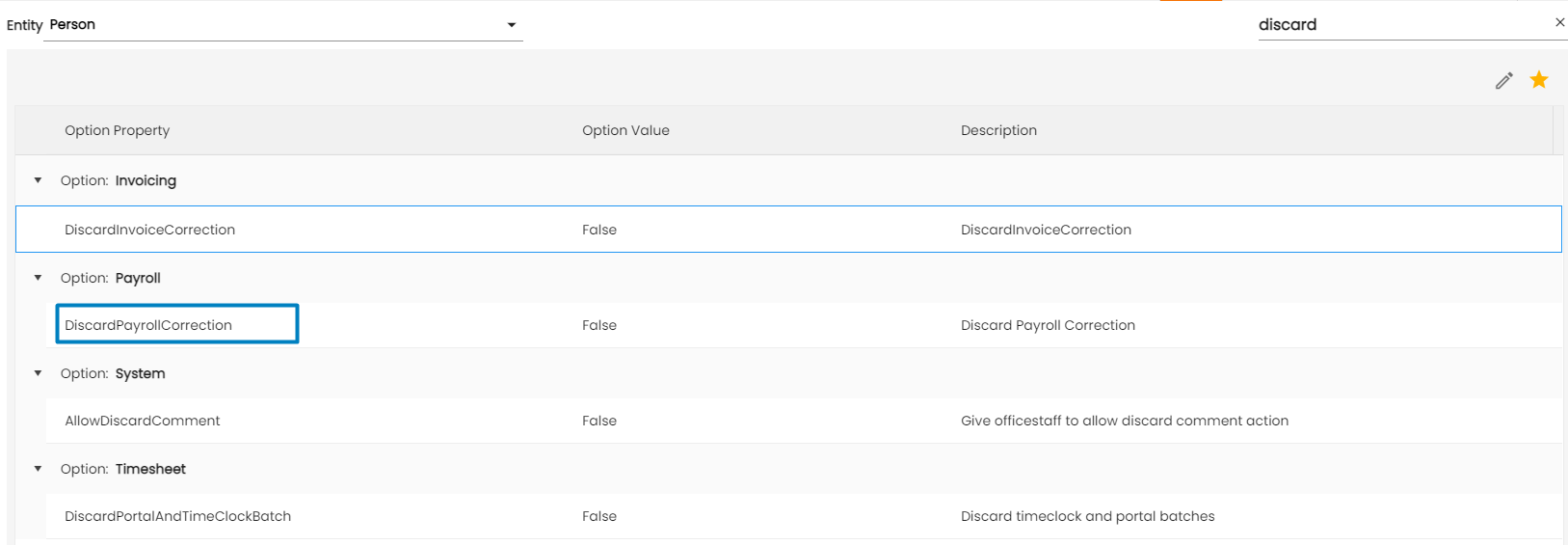 Discard Posted Batch Renamed to Discard Payroll Correction
Discard Posted Batch Renamed to Discard Payroll Correction
The name of the ‘Option’ property under Setting main navigation on the Person level has been renamed. ‘Discard Posted Batch’ has been renamed to ‘Discard Payroll Correction.’
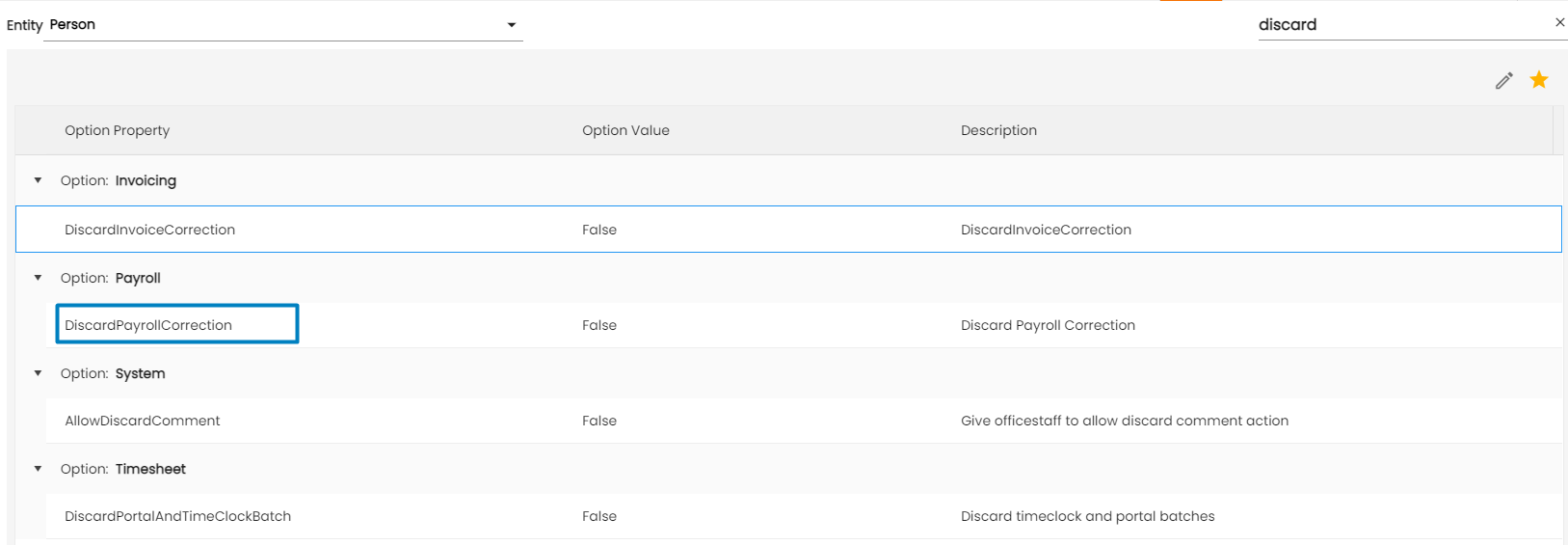
.png)

.png)