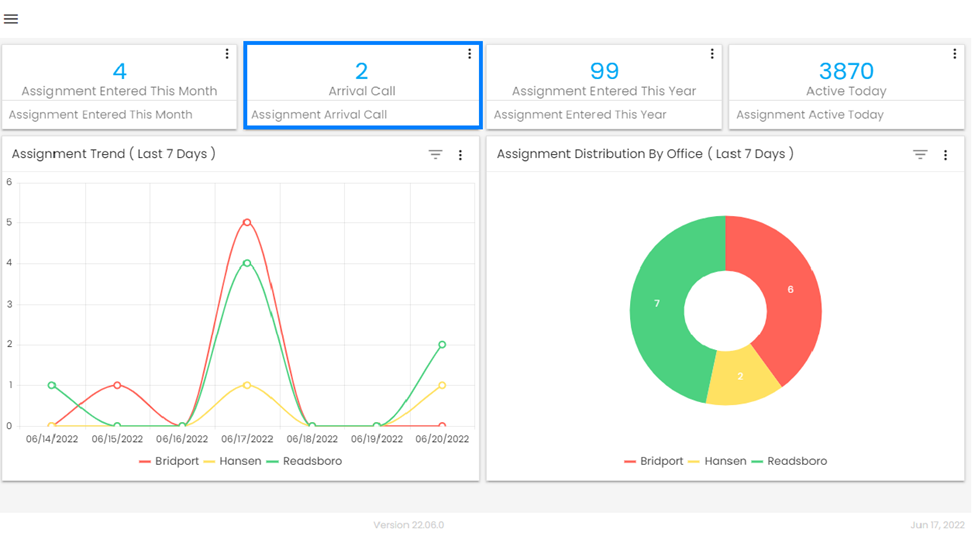Features Added on AMS
The features added on AMS are:
Assignment Entered Tiles Added
Three new tiles have been added to the Dashboard main navigation of AMS.
- Assignment Entered This Week: It displays the number of assignments entered this week.
- Assignment Entered This Month: It displays the number of assignments entered this month.
- Assignment Entered This Year: It displays the number of assignments entered this year.
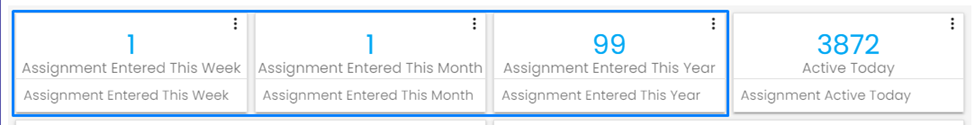
Clicking on the count of each tile will navigate the users to the respective list of assignments. Like other tiles, these tiles can be managed from the Tile under the Settings main navigation of the ATM application.
Improvement: Assignment Tiles
The logic of tiles including ‘Assignment Today,’ ‘Assignment This Week,’ ‘Assignment This Month,’ and ‘Assignment This Year‘ have been updated. Now, the assignments on the tiles will be displayed based on their Start Date instead of the Insert Date.
Improvements: Email Start Sheet Action Added
Email Start Sheet action has been added to the Favorite Action in the AMS directory. Users will be able to render and attach a Start Sheet Report (PDF) in the email. An option property at the office level has been created called ‘Email Assignment Info Report.’ Users will be allowed to send the email when the Option property is set as ‘True’ and vice versa. By default, the property will be set as ‘True.’
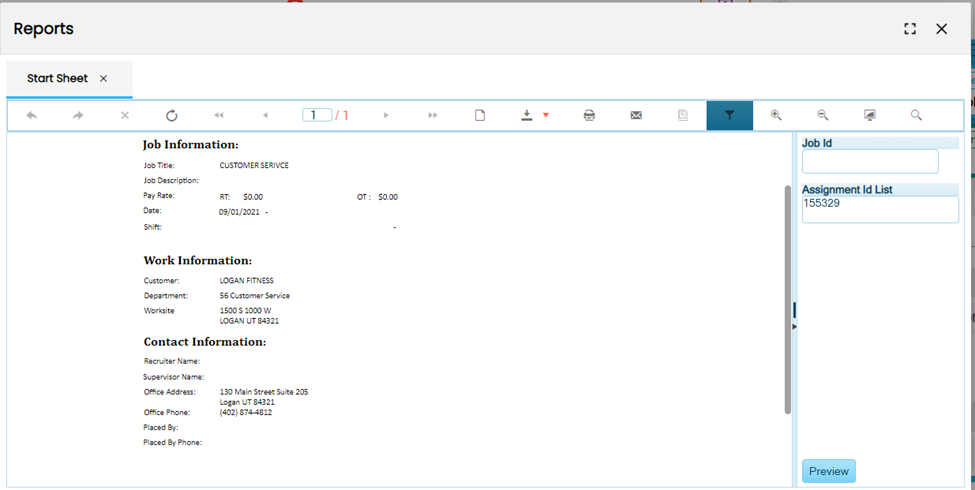
Note: A completed assignment will not be included in this report.
Improvement: Created Date Added to Assignment Directory
A column, Created Date has been added to the Assignment Directory and users will now know when the assignment was created.
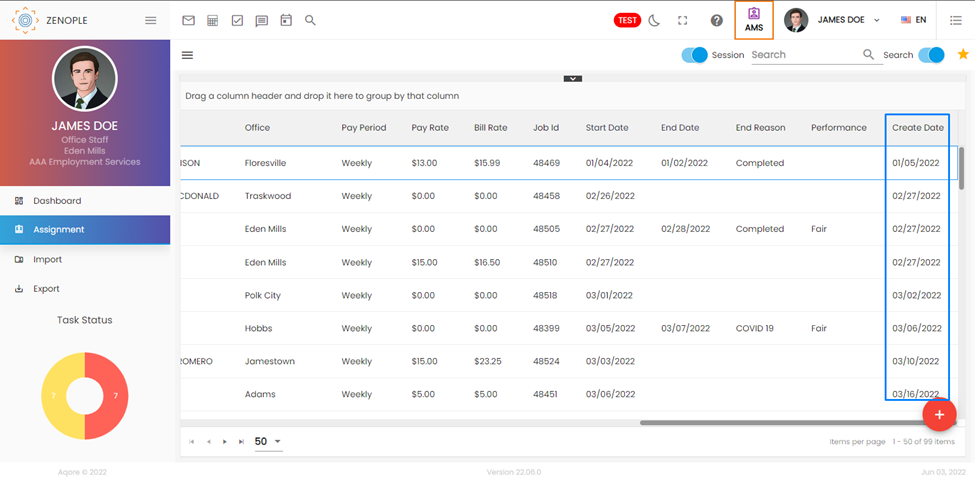
Assignment Arrival Call Tile Added
A tile Assignment Arrival Call has been added to the AMS. It will display the count of assignments without comment type ‘Arrival Call’ so that users can track the number of assignments for which arrival calls need to be made. Clicking on the count will redirect users to a page with a list of records. Similar to the other tiles, it can be managed from the Tile navigation under Settings main navigation of ATM application.