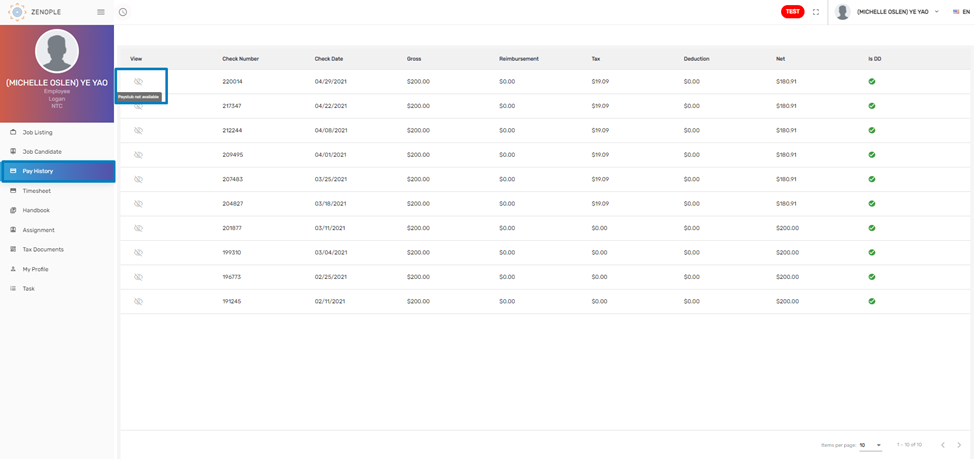Features Added on Employee Portal
The features added on Employee Portal are:
Toggle Button in Job Candidate Navigation Added
A toggle button in job candidate navigation has been added to display all jobs and my jobs.
- 'All' toggle will be enabled by default
- If the user selects ‘All’ then it displays all the listed jobs that are applied by the applicant, assigned to the candidate, and interested as well as not interested jobs.
- If the user selects ‘My Jobs’ then it displays jobs that are applied by the applicant and assigned to the candidate.
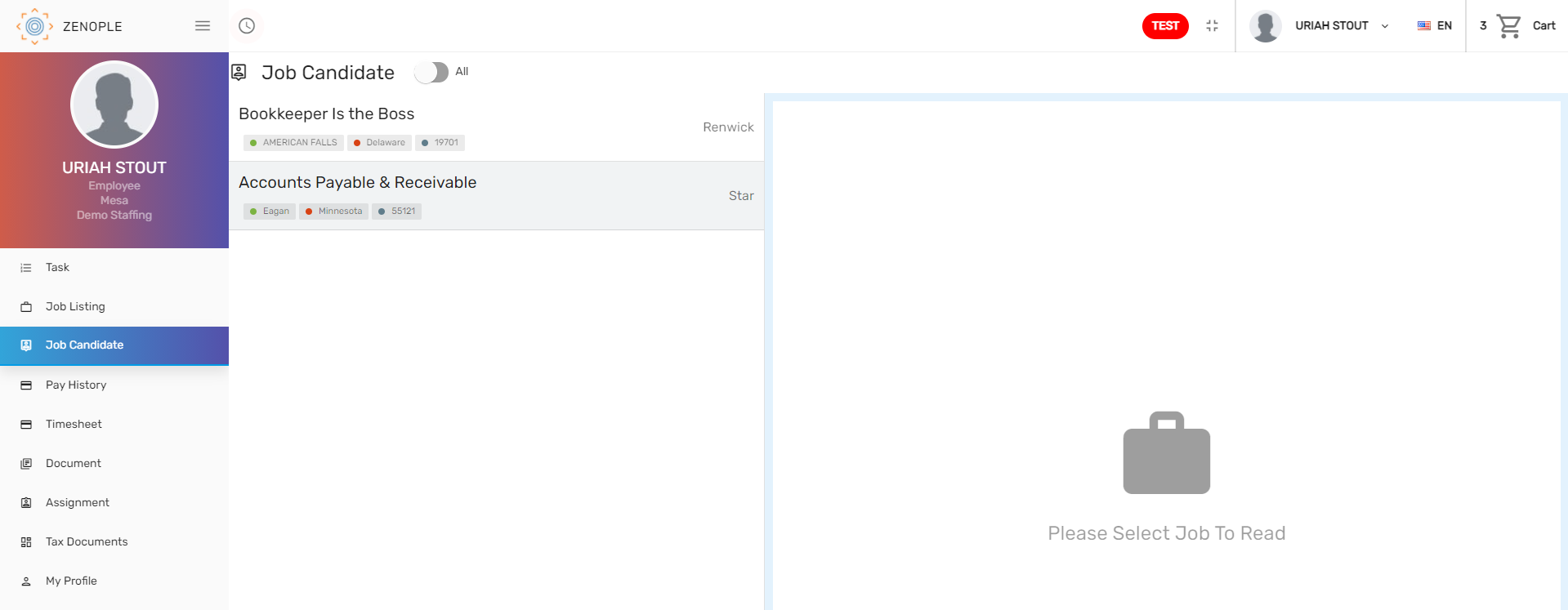
.png)
Paystub Display Conditions
Users can view paystubs in different conditions:
- If the employee has set a check date for the 10th and received an email on the 7th then they will be able to view the paystub on the 10th.
- If the employee has set a check date on the 7th and received an email on the 10th then they should be able to view the paystub on the 10th.
- An employee can view paystub in cases whichever is greater Check Date or Email Date.
- If the employee has not entered an email, then they wil be able to view the paystub in the portal according to the check date.