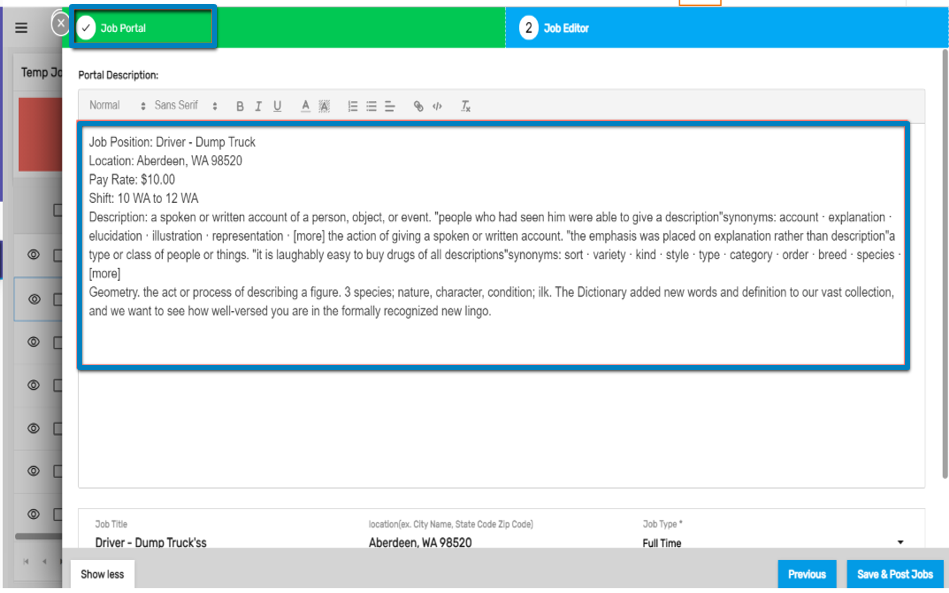Features Improved on Job Portal
The features improved on the Job Portal are:
Improvement: Apply Through Indeed
Users can set up 'Indeed Apply' from the ATM application as,
- Go to ATM application
- Click on Option main navigation
- Select Entity as Tenant
- Search Indeed option
- Select IndeedEasyApply Option Property
- Click on Edit
- Select default value as ‘True’ or ‘False
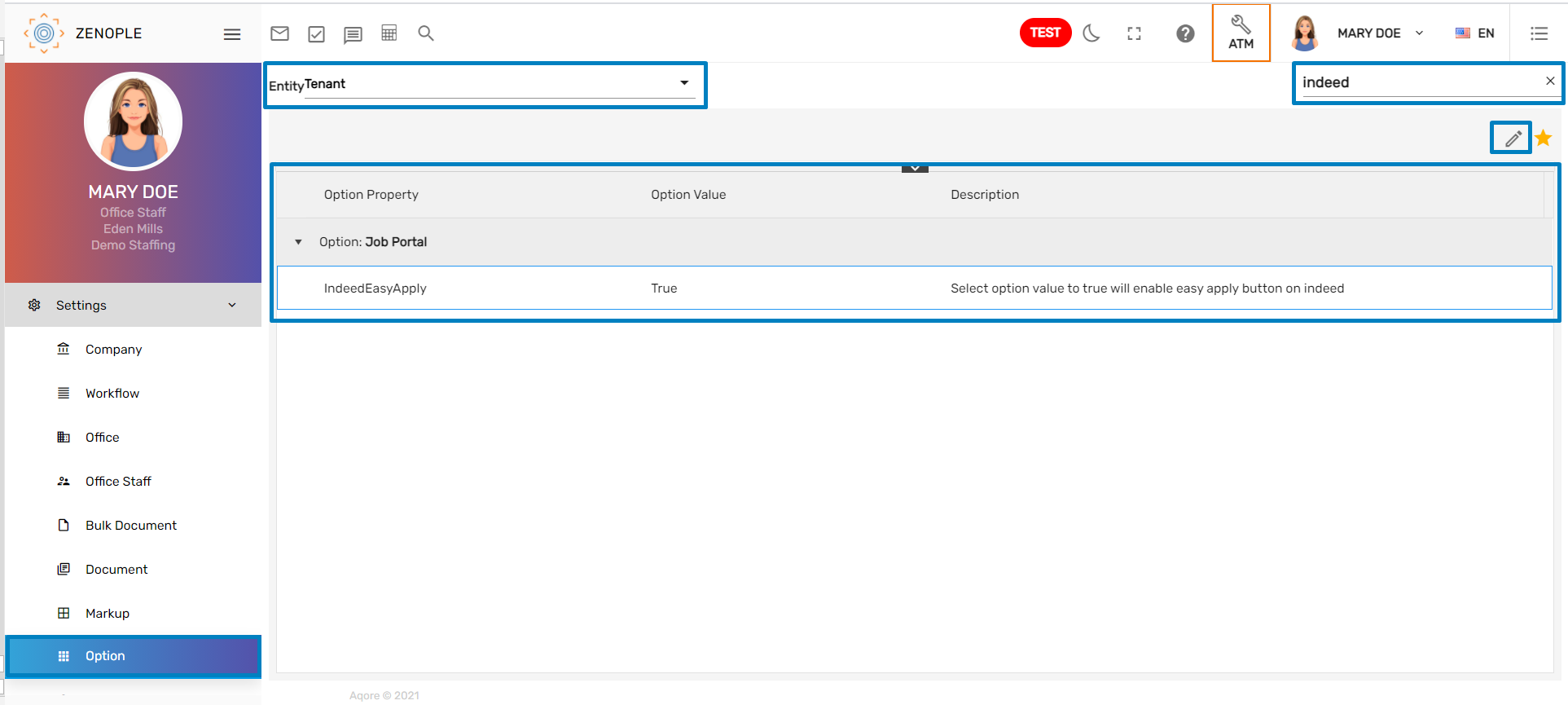
When the value is set to ‘True,’ then the 'Apply Now' button will be displayed on Indeed else 'Apply on Company Site' will be displayed.
When clicked on 'Apply on Company Site,' it will redirect to Zenople Job Portal. Similarly, when clicked on 'Apply Now' applicants can apply to a job through indeed.
Improvement: Information Minimized on the Job Portal
Previously, all the information from Job & Assignment used to be displayed on the Job Editor page. Now, only limited information is shown.