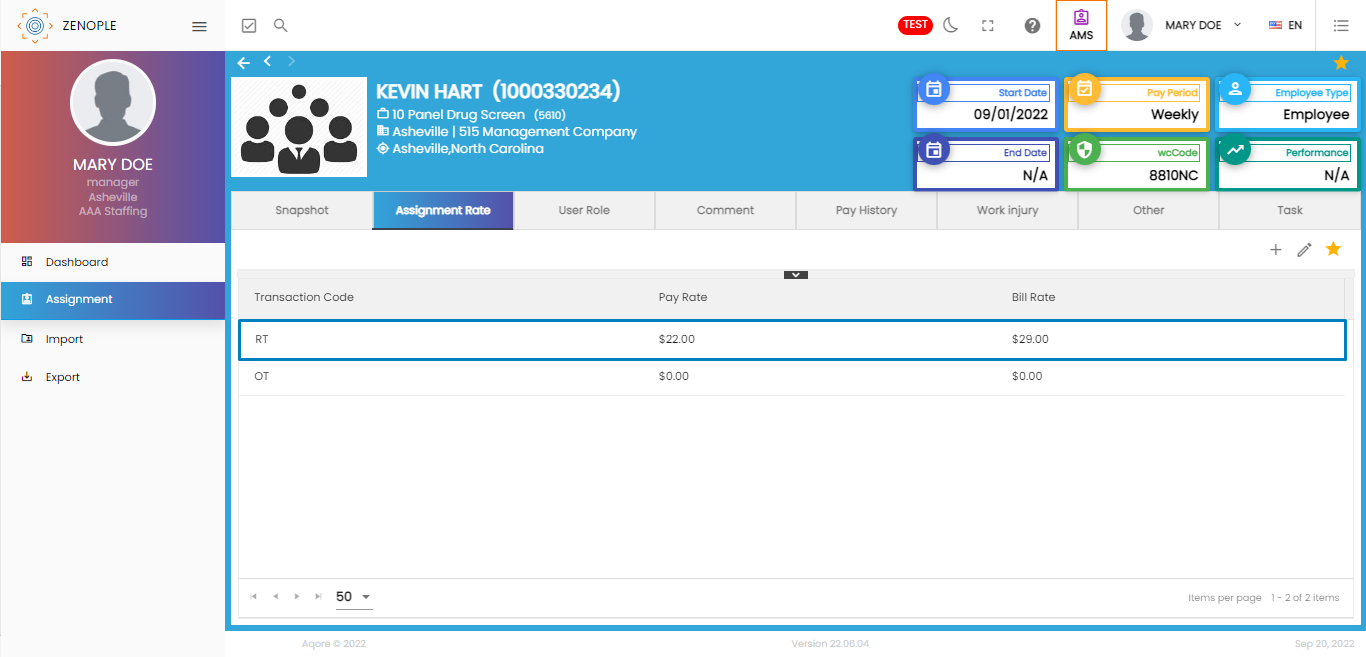Features Added as Common Features
The features added as Common Features are:
Active Jobs Selectable for Job Assignment
If users have set up the "Applies Active" job status list "true" for the job status, they can choose that job while adding job assignments.
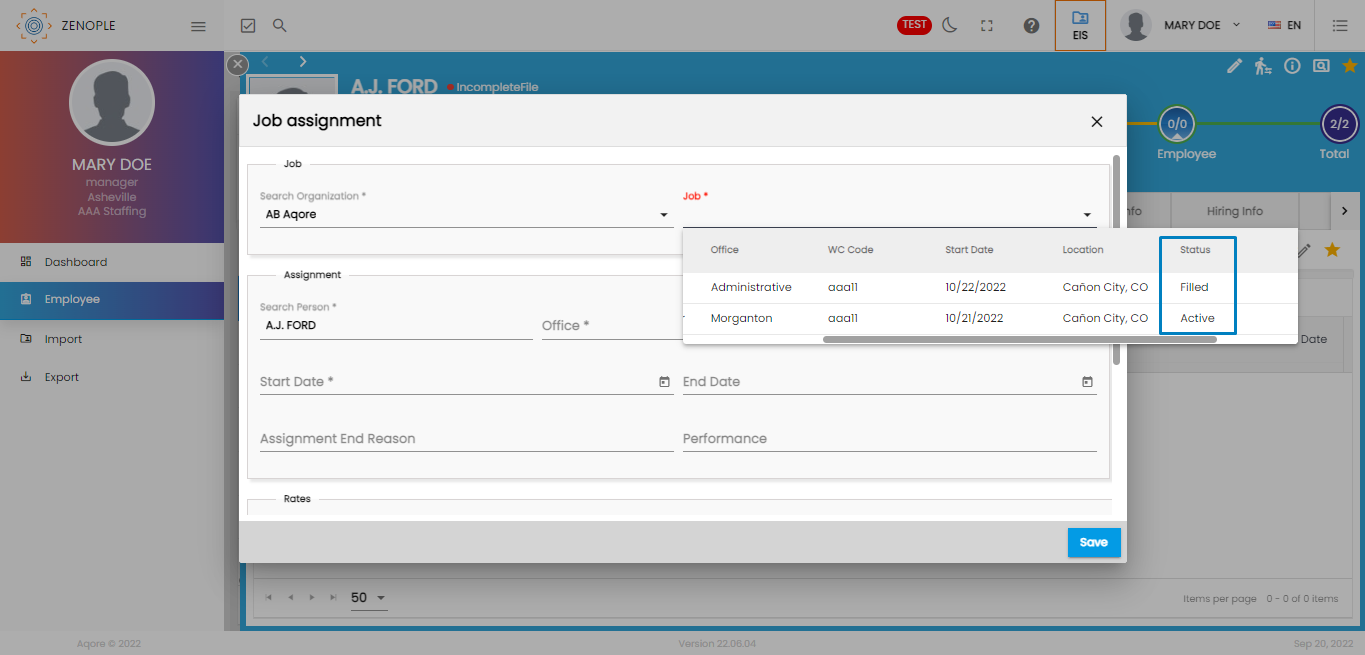
Display the Latest Five Comments in the Snapshot Navigation
Now users can see the last five comments under the Snapshot comment section. This feature can be seen across different applications.
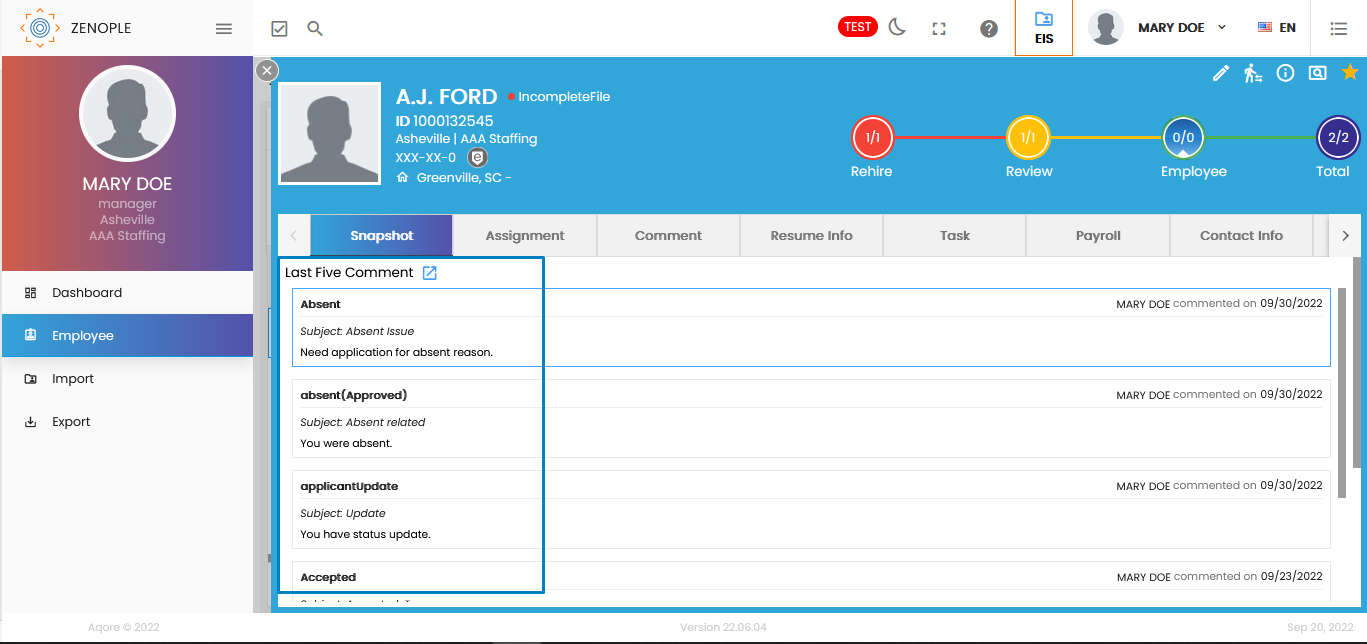
Inclusion of Markup Column in Job and Assignment Directory
Users can now view the Markup Column in the job and assignment directory without going to the detail page.
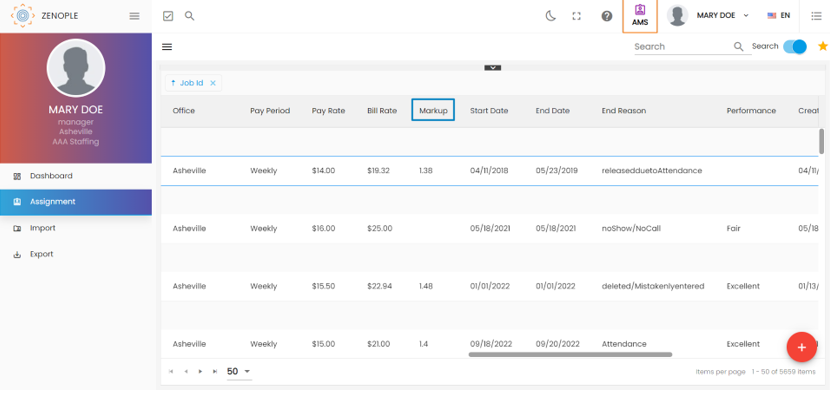
Email Option in the Favourite Icon of the Contact Detail Page
Users can now choose the Send Email option from the Favourite Icon in all Contact Detail Page of People’s navigation. They can choose to select multiple contacts and set a common email for all.
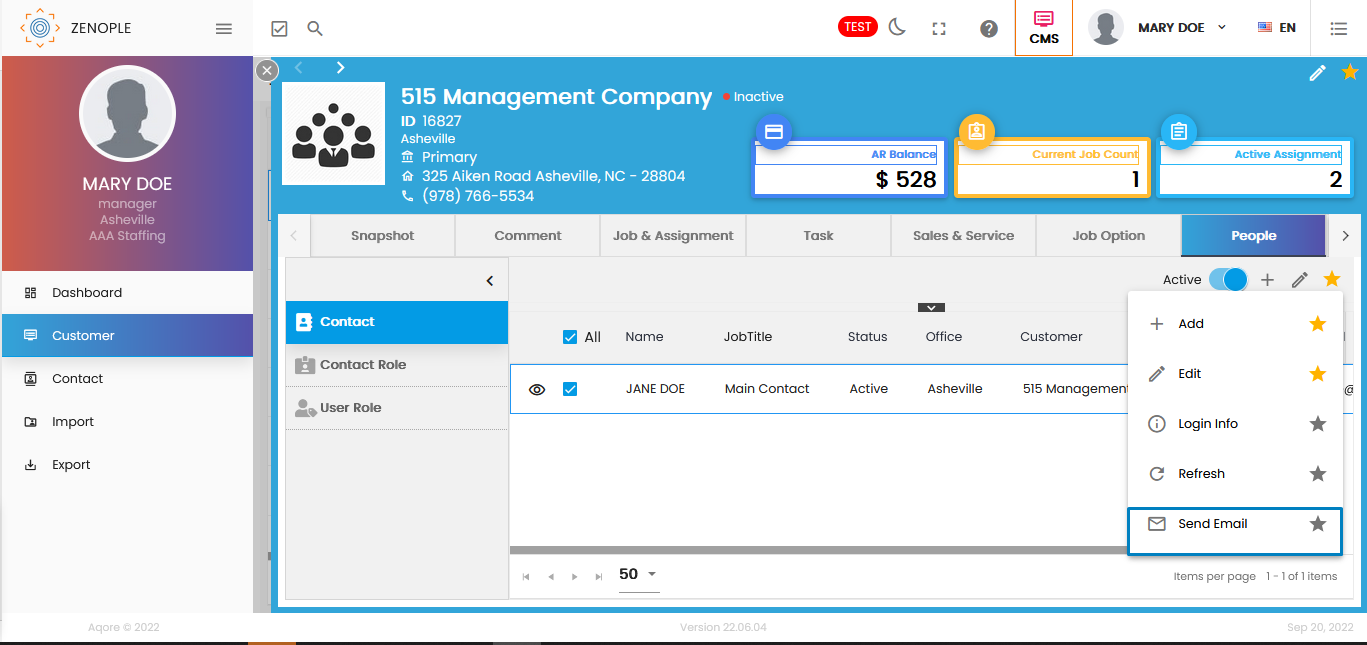
The users will find the following dialog box when they choose the email action.
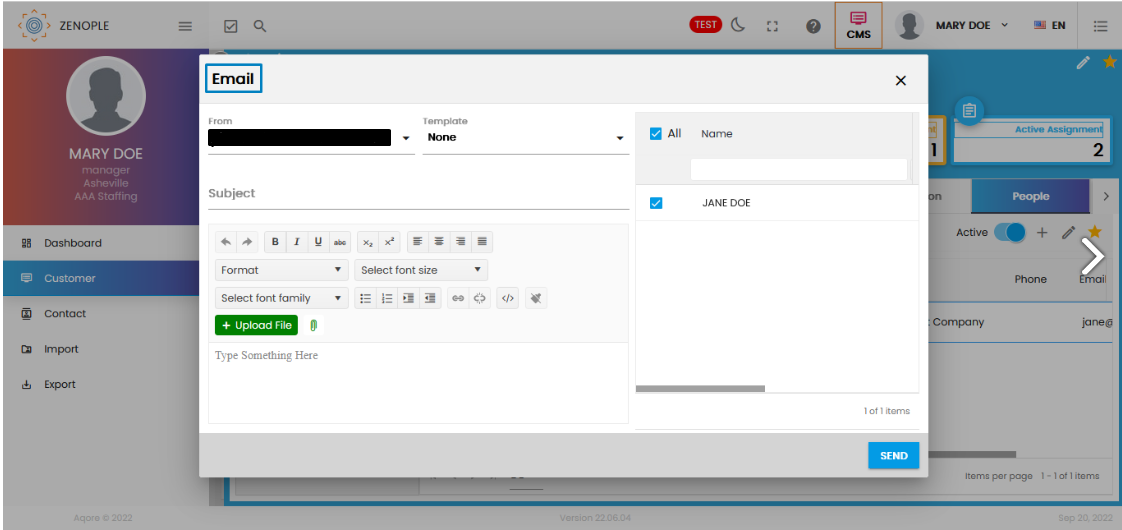
Other Parameters in Global/Advance Search
Users can now choose Employer and Currently Assigned as other parameters in the Global Search to filter the records.
Note:
- All the fields are optional.
- The "include" search will allow a search through preferred names too.
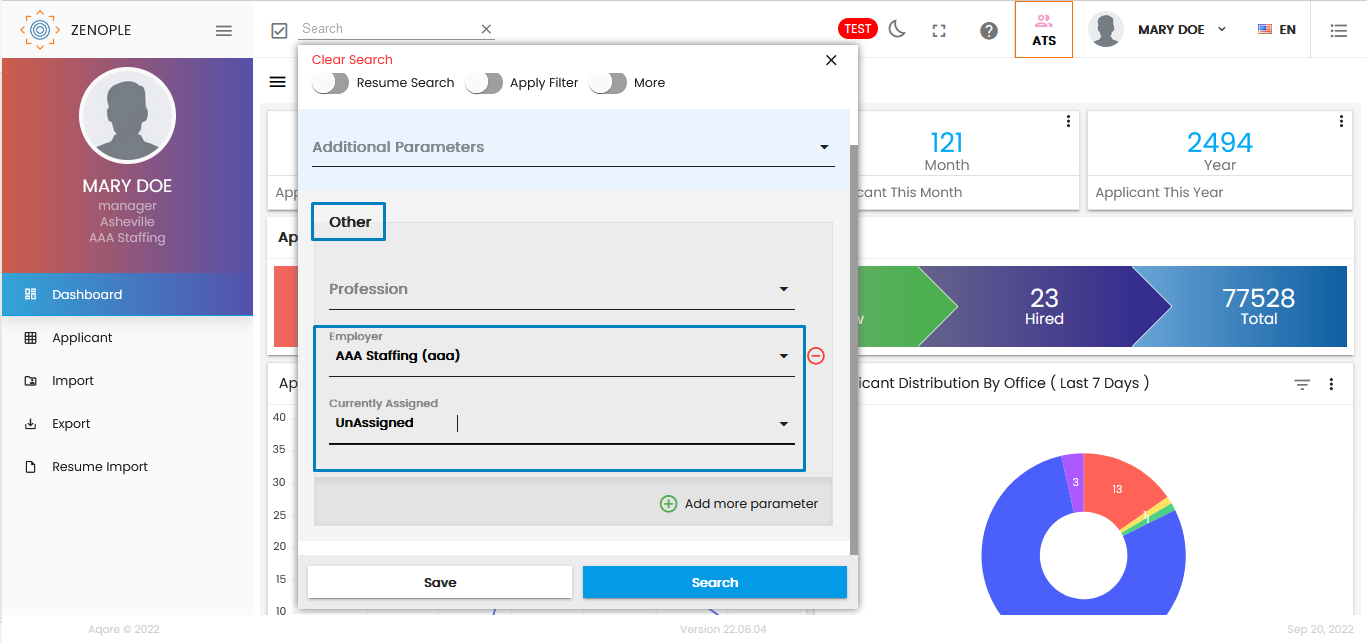
Include Email Column in Person and Contact Directories
Users can now view the email address column on Person and Contact Directories across the related applications.
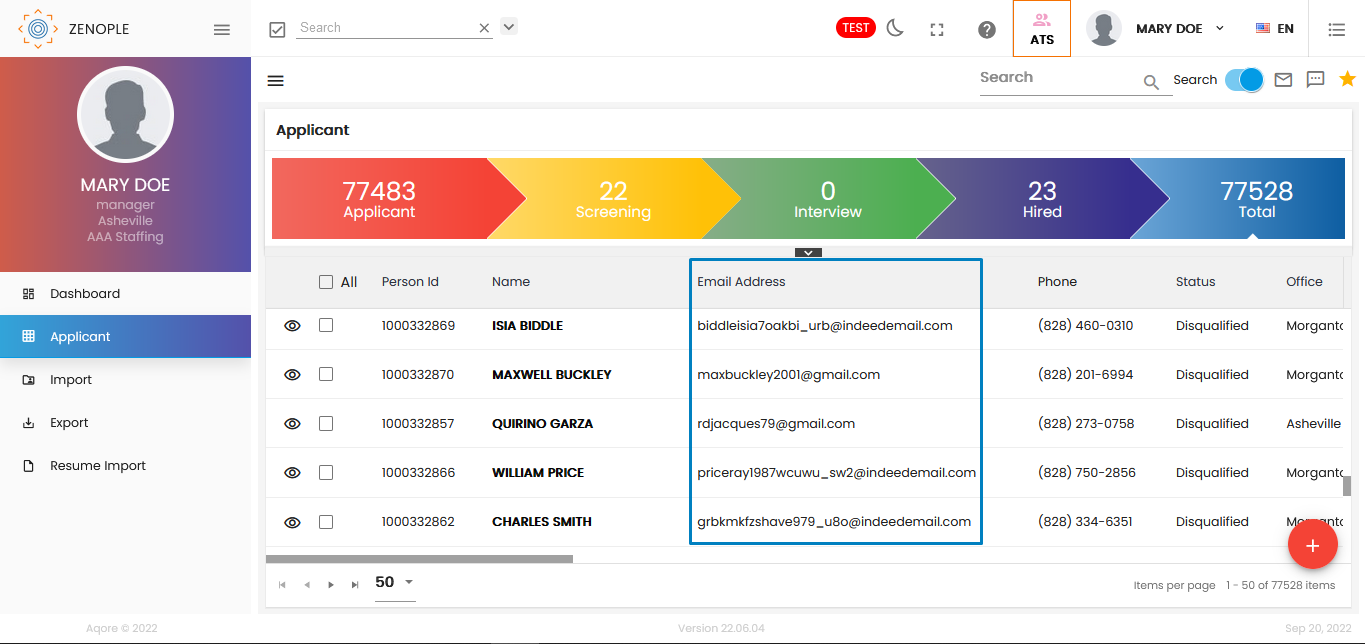
Skills Column Added in the Person Directory
Users can now see the first five added skills under the Skill column across ATS, NHO, and EIS directory pages. The skills are separated via commas.
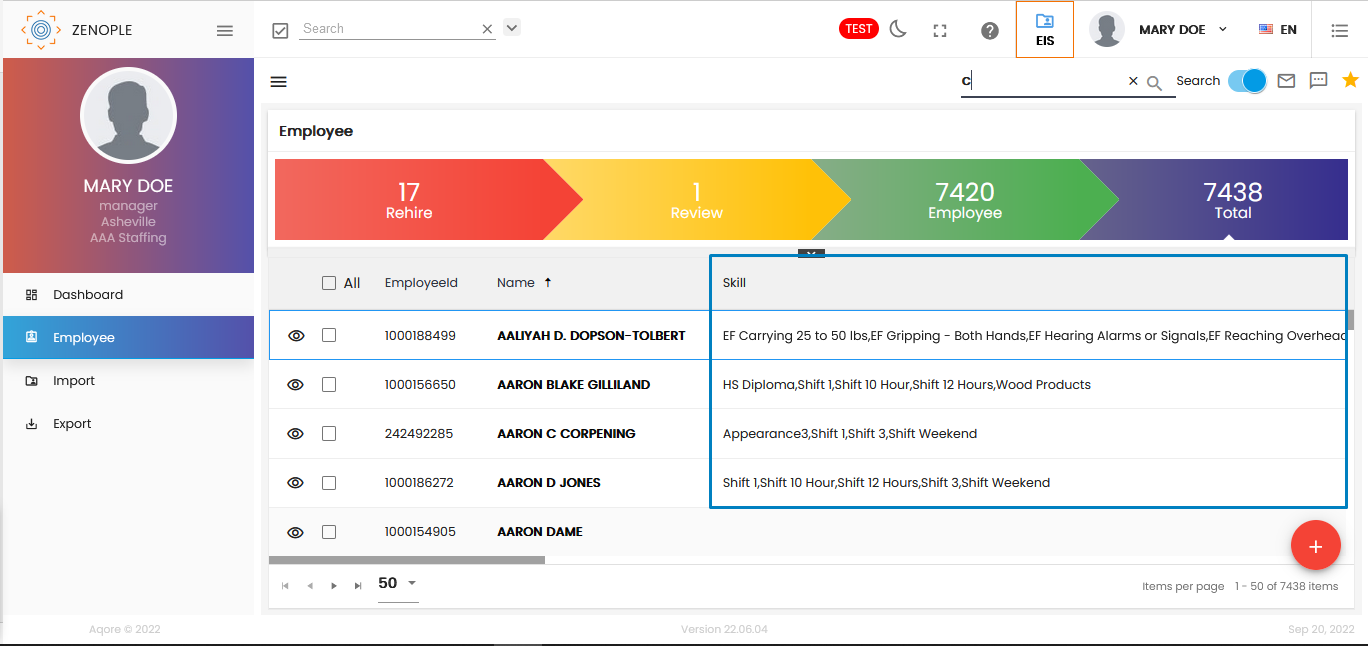
Strong Password During New Registration
Until the update, the system had been auto-generating a 7-digit password for its new users. Users had full liberty to log in and change their password as per requirement. But the common format of the generated password had some unauthorized users logging in by guessing the password. To mitigate this problem, the system now generates a stronger password. The following are the constituents of the currently generated password:
- 8 Characters Long
- Must contain at least 1 Capital case character
- Must contain at least 1 Small case character
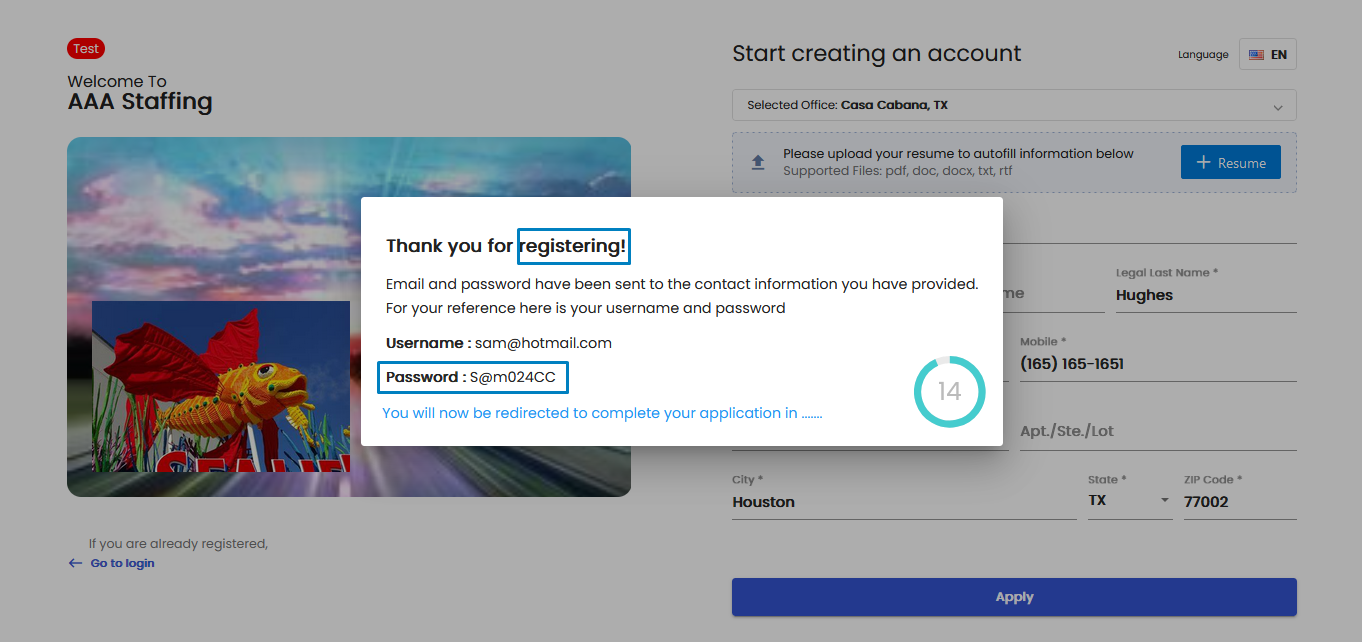
Checking Duplicate User Mechanism Improved
Now the system checks for duplicate users during cross-over and employee transfer if a 9-digit SSN is used. Also, the system will notify a duplication message if either first name, last name, email, or phone input is found precisely as another user. The address is no longer a mandatory field, so address validation is unnecessary to omit duplication issues.
Current Entity in Customer-Related Applications
Now, users can see the current entity filter in the directory filter of LTS, SPM, NCO, and CMS so that the results can be filtered entity-wise. The “Filter Status” and “Current Lead” toggles should enable this function. When enabled in an application, it shows only the data of the users that are currently present in the application.
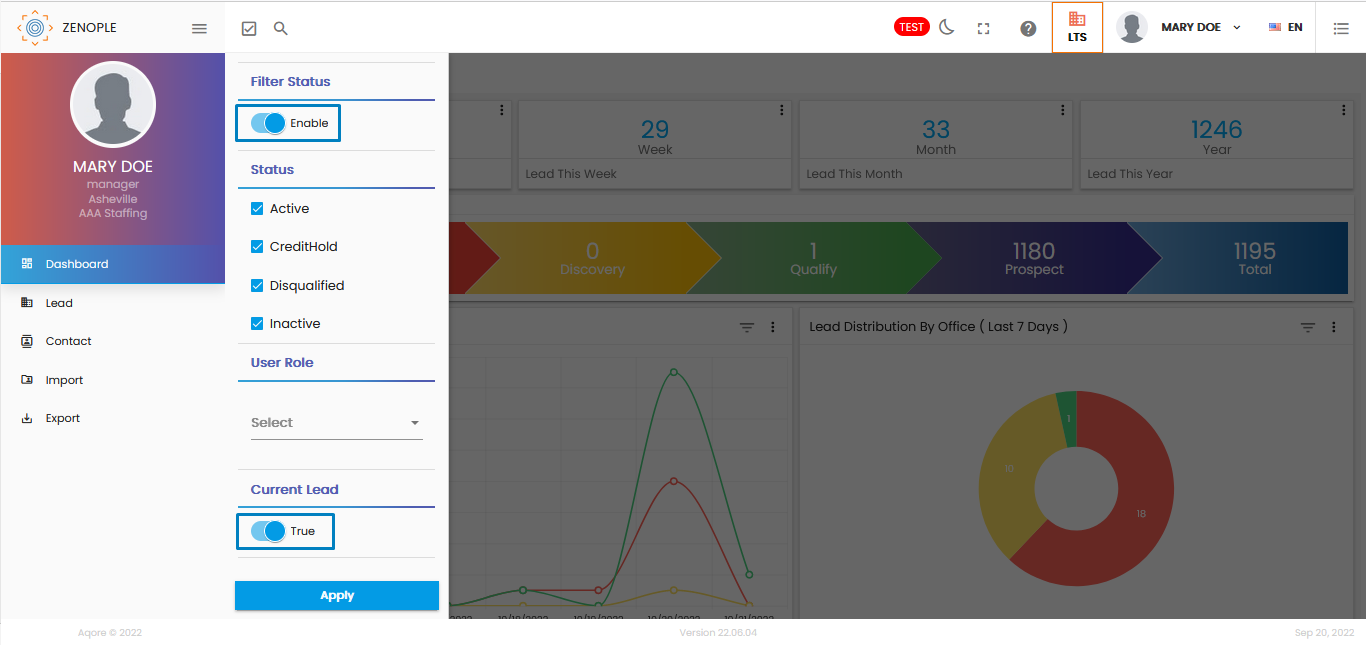
Improvement in Comment Type Additional Parameter
When users choose Comment as an additional parameter in Global and Advanced search, they can use the “Days Since” field to numerically assist the system in filtering comments for specific days. Also, the “Commented By” dropdown field lists the office staff.
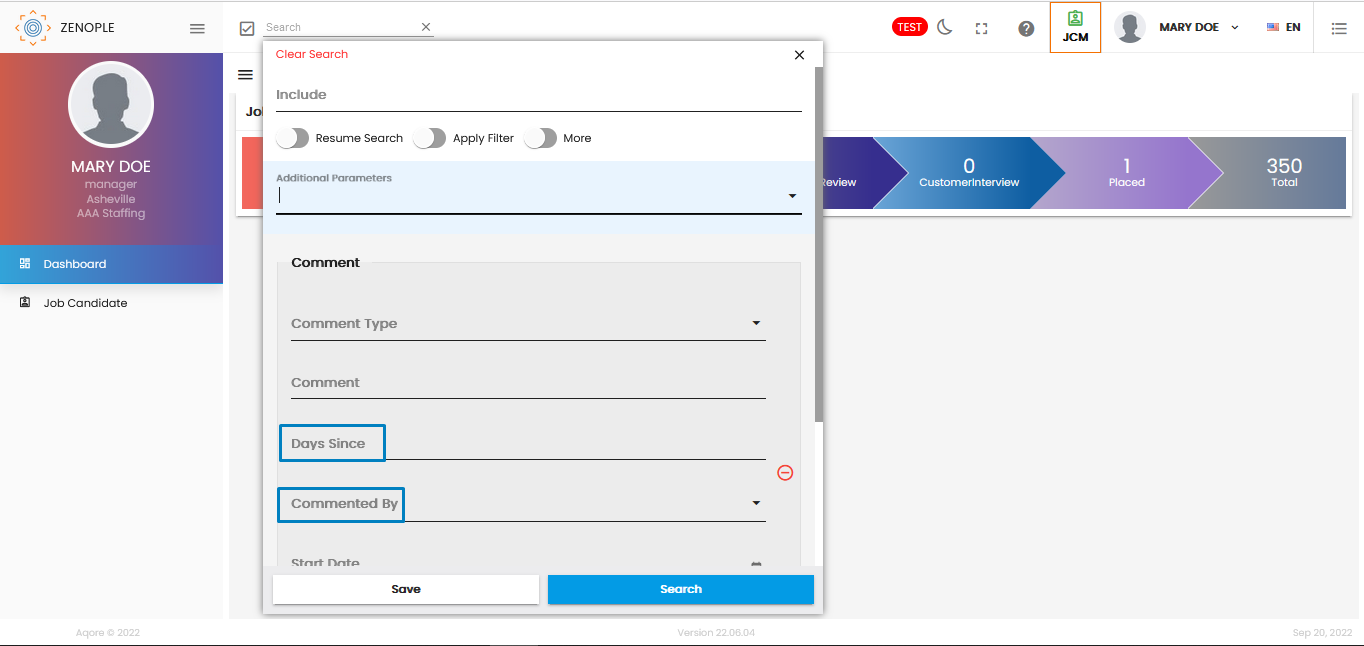
GP Calculation Now Easier- Get Auto Calculated Gross Profits on Assignment and Job Detail Pages
The GP Calculator is a function that helps users calculate their gross profits provided that they enter all the necessary parameters. Generally, users can use the GP calculator as a part of our ETC section. However, the new update eliminates the lengthy way of calculating the gross profit by directly calculating the profits with the assignment details and showing them on the Assignment and Job detail page.
To visually represent this process, we will be guiding users through the process by adding a new Assignment Rate for the user Kevin Hart. The new rate under the RT transaction code has a pay rate of $22 and a bill rate of $29. Users must edit the assignment and update the rates to reflect the GP-calculated values.
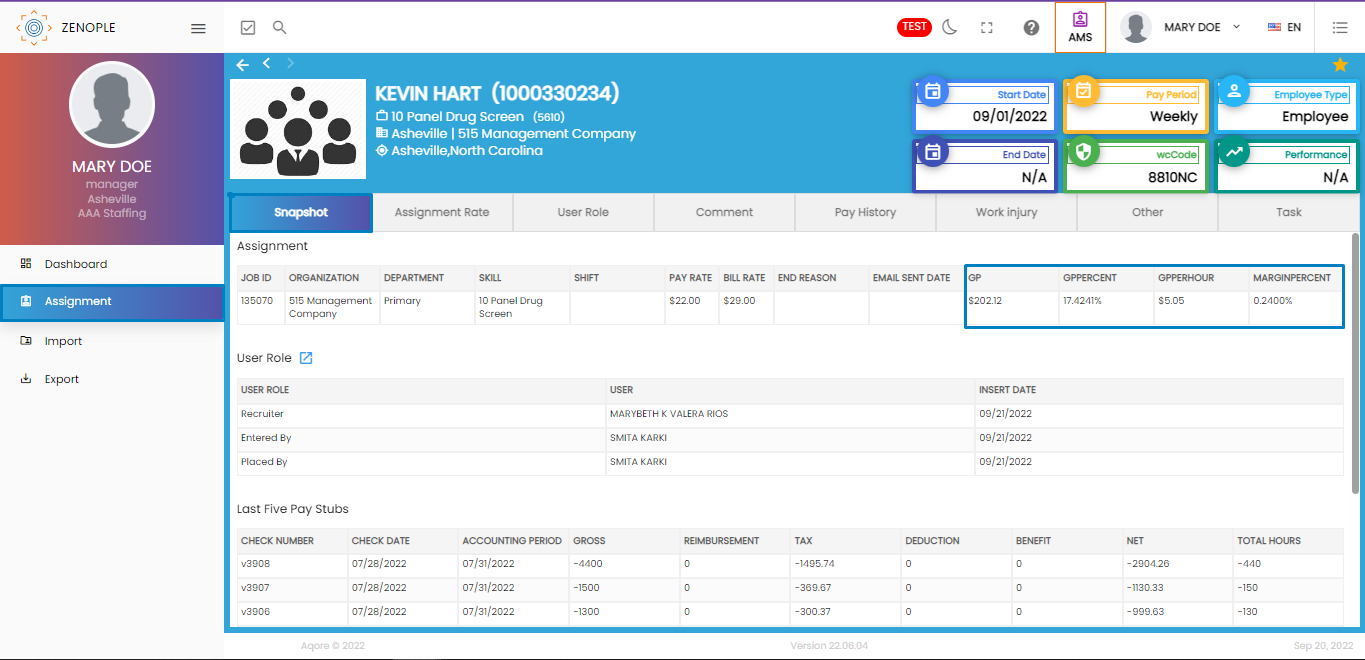
Once the rate has been added, the GP calculator calculates the gross profit and reflects the results under the Assignment tab’s columns.