Accounts Receivable System (ARS) has four main navigations. They are:
- Dashboard
- Payment
- Import
- Export
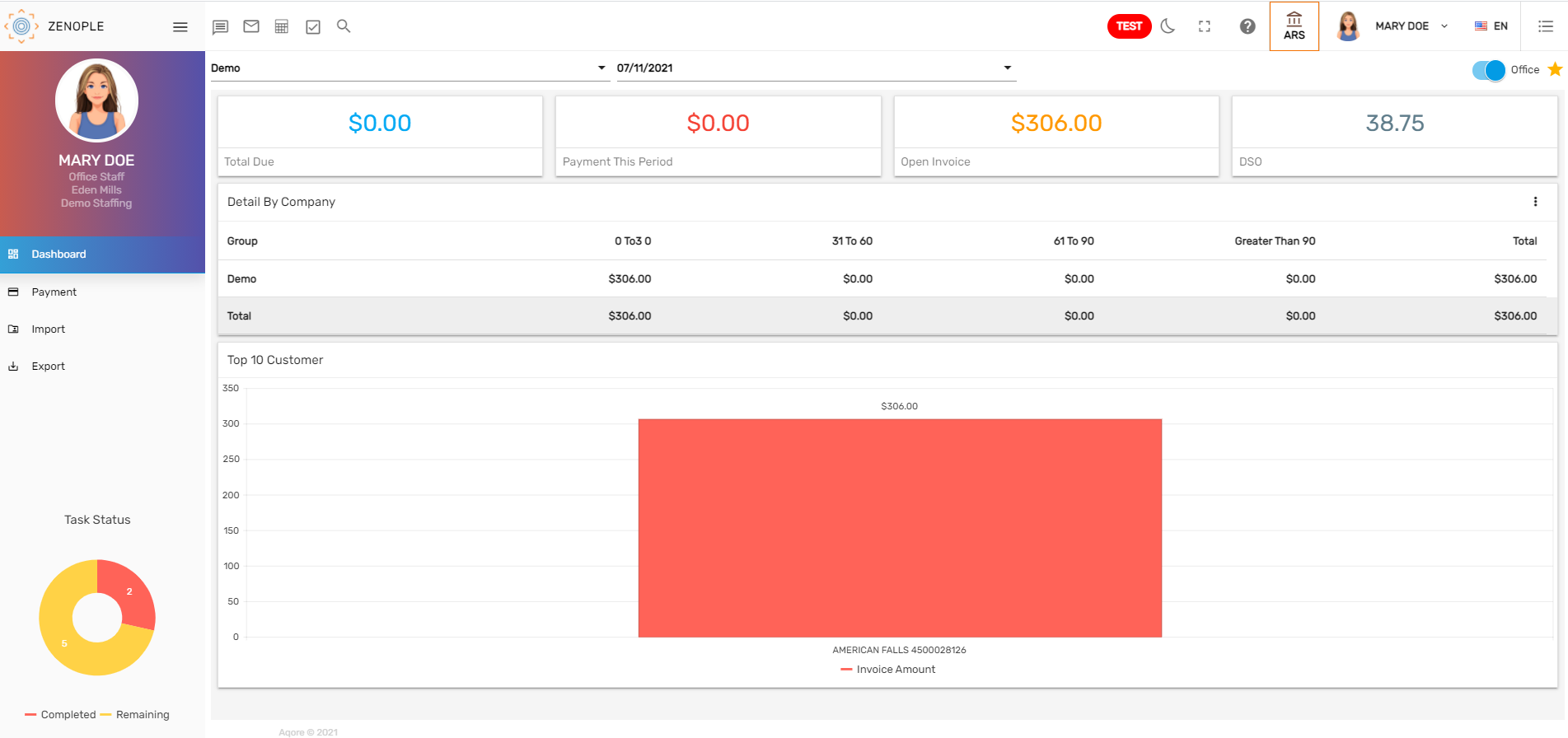
1. Dashboard
The first landing page of the ARS is the ‘Dashboard’. The dashboard displays various tiles, details, graphs, and the task status. Users must select the accounting period and organization to load and view these details in the dashboard.
2. Payment
Clicking on ‘Payment’ redirects users to the ‘Payment’ page. Users can create a batch and do the payment based on the company. Users can check all the pending payments and previous payments done from the system.
3. Import
Clicking on 'Import' redirects the user to the 'Import' page. Users can import the payment-related records as per their requirements.
4. Export
Clicking on 'Export' redirects the user to the 'Export' page. Users can export the payment-related records as per their requirements.