The Account Payable System (APS) has five main navigations. They are:
- Bill
- Bill payment
- Agency
- Import
- Export
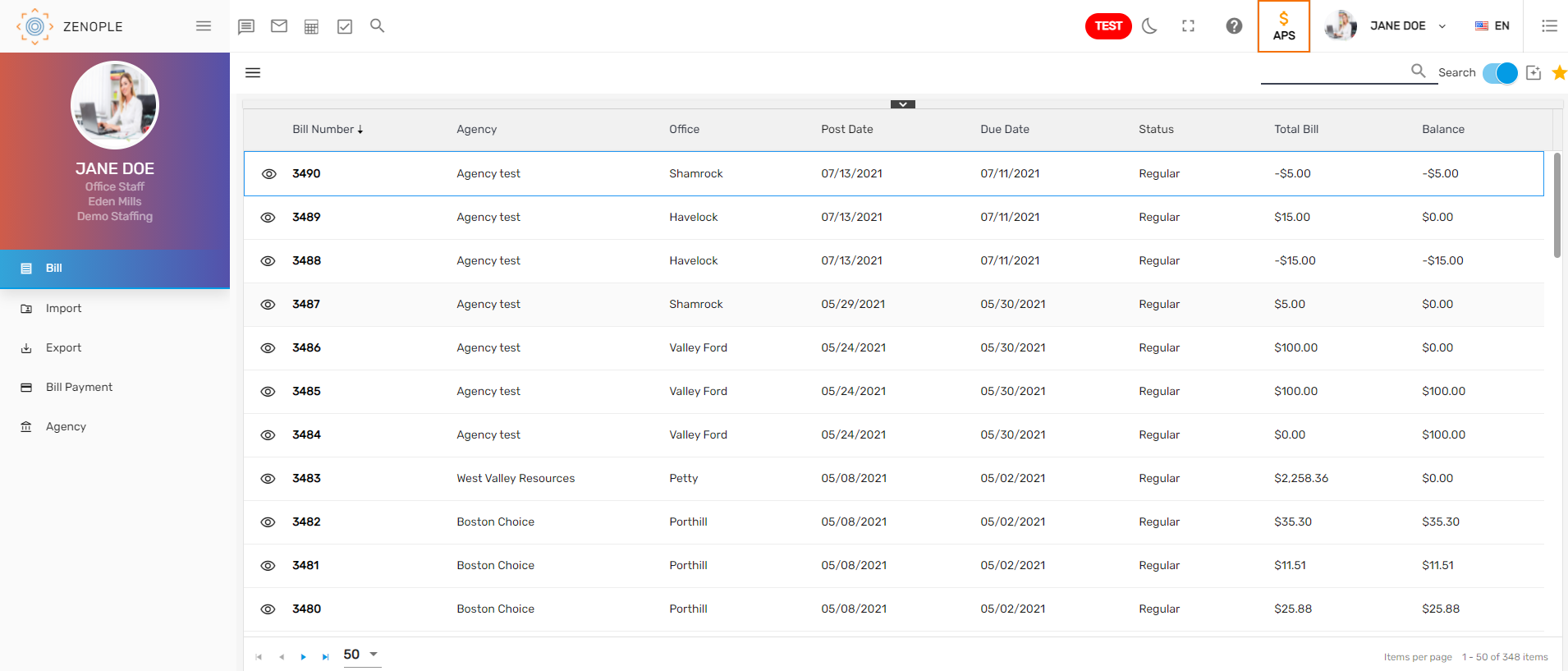
1. Bill
Clicking on 'Bill' redirects users to the 'Bill' directory which displays the list of bills created. The Bill created by the users’ will be displayed in this main navigation. Users can redirect to the specific bill detail where users can view individual bill items, add and edit comments, see summary in snapshots, and so on.
2. Bill payment
Clicking on 'Bill Payment' redirects the user to the 'Bill Payment' page where users can create a bill payment batch, add transactions accordingly, verify it, and successfully post the payment batch.
3. Agency
Users are redirected to the 'Agency' directory when they click on 'Agency.' The organization to whom the bill is to be paid is referred to as the agency. Clicking on 'Agency' redirects users to the 'Agency' directory. Agency is an organization to whom the bill is to be paid.
4. Import
Clicking on 'Import' redirects users to the 'Import'. Users can import the bills as per their requirements.
5. Export
Clicking on 'Export' redirects users to the 'Export'. Users can export the bills as per their requirements.