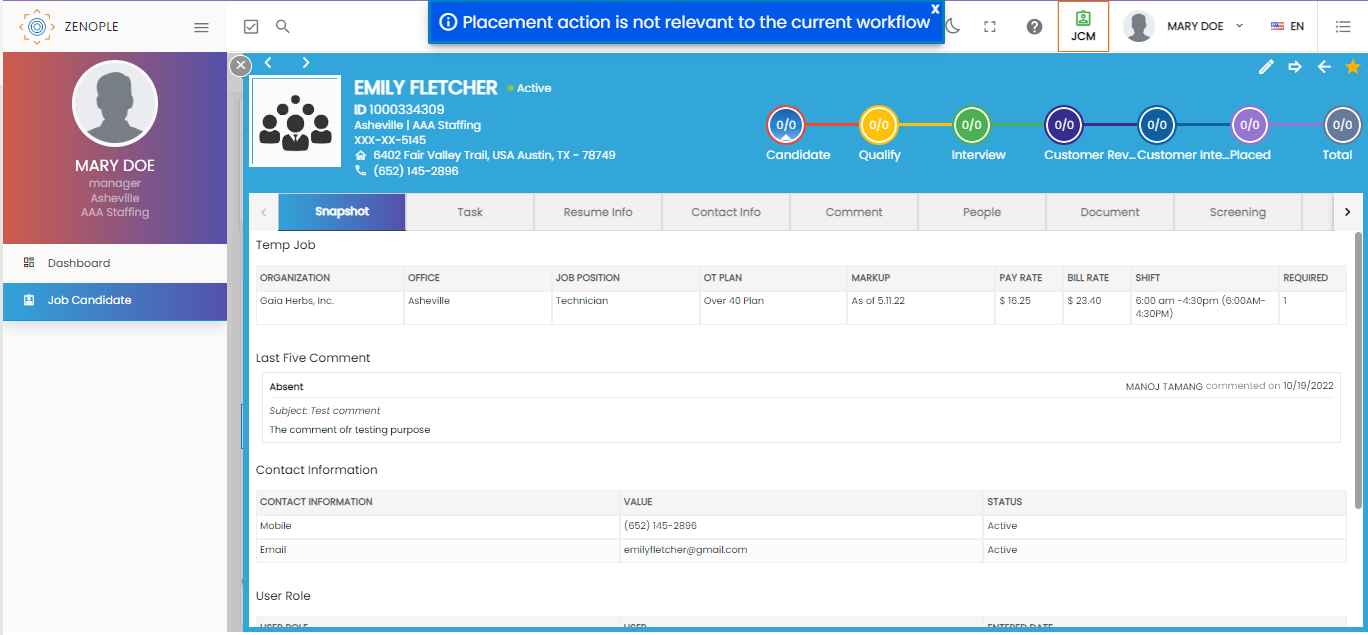Features Added on JCM
The features added on JCM are:
Improvement in the Snapshot View of the Candidate Detail Page
Now, users can filter their Candidate Detail page results based on workflow filter status.
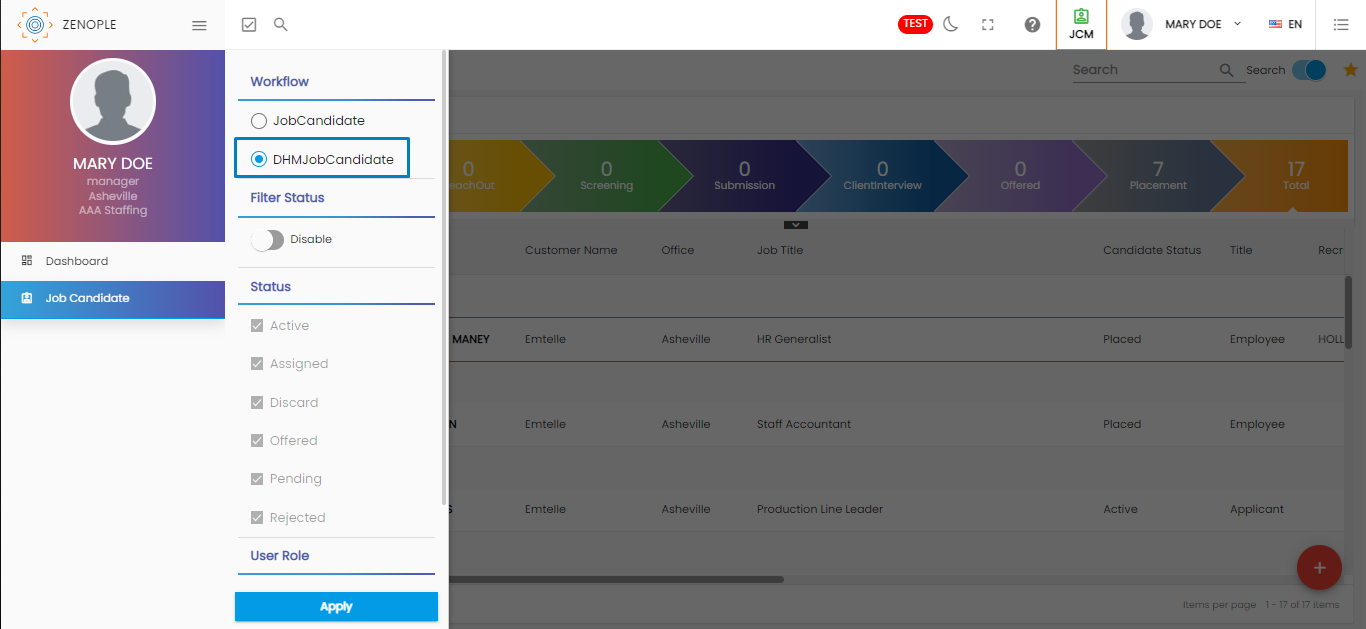
If they choose the “JobCandidate” option, the Snapshot will show the Temp Job details of the candidate. However, choosing the “DHMJobCandidate” will show Placement Column in the Snapshot.
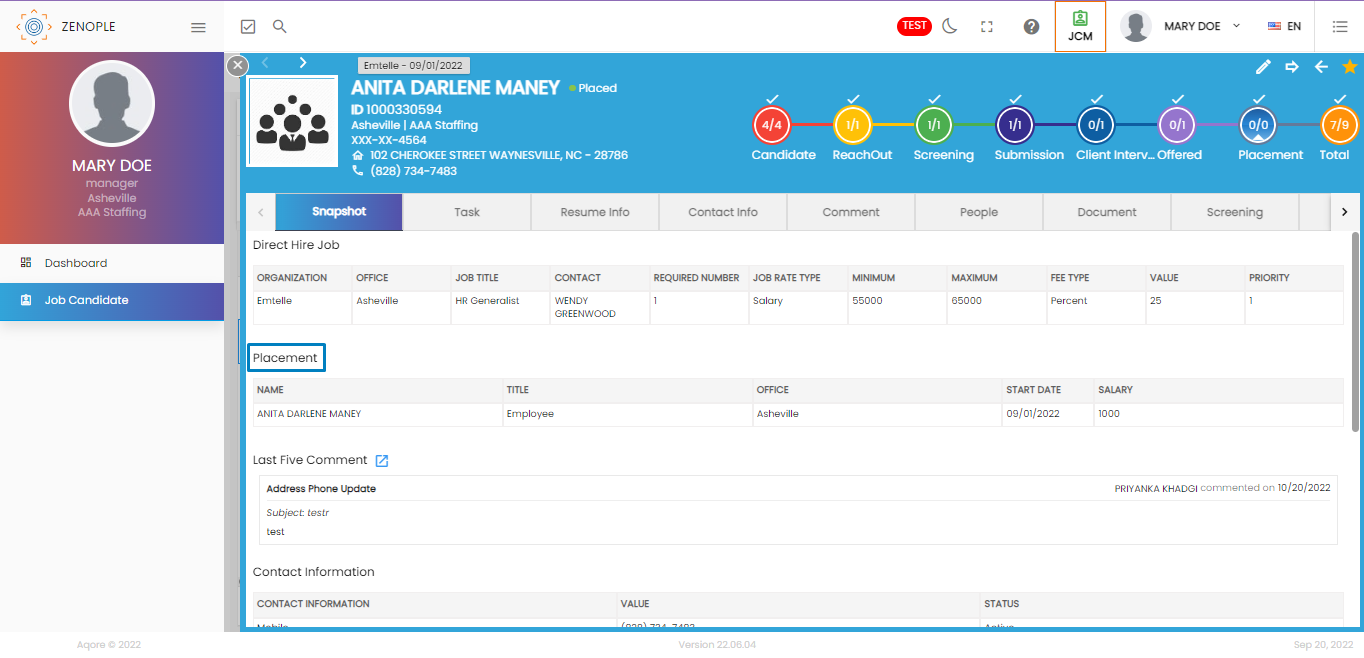
The Placement details from the favorite icon show details according to the choice of workflow.
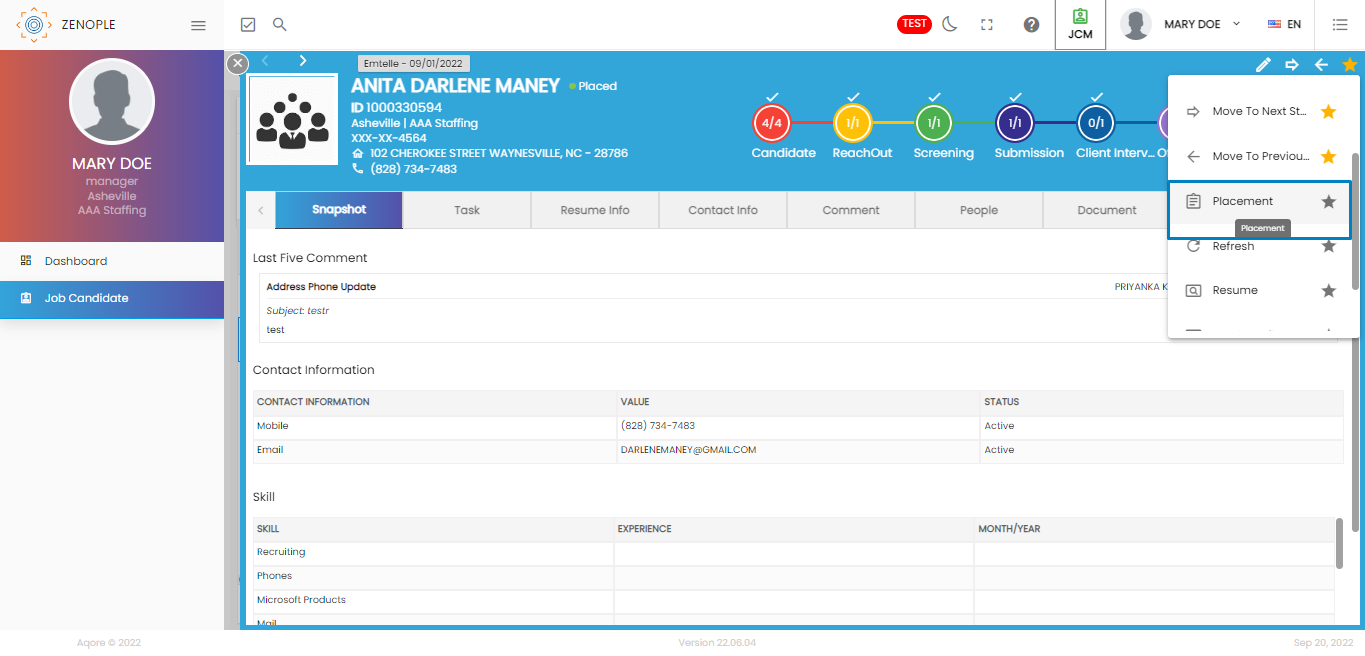
In the case of “Job Candidate” workflow selection, the following message pops up if the placement icon is pressed.