Accounting Information System (AIS) has six main navigations. They are:
- Chart of Accounts
- GL Item
- GL Account
- Journal Entry
- Import
- Export
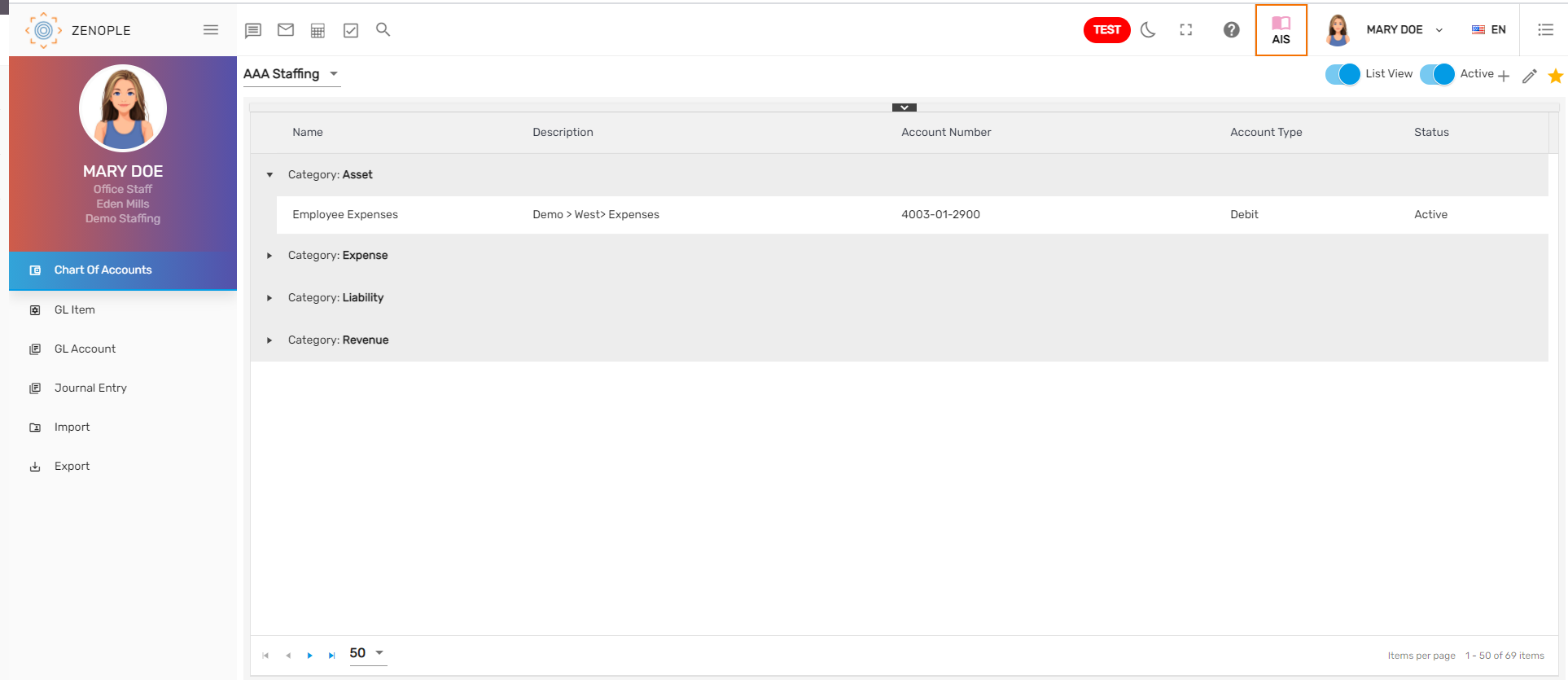
1. Chart of Accounts
The first landing page of the AIS is the ‘Chart of Accounts.' Users can set up the list of financial accounts under different account types and categories for recording transactions in the organization’s general ledger.
2. GL Item
Clicking on ‘GL Item’ redirects users to the ‘GL Item' page. GL stands for the ‘General Ledger’ where users record all of the transaction that affects the company’s accounting elements such as ‘Asset,’ ‘Expense,’ ‘Holding,’ ‘Liability,’ and ‘Revenue.’
3. GL Account
Clicking on ‘GL Account’ redirects users to the ‘GL Account’ page. Users can edit the GL account records by selecting various transactions. It is a record of all the past transactions of a company organized by accounts.
4. Journal Entry
Clicking on ‘Journal Entry’ redirects users to the ‘Journal Entry’ page. Users can generate all the basic journal entries' reports based on the chart of accounts set up in Zenople. It records all the business transactions in the accounting system of an organization.
5. Import
Clicking on 'Import' redirects the user to the 'Import' page. Users can import the accounting-related records as per their requirements.
6. Export
Clicking on 'Export' redirects the user to the 'Export' page. Users can export the accounting-related records as per their requirements.