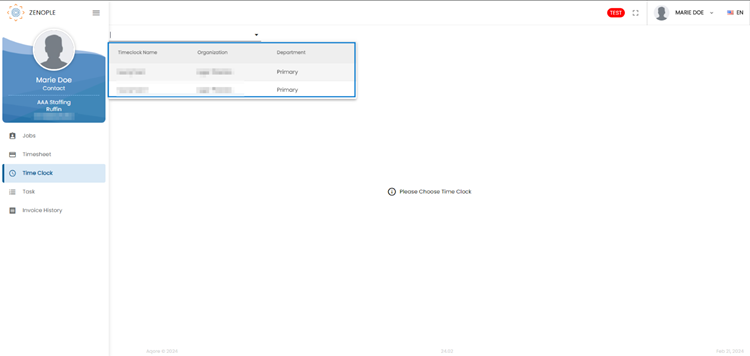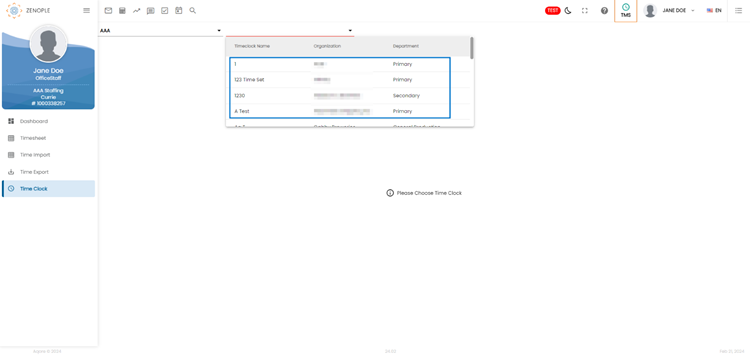Overall Common Features
The following are the Overall Common Features in Zenople.
Made the “First Date of Employment” in the W-4 and I9 the same as the “Hired Date” of the employee.
Zenople now synchronizes the "First Date of Employment" field in both the W-4 and I-9 forms with the Employee's hired date. If an employee's hired date is recorded, it will automatically populate the "First Date of Employment" fields in both forms. However, if no hired date is available for the employee, for any reason, the current date will be automatically assigned as the "First Date of Employment" for the I-9 form. In contrast, the field will remain blank in the W-4 form if no hired date is recorded.
This feature simplifies data management and ensures consistency between the Zenople. W-4 and I-9 forms by automatically populating the "First Date of Employment" field based on the employee's hired date.
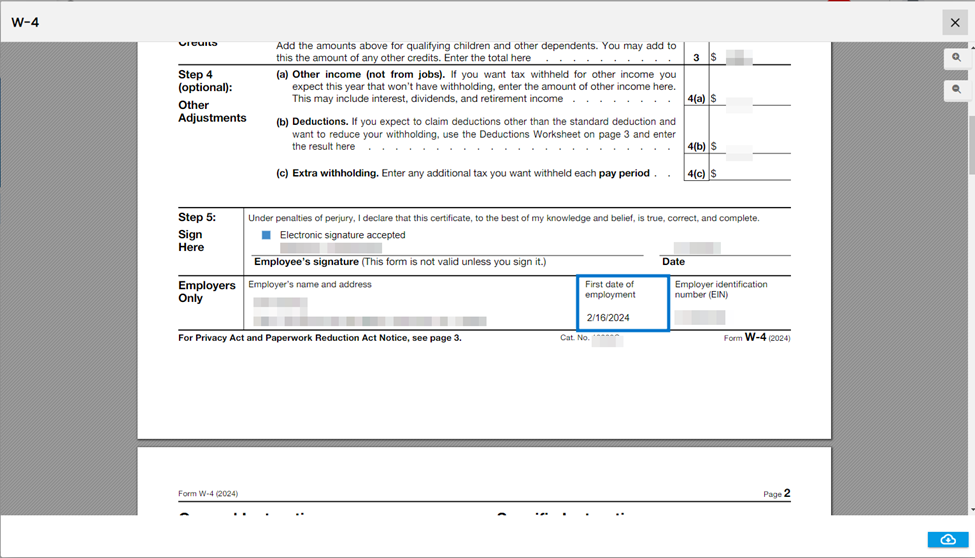
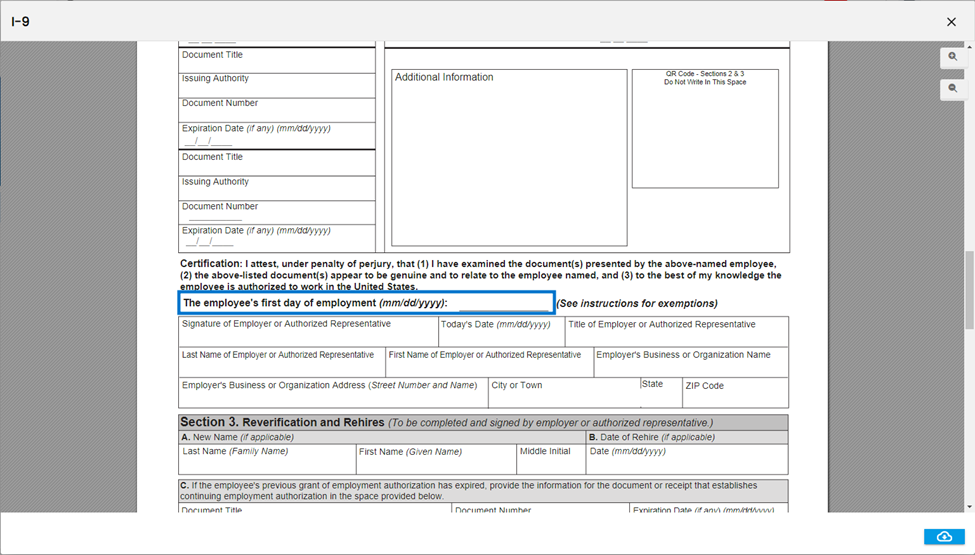
Discarded the "other" contact role.
Users will not be able to view or add any contact with the contact role as "Other" so that the list of associated contacts would be managed properly.
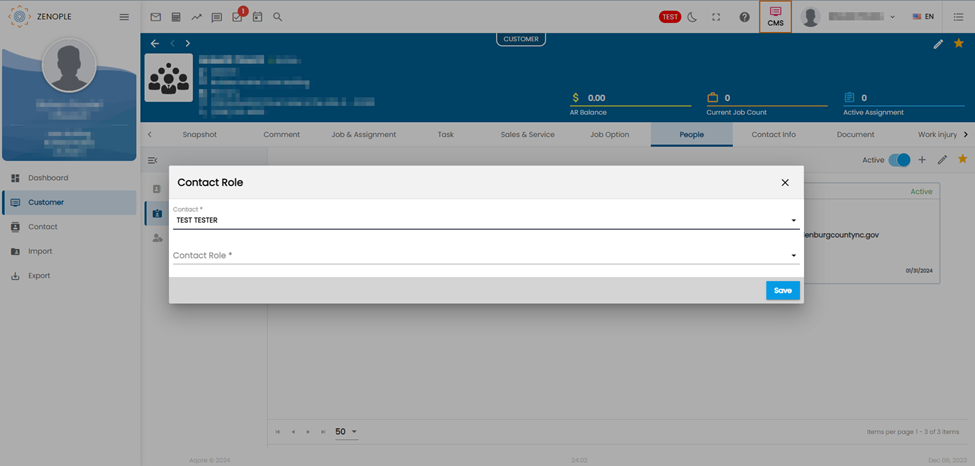
Common Features of Contact Portal and Employee Portal
The following are the common features of the Contact Portal and Employee Portal:
Restriction on Modifying Time Entries Beyond Assignment End Date
To ensure accurate tracking and billing of work hours, a new feature has been implemented to prevent Contacts/Employees from modifying or adding time entries for dates later than the assignment end date. This restriction aims to maintain data integrity and prevent discrepancies in time tracking related to completed assignments.
For Example, If the assignment ended on February 28 - 2024, users are not allowed to enter time entries for February 29 and March 1 in the transaction even though they fall under the same accounting period.
Additionally, users will be prompted with an exception if a batch (in TMS) contains future date entries concerning the assignment end date.
Common Features for Time Clocks
The following are the common features of Time Clocks:
List of time clocks in alphabetical order
Users can now view the list of time clocks in alphabetical order so that they can effectively manage and review the timesheets in an organized manner. From the TMS only super admin can view this.