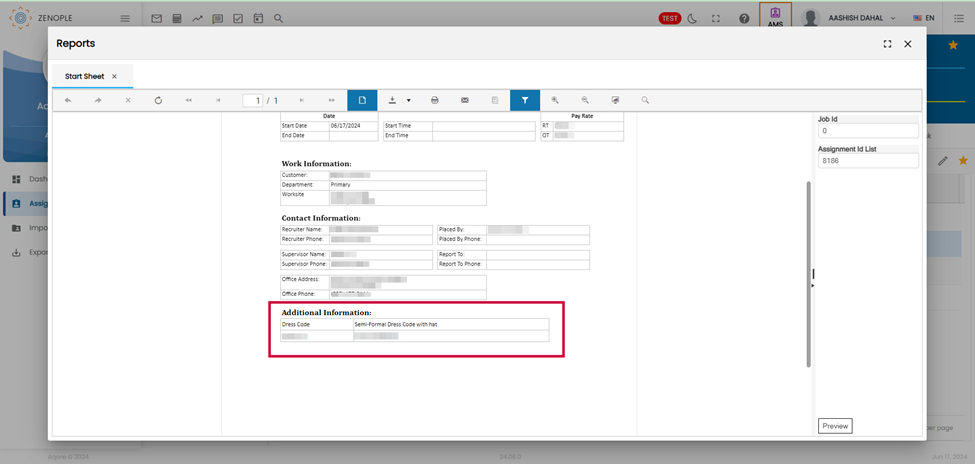Features added to RMS:
The following features have been added to the Report Management System (RMS):
Create "Federal EEO-1" Spreadsheet Report:
A new spreadsheet report named "Federal EEO-1" has been added to RMS. This report is designed to track the workforce diversity data required for Equal Employment Opportunity (EEO) reporting.
Report Name | Federal EEO-1 | |
Report Type | Spreadsheet | |
Report Description | This report tracks the workforce diversity data required for EEO. | |
Report Parameters | Parameters | Description |
Accounting Period From | Date Picker to select the Accounting Period Start Date. (Mandatory) | |
Accounting Period To | Date Picker to select the Accounting Period End Date. (Mandatory) | |
Company | Multiselect dropdown to select the company. | |
Office | Multiselect dropdown to select the office. Should be based on the data selected in the company. | |
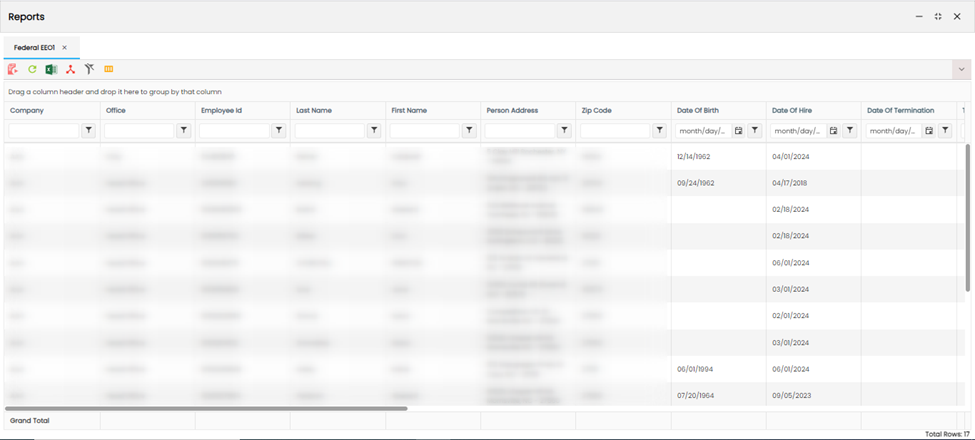
Feature Added: The "Assignment Type" column is added to the Assignment List Report and Assignment Metric Report.
Users are able to view the "Assignment Type" column in the Assignment List Report and Assignment Metric Report
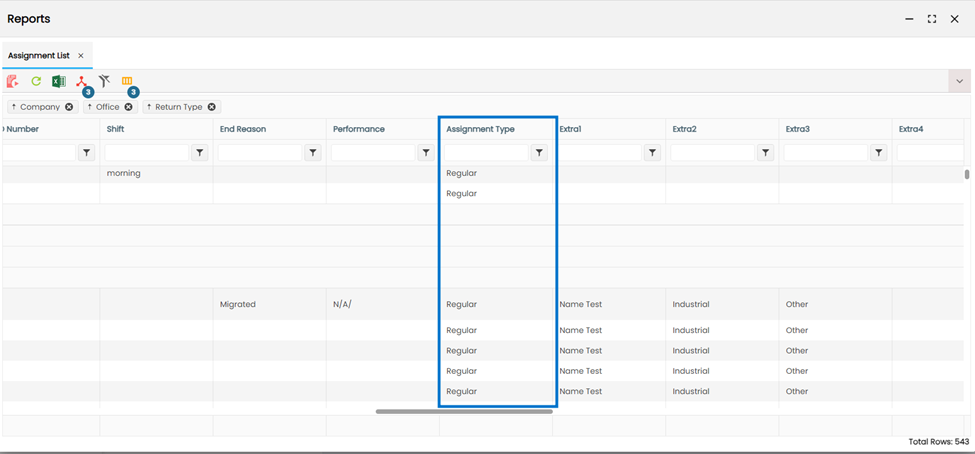
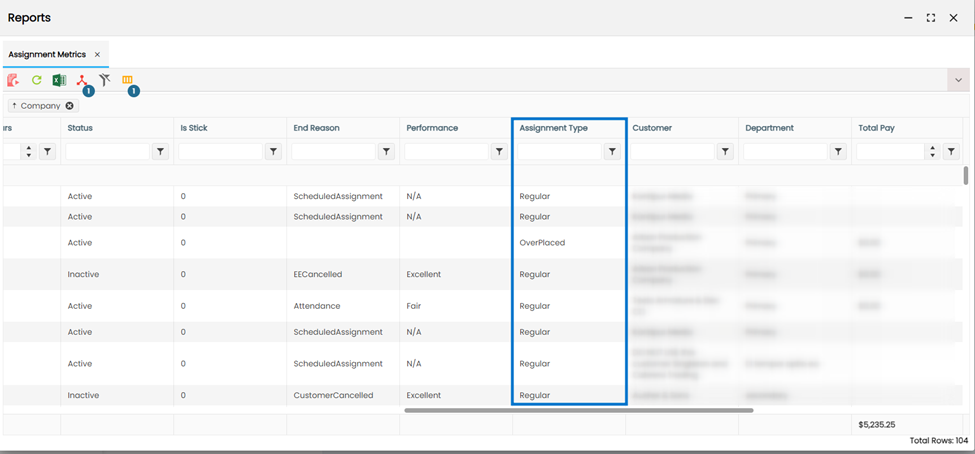
Feature Added: The 'ESC eForm' Spreadsheet Report created in RMS.
A new spreadsheet Report titled “ESC eForm” has been added to RMS with the following details:
Report Name | ESC eForm | ||
Report Type | Spreadsheet Report | ||
Report Description | This report shows information filled by employees in the ESC eForm form. | ||
Report Parameters | |||
Field Name | Field Type | Required? | Default Value |
(Y/N) | |||
Insert Date From | Date Picker | Y |
|
Insert Date To | Date Picker | Y |
|
Company | Multi-select dropdown | Y |
|
Office | Multi-select dropdown | Y |
|
Person ID | Free text field | N | % |
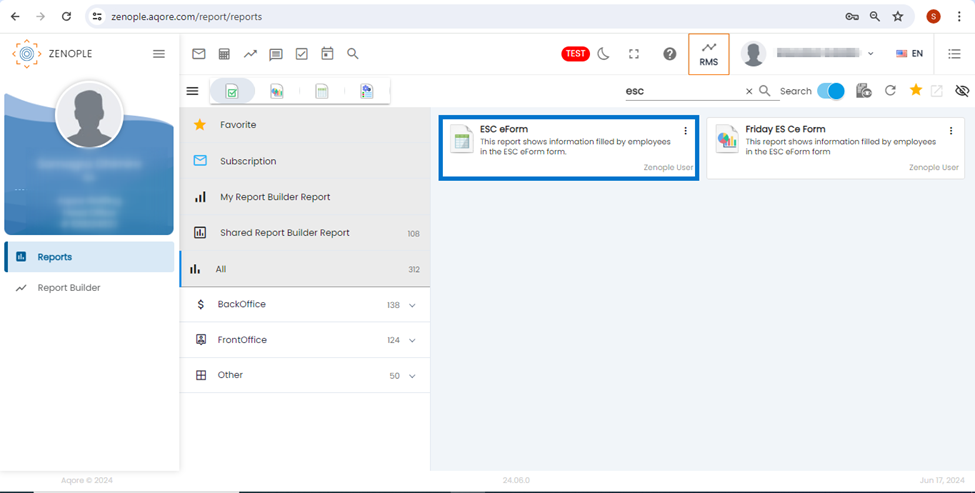
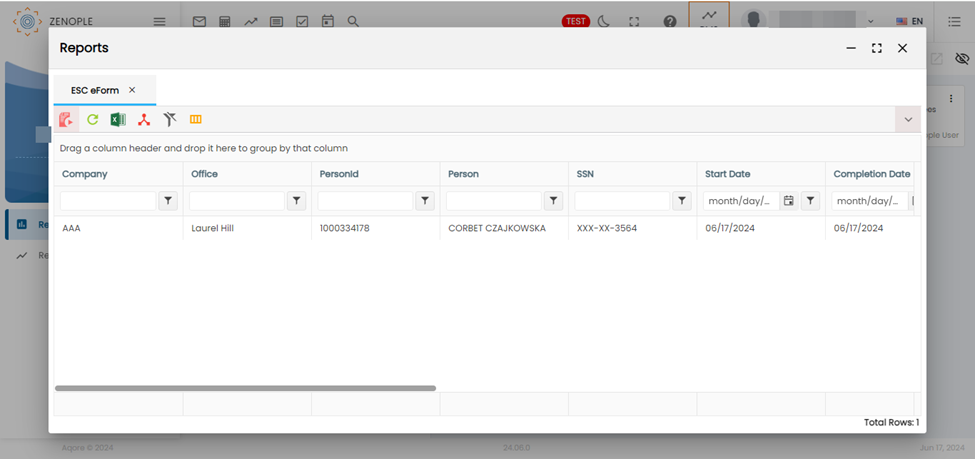
Feature Added: Assignment Longevity spreadsheet report created.
The assignment Longevity spreadsheet Report has been added to RMS. This report shows employees who are currently on Assignment and have been in that assignment for a duration of more than 90 days.
Report Name | Assignment Longevity |
Report Type | Spreadsheet Report |
Report Parameters |
|
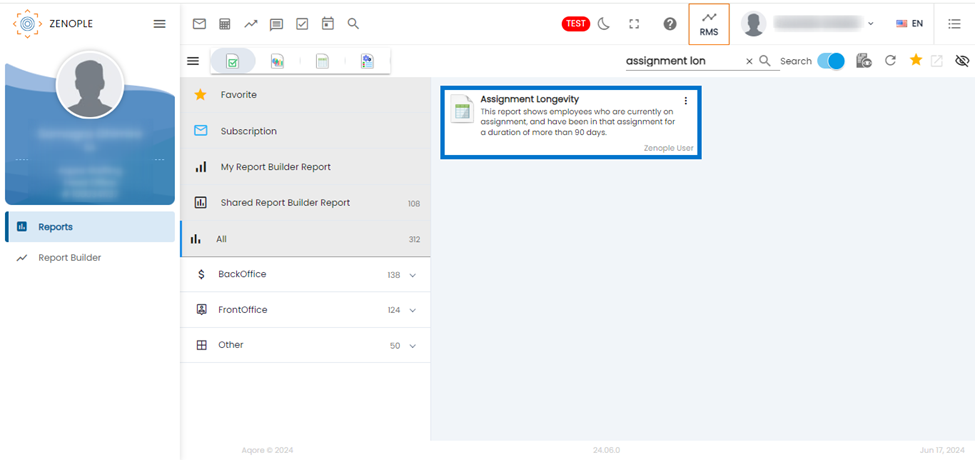
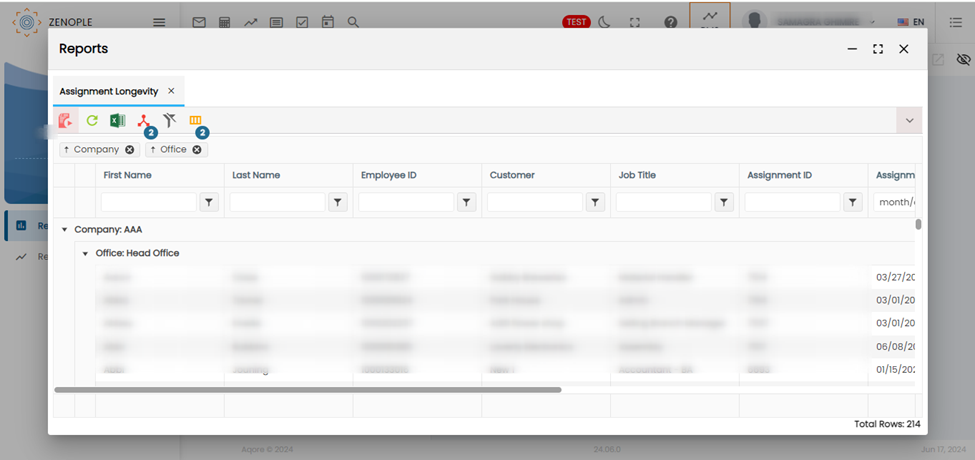
Employee Wage Detail report added to RMS
Users can now use a new spreadsheet report titled “Employee Wage Detail” report added to RMS application.
Report Name | Employee Wage Detail | |
Report Type | Spreadsheet | |
Report Description | This is a Payroll Report for all active and terminated employees who worked for your company during a given timeframe. | |
Report Parameters | Parameters | Description |
Company | Multiselect dropdown to select the company. | |
Office | Multiselect dropdown to select the office. Should be based on the data selected in the company. | |
Date Type | Options: PPE Date, AP Date, Pay Check Date | |
Date | Date Picker | |
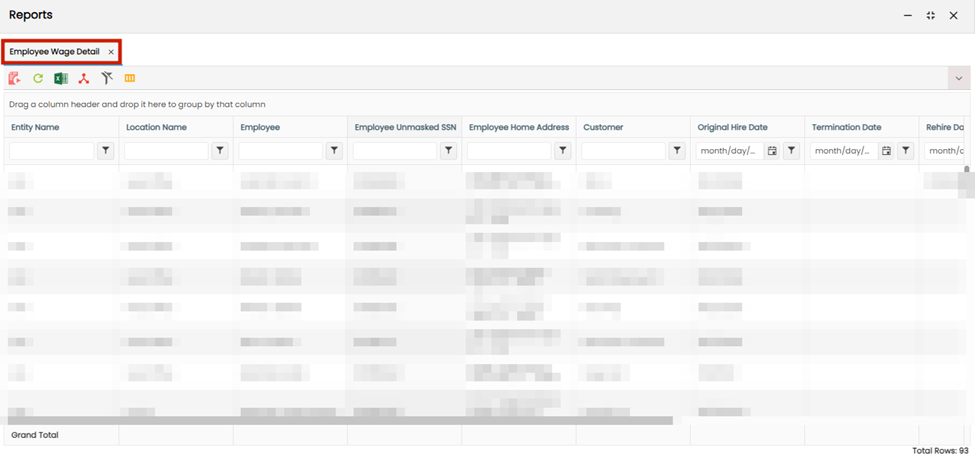
Added Customer Address Label Paginated Report
A new standard paginated report named “Customer Address Label Report” has been added in RMS that displays the address of customers billed in the provided date range as a report parameter.
The report displays the selected address type of the customer billed in the provided date range in Avery 5160 format for address labels.
Enhanced Assignment Info Report with Additional Information
Users can now see the additional information entered in the customer, job, and assignment categories under "Assignment Info" in the Assignment Info report. This enhancement ensures that the Assignment Info report provides more comprehensive and insightful information by including additional data fields.
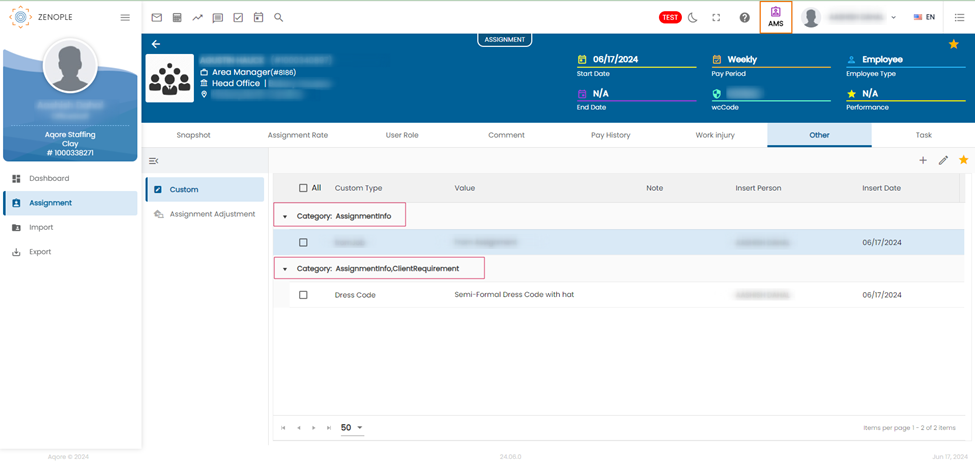
Additional information items in the assignment info report are shown based on a hierarchical override: Customer > Job > Assignment.