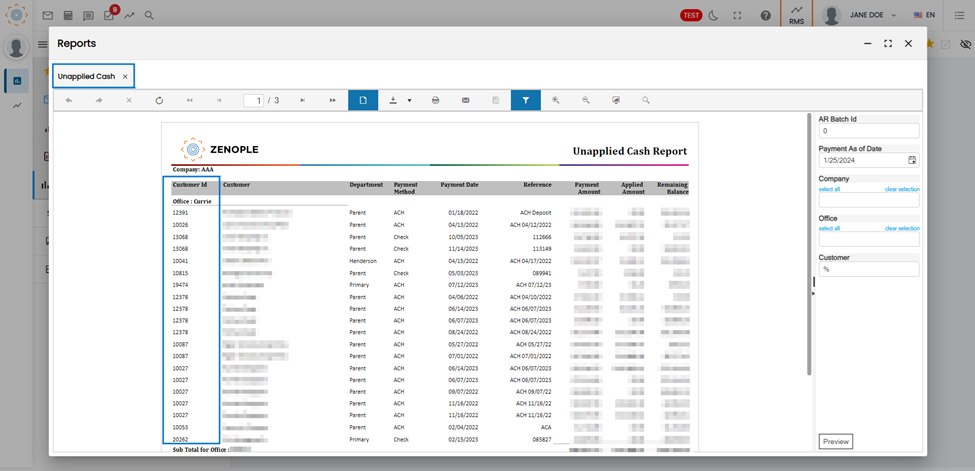Report Management System (RMS)
The following features have been added to RMS:
Enhanced the Audit Log Report with Multiple additions.
Users can now have access to the “Job Candidate” option that has been added to the “Relates to” dropdown in the Audit Log Report.
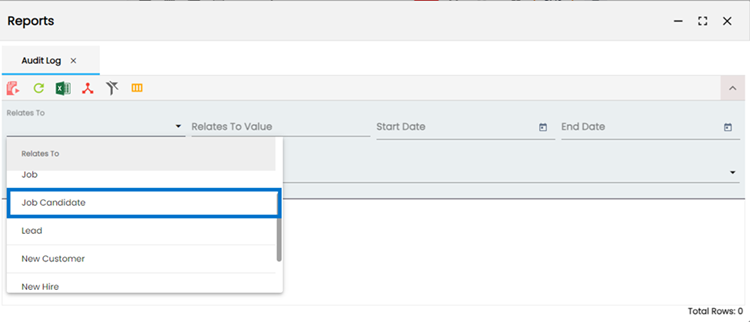
Likewise, When the “Customer” option is selected in the Relates to Parameter, users can now view the Changes for Sales, and Discounts, that are shown in the report. This can be achieved through the “Organization Discount”, “Organization Sales Profile”, and “Organization Service Profile” categories.
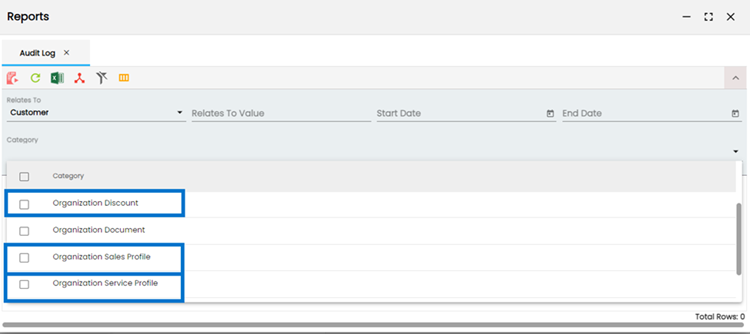
Similarly, A track of the Task Archiving is done for the following:
- Person Task: The Person Task Category is available when the Relates to Value is one of Applicant, New Hire, or Employee.
- Organization Task: The Organization Task Category is available when the Relates to Value is one of Lead, Target, New Customer, or Customer.
- Job Task: The Job Task Category is available when the Relates to Value is related to Job.
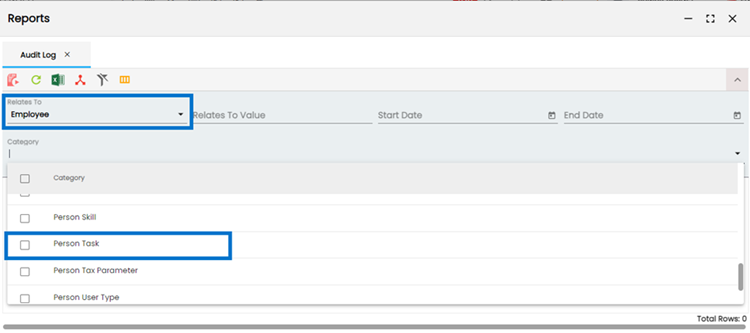
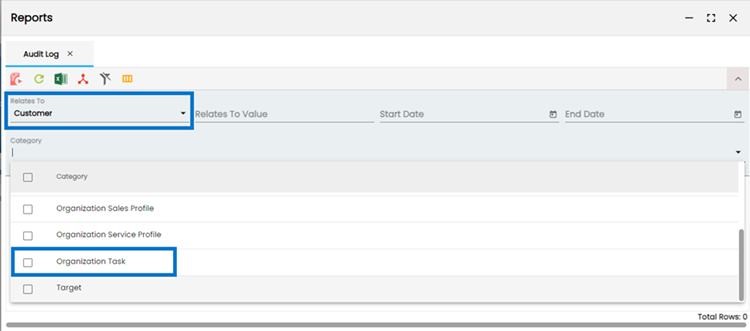
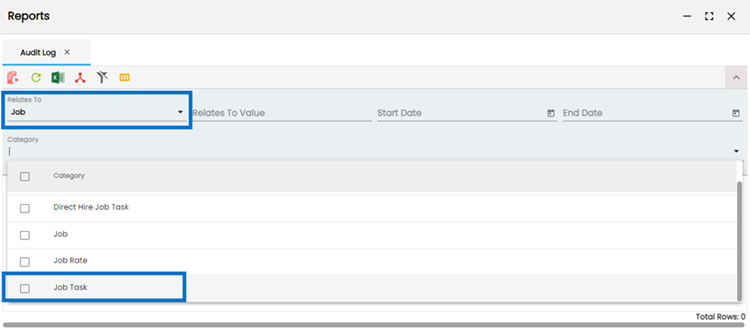
Furthermore, the Audit Log Report also now Tracks the changes on the Reference 1, and Reference 2 values of Assignment.
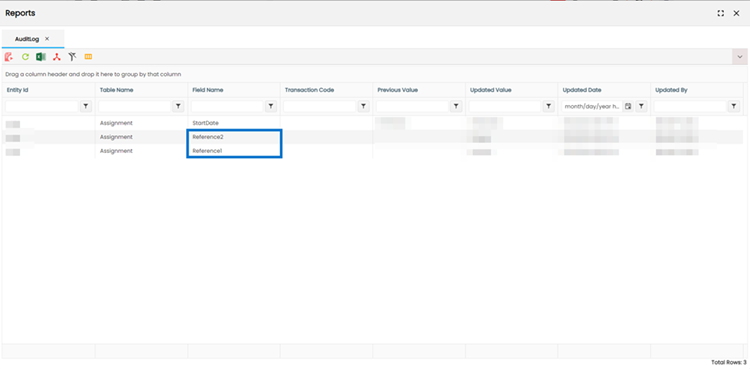
Enhanced the Leader Board Paginated Report with Multiple Changes.
With the latest update, users can now easily access the User Roles associated with Transaction User Types directly from the User Role parameter within the Leader Board Report. This enhancement provides a streamlined approach to understanding and managing user roles, offering greater transparency and efficiency in report navigation.
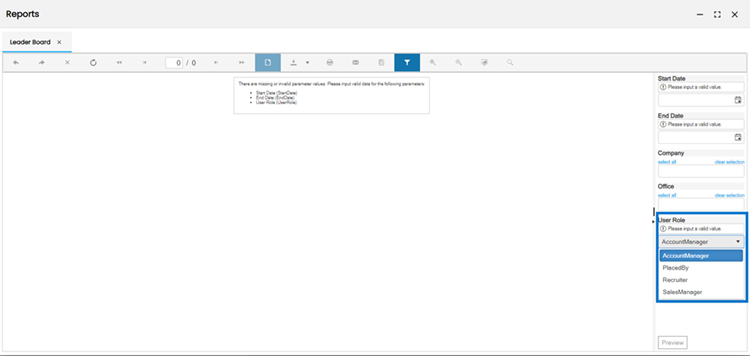
A new feature has been introduced where columns in the report are dynamically displayed based on the selected value in the User Role parameter.
When a user selects a User Role with the "Category" List Item Property set to "Sales," the report will showcase columns such as "Customer Number" and "Active New Customer Number."
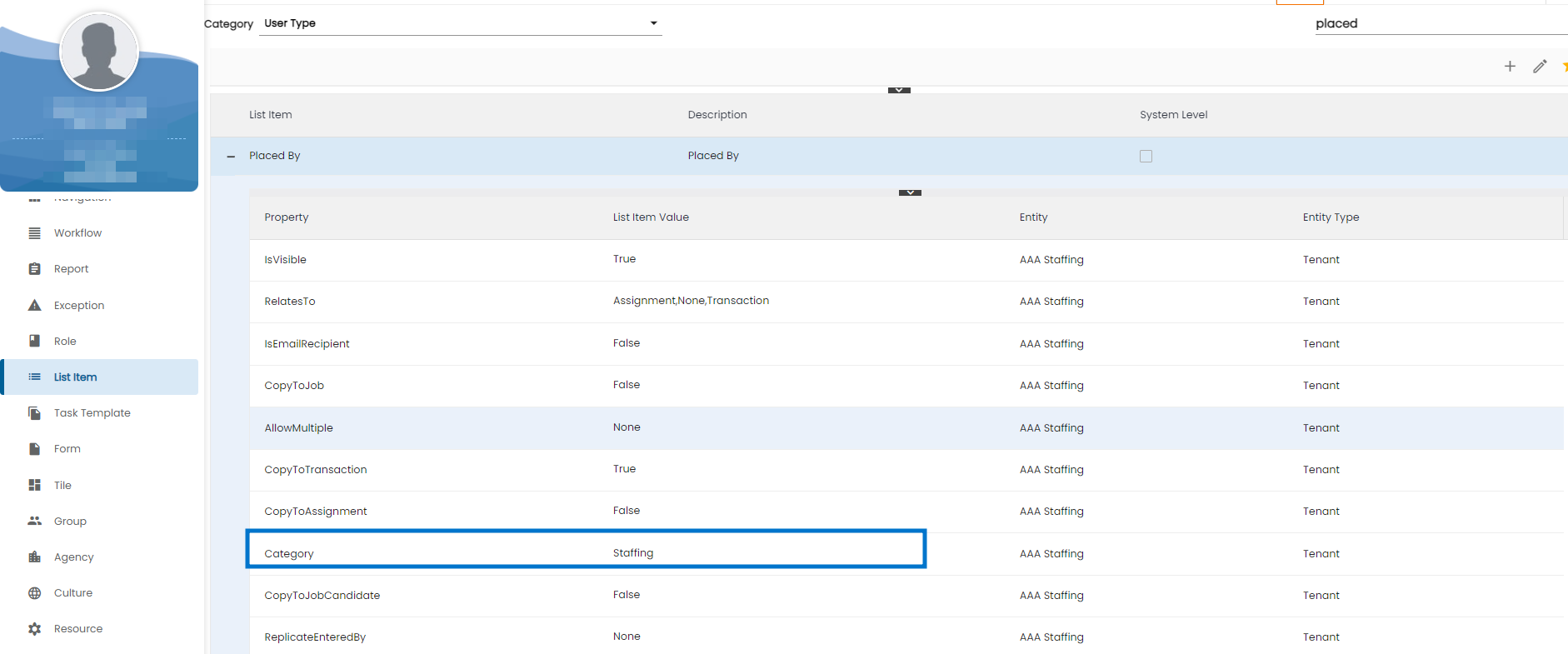
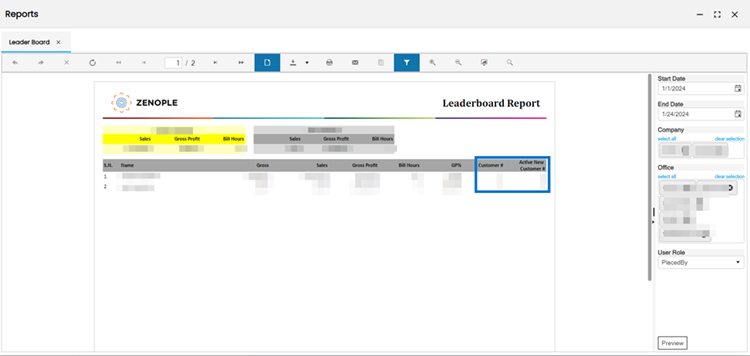
Conversely, if users choose a User Role with a "Category" List Item Property value other than "Sales," the report will present columns like "Employee Number" and "Active New Employee Number."
This enhancement tailors the report to specific user roles, providing a customized and focused view based on the selected criteria.
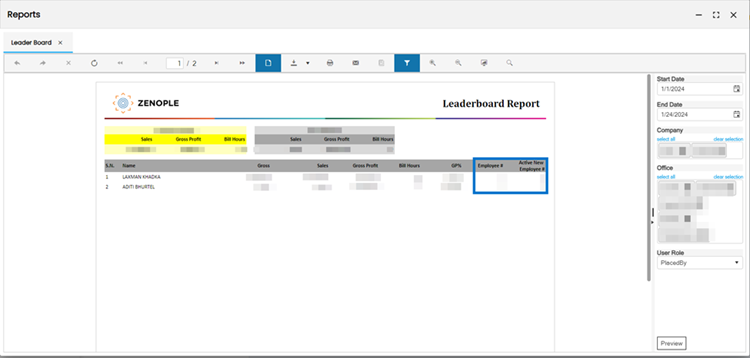
Exception List displayed in Transaction Batch Report.
A recent update introduces a dedicated section within the Transaction Batch report, providing users access to a separate table showcasing comprehensive information about exceptions associated with the Transaction Batch. This supplementary table features columns such as Exception Type, Exception, Count, Total Approved Count, and Approved By. This addition enhances user understanding by offering a more detailed explanation of the exceptions within the Transaction Batch, along with insights into their approval status. Users can now navigate through this specialized table for a comprehensive overview of exception-related details, fostering a more informed and efficient decision-making process.
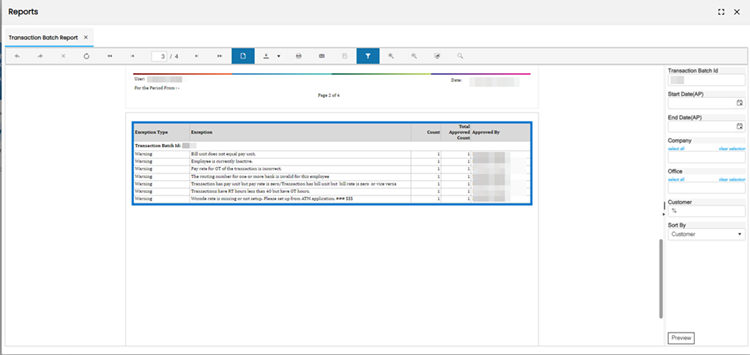
Improvement in the User Log Spreadsheet Report RMS.
The “User” parameter has been added to the User Log Spreadsheet Report, which is optional, and has a multi-select feature. It empowers users to effortlessly filter the report by choosing one or more specific users. This enhancement adds flexibility and precision to user login information as per the selected users.
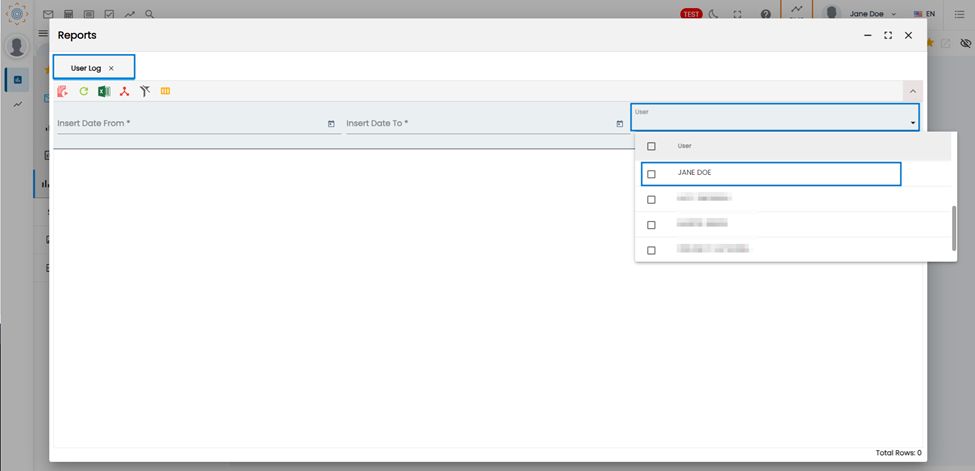
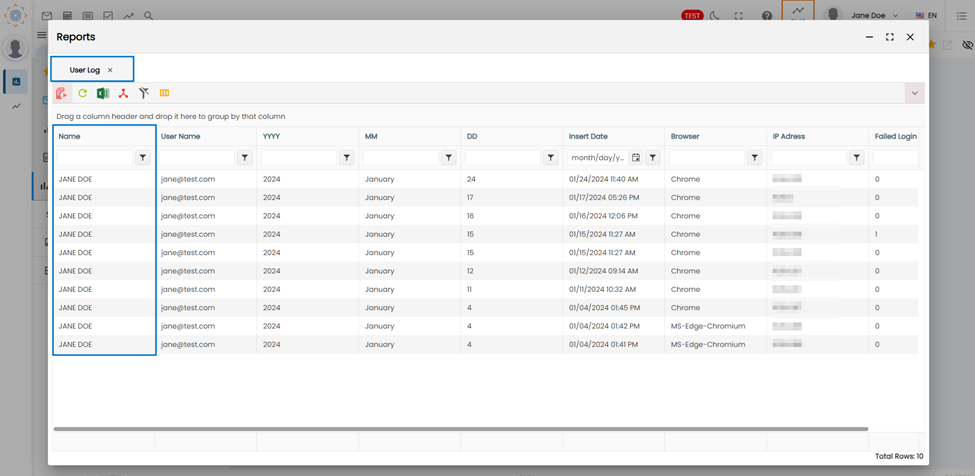
Customer Id Column Added in 'Unapplied Cash' Report.
The Unapplied Cash Report will now show the Customer Id of the Customers. The report will show the unapplied cash/credits of the customer that are remaining. Now, the user will see the unapplied cash/credits and can easily identify the specific customers with their Customer Id.