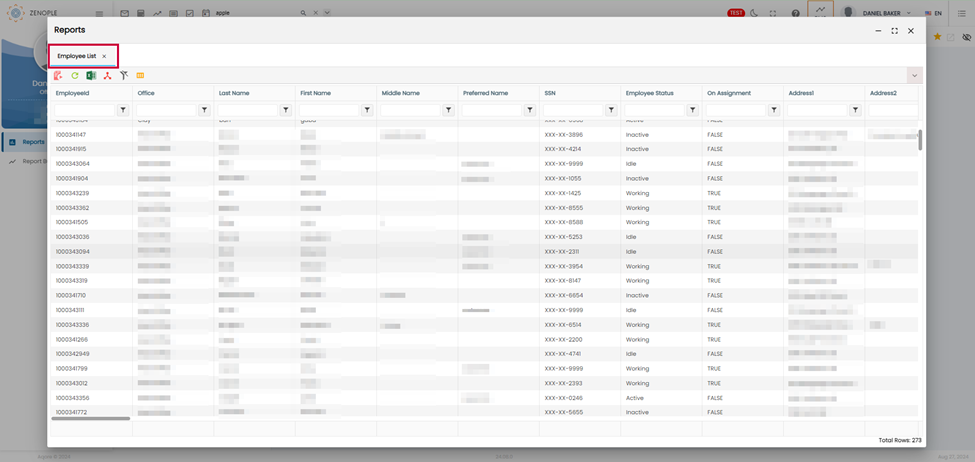Features added to RMS:
Following features have been added to RMS:
Added a new “Date Type” spreadsheet report
A new spreadsheet report named “Date Type” is added to RMS. The summarized detail about the added report is provided below:
Report Name | Date Type | |
Report Type | Spreadsheet | |
Report Description | This report provides detailed information about various entities and their associated date types. | |
Report Parameters | Parameter | Description |
Date Type | Select the Date Type (Non-Mandatory) | |
Date From | Select the starting date range using the Date Picker (Non-Mandatory) | |
Date To | Select the date range end from Date Picker (Non-Mandatory) | |
Entity ID | Enter the ID of any entity (non-Mandatory) | |
Entity Type | Enter the Type of entity you want to search. (Non-Mandatory, Multi-Select Allowed) | |
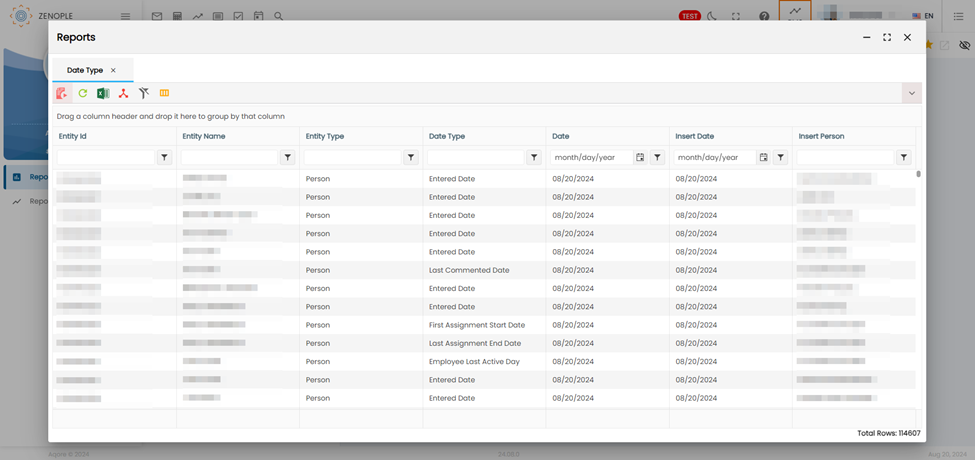
Added a new “Census Report” spreadsheet report
A new spreadsheet report named “Census” is added to RMS. The summarized detail about the added report is provided below:
Report Name | Census Report | |
Report Type | Spreadsheet | |
Report Description | The Census report is a detailed overview of the Employees paid inm the specified accounting period. | |
Report Parameters | Parameter | Description |
Accounting Period | Select the accounting period (Mandatory) | |
Company | Select the company(s) to fetch results for | |
Office | Select the offices under the selected companies to fetch results | |
Added “Credit Limit” column option in Transaction, Invoice and AR Payment Report Templates
A new column option “Credit Limit” is made available in Transaction, Transaction Item, Invoice and AR Payment report template. The added column will display the credit limit value of customer which is obtained from the service profile of customer.
If there is no credit limit set for the customer, the column will show “$0”.
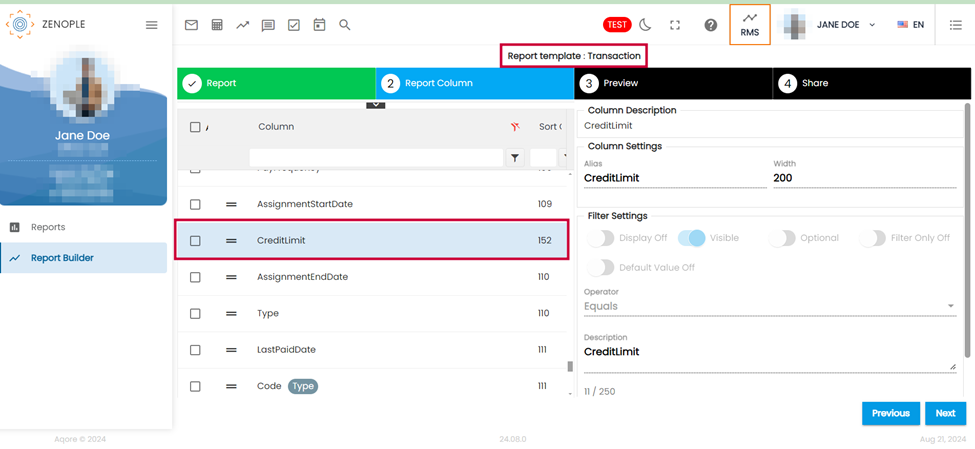
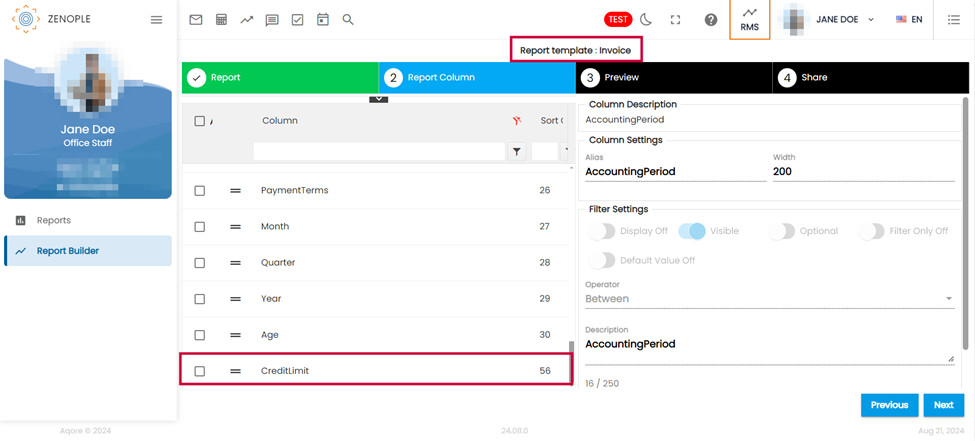
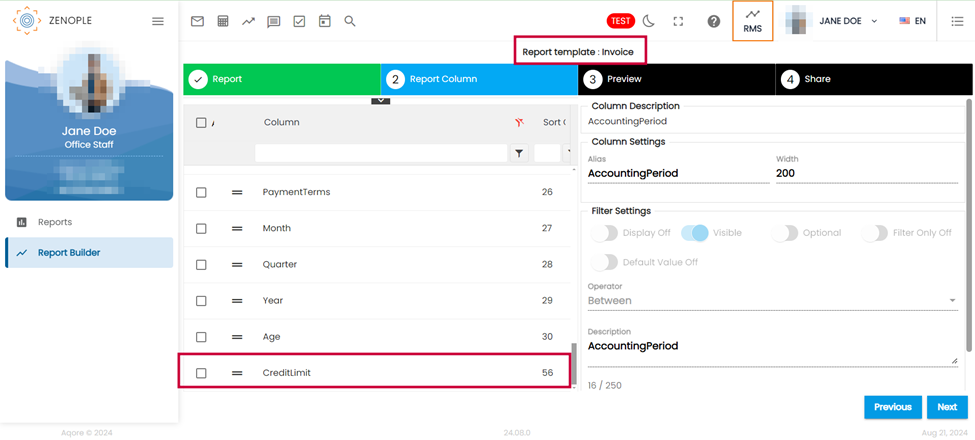
Rearrangement of Quarters in Invoice, Transaction and Payment Report Template in Report Builder
The grouping of quarters in reports generated using the Invoice, Transaction, and Payment Report Template now shows the quarters in chronological order (i.e., Quarter 1, Quarter 2, Quarter 3, and Quarter 4). This new ordering will make it easier for users to follow the financial progression throughout the year, improving clarity and consistency in report analysis. Additionally, it enhances data comparison across different quarters, enabling more accurate insights and strategic decision-making.
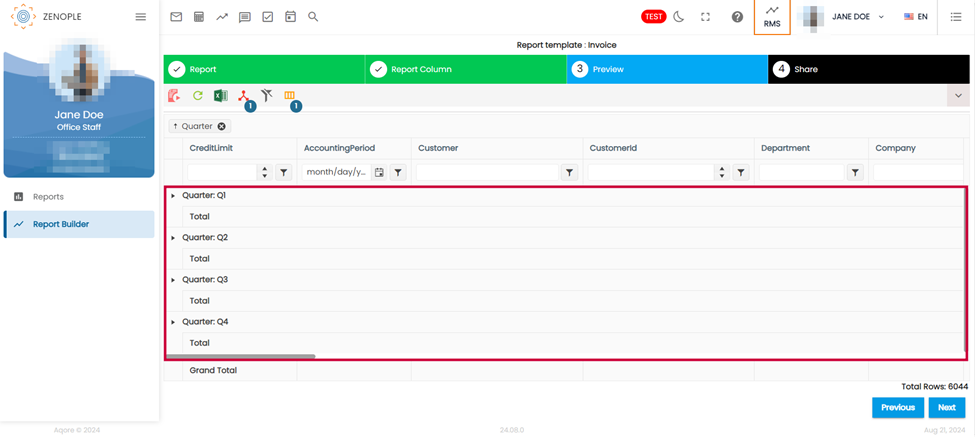
Added “Summarized Tax Withholding Register” Report
A new spreadsheet report named “Summarized Tax Withholding Register” is added to RMS. The summarized detail about the added report is provided below:
Report Name | Summarized Tax Withholding Register | |
Report Type | Spreadsheet | |
Report Description | This report shows a summarized view of taxes within the given date range per category and also provides a quarterly summarization. | |
Report Parameters | Parameter | Description |
Date Type | Select the Date Type (Non-Mandatory) | |
Start Date | Select the starting date range using the Date Picker (Mandatory) | |
End Date | Select the date range end from Date Picker (Mandatory) | |
Company | Drop-Down of Companies (Not-Mandatory) | |
Office | Drop down of offices based on the selected companies (non-mandatory) | |
Group By Office | Drop Down - Yes/No (Non-Mandatory) | |
Relates To | Dropdown with following fields: Both, Employee Tax, Employer Tax (Non-mandatory) | |
Tax Type | Multi-Select Dropdown for tax type | |
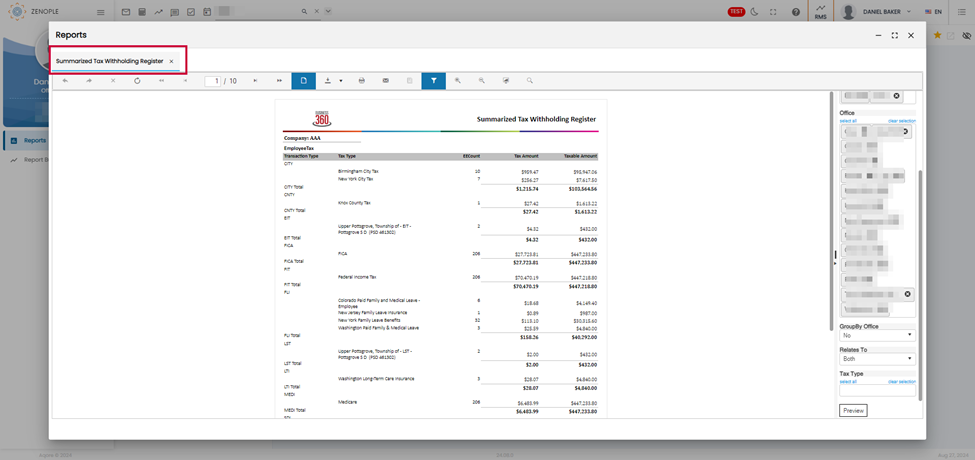
Added “Employee List” Spreadsheet Report
A new spreadsheet report named “Employee List” is added to RMS. The summarized detail about the added report is provided below:
Report Name | Employee List | |
Report Type | Spreadsheet | |
Report Description | This report shows employee details in a given date range. | |
Report Parameters | Parameters | Description |
Company | Multiselect the Company | |
Office | Multiselect the Office, list will be based on the value selected in Company | |
Date Type | Dropdown with the following options: (Insert Date, Hire Date, First Check Date, Last Check Date, Check Date) | |
Start Date | Date Picker | |
End Date | Date Picker | |
Employee Status | Multiselect the available status related to the employee. | |
Custom List Item | Dropdown with the following options (all the custom options used in overall person level (Custom list item related to Person)). | |