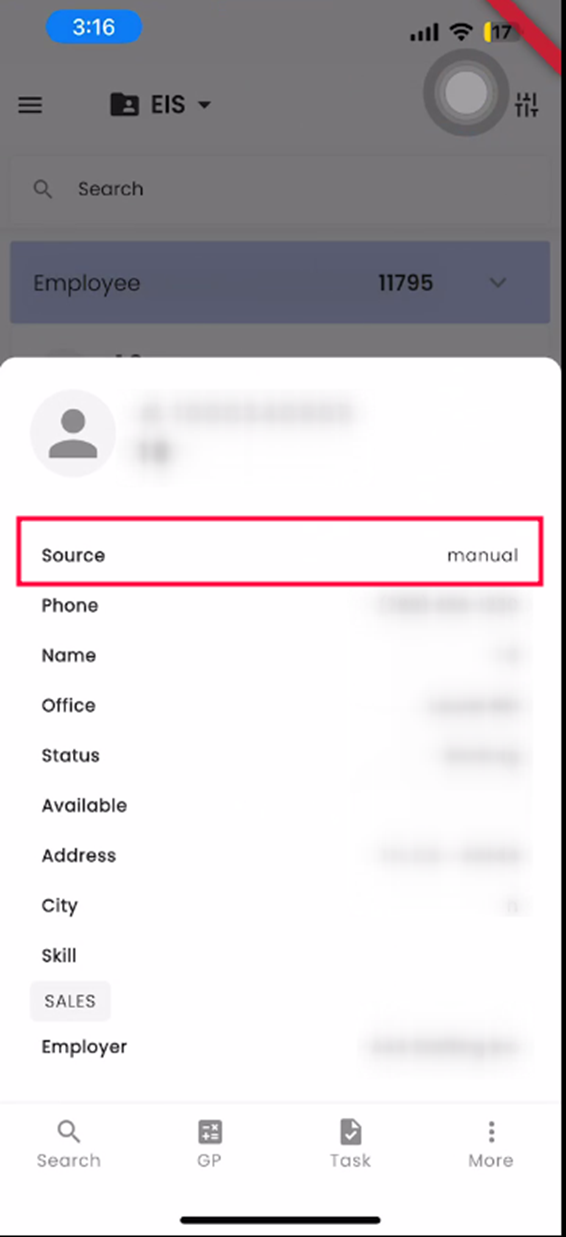Feature added to Employee Information System(EIS)
The following features have been added to EIS.
Display Total Wok Hours in Employee Directory
Zenople Mobile application introduces the users to view the total worked hours of an employee directly in the employee directory. By selecting an employee, users can quickly access and review the total hours worked by that employee, offering a more streamlined approach to tracking and monitoring work time without navigating through multiple screens. This enhancement simplifies the process for users who need quick visibility into an employee’s work history and performance
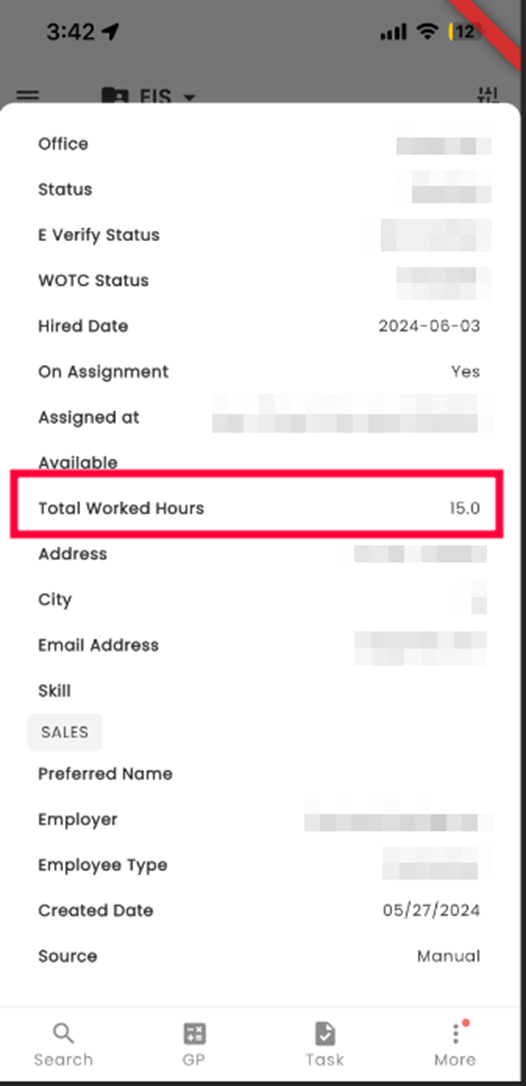
Display "Source" Column in EIS
Zenople Mobile App introduces a "Source" column for each employee, similar to the ATS directory. The source column gives the data of the Source through which an Applicant has registered to Zenople. There are 6 sources of an applicant in Zenople and they are as follows:
- Manual- Added manually from ATS module by a user.
- Zenople Job Portal- Applicant registered from Zenople Job Portal
- Import- Applicants Imported from Import navigation of ATS module
- Resume Import- Applicants Imported from resumes in Resume Import navigation of ATS module
- Migration- Applicants created during data migration into Zenople
- Registration- Applicants who have registered themselves in Zenople.
By providing this column, users can easily track where applicants are coming from, allowing them to analyze and understand which recruiting channels are most effective in attracting new hires. This visibility helps in optimizing recruitment strategies and improving hiring efficiency.