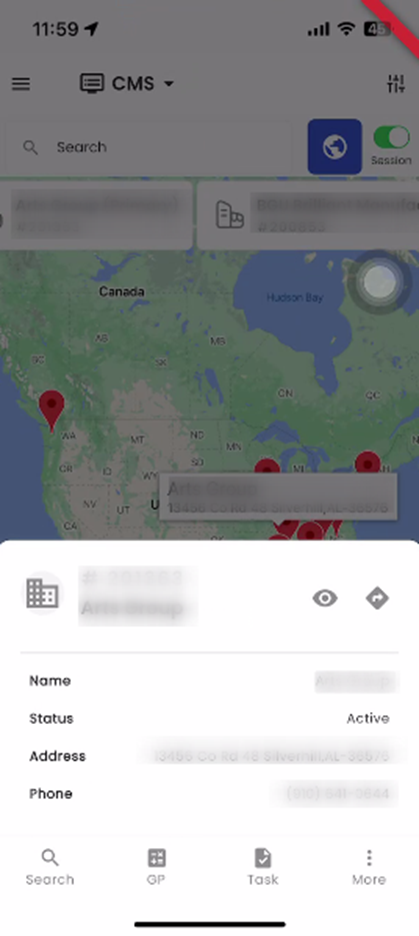Map View, Directions, and Organization Overview :
Zenople users can now view the overview of customers by tapping the map marker in the map view of the customer directory. The overview of the customer appears on the bottom sheet. Users can navigate to either detail view or choose to view the direction to the organization's primary location from the user's current location.
The steps involved are:
- Navigate to CMS.
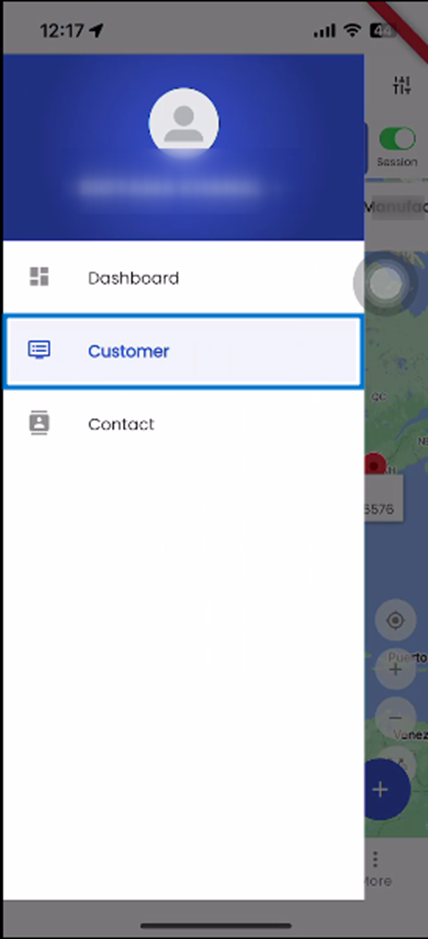
- Select Customer Navigation from the menu to view the list of customers.
- Tap on the map view to show the primary location of the organization.
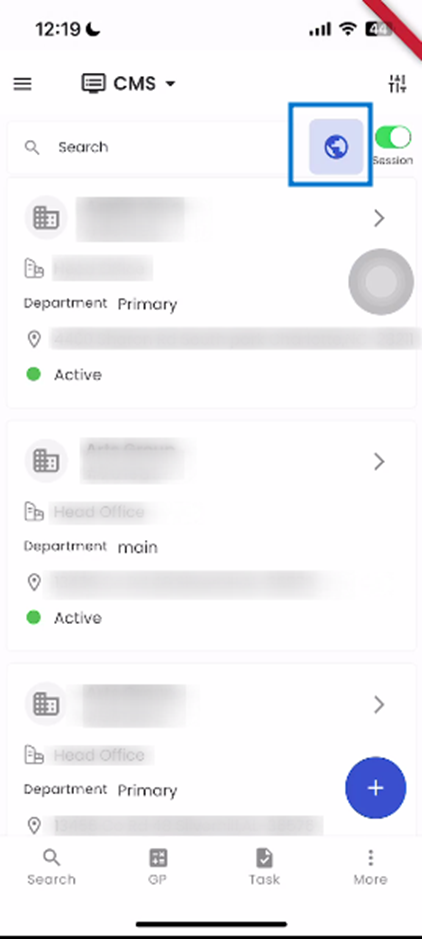
- Select any one customer marker to view the organization overview in the bottom sheet.