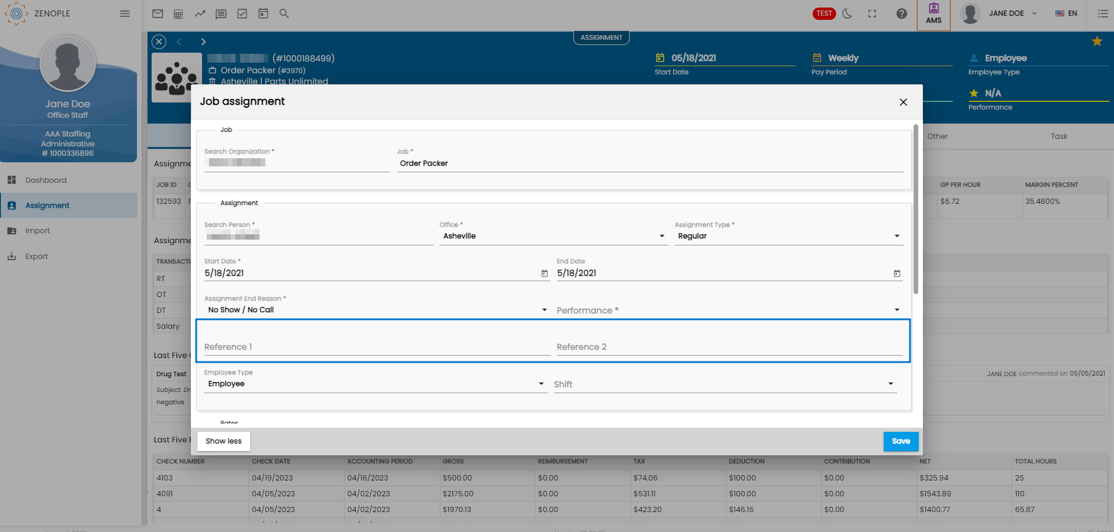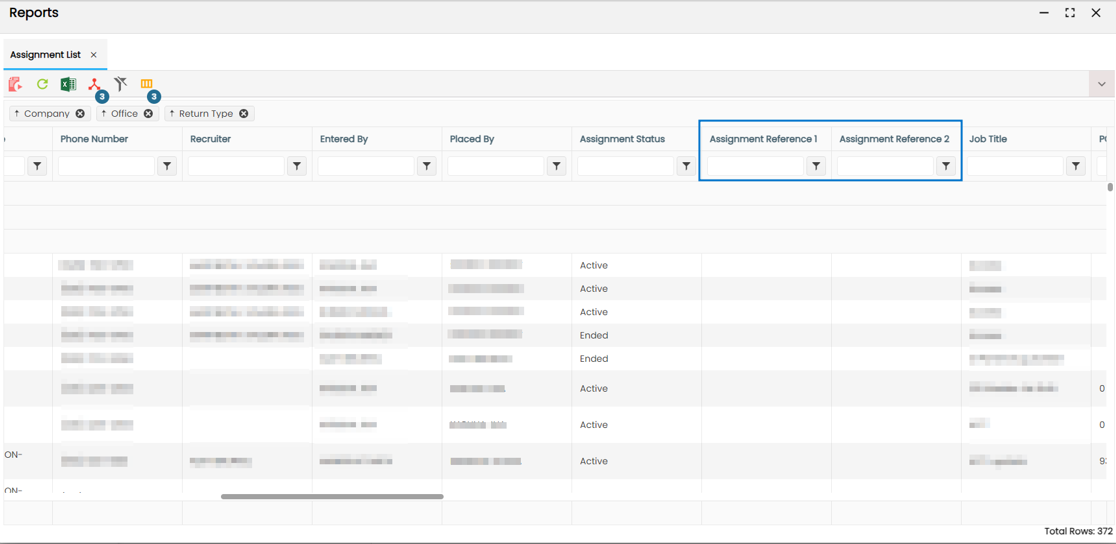Features Added on RMS
The features added to RMS are:
Added a new standard 'AR Deposit' Paginated Report
Users are now able to generate an ‘AR Deposit’ Paginated Report with AR Batch ID, Date type dropdown, Start Date, End Date, Company, and Customer as its parameters. Users can now get the data from Organization Payment grouped by Company, AR Batch ID, and Customer using this report.
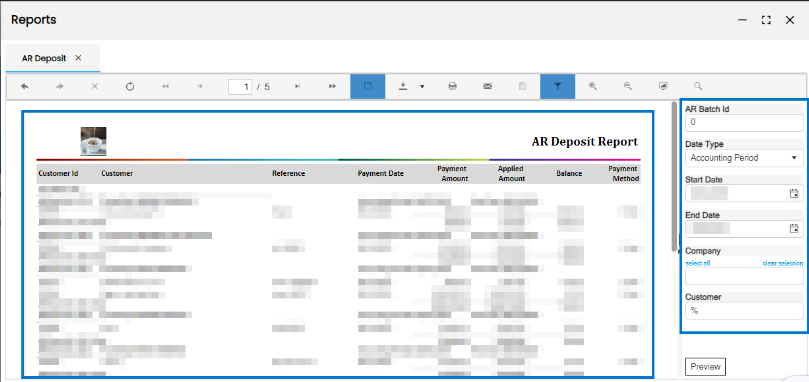
Added True Credits Amount in the ‘AR Aging’ Paginated Report.
Users can now view their ‘True Credits Amount’ shown in red in the ‘AR Aging’ Paginated Report. This can help the users find out their exact payable amount after deduction of the Advance Payments that have already been made.
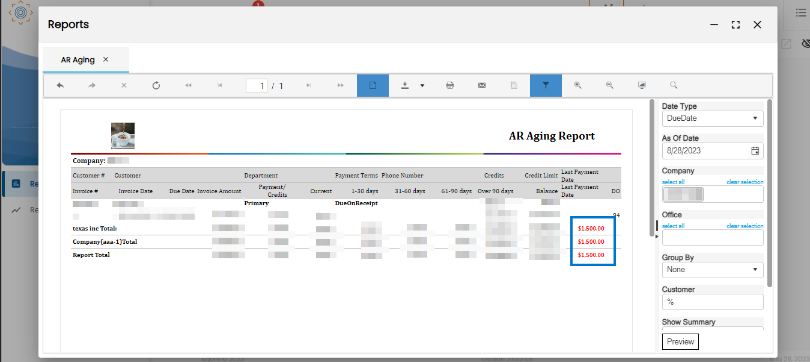
Added a ‘Created Date’ column for the ‘Temp Job’ Report Template.
A new column ‘Created Date’ has been added in the ‘Temp Job’ Report Template for Report Builder where users can track and analyze the created date of job data more effectively. 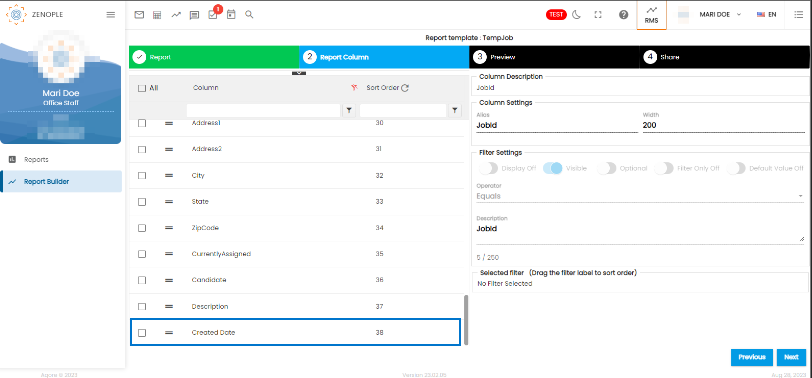
“Rate of Pay” is now divided into transaction codes in the ‘Certified Payroll’ Report
The 'RATE OF PAY' column in the Certified Payroll Paginated report has been split into two halves, consisting of the RT Transaction code and PWFringe Transaction code.
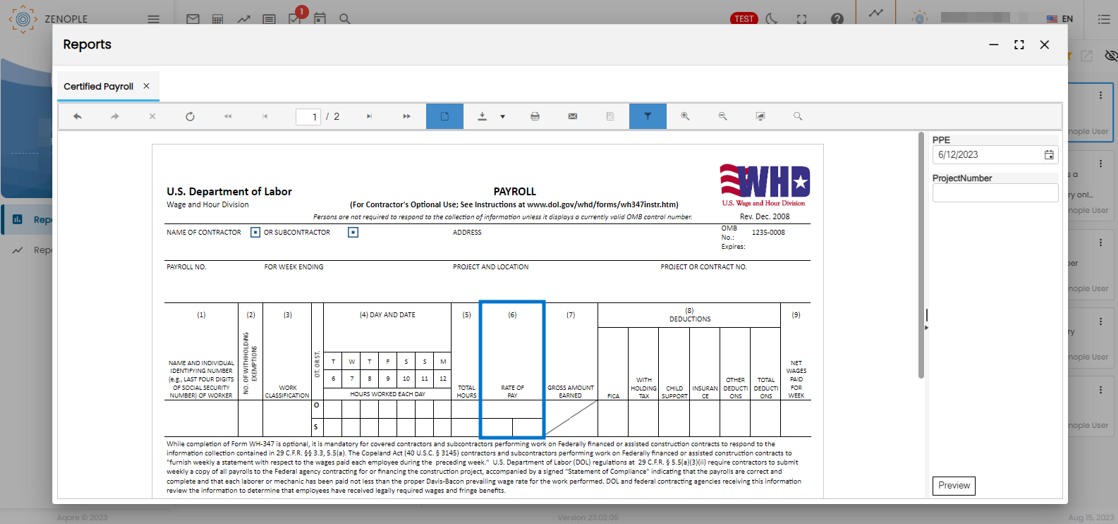
Improvement in Report Subscription Parameter
The reports subscription now has additional parameters value.
The following are the values for year, month, or week.
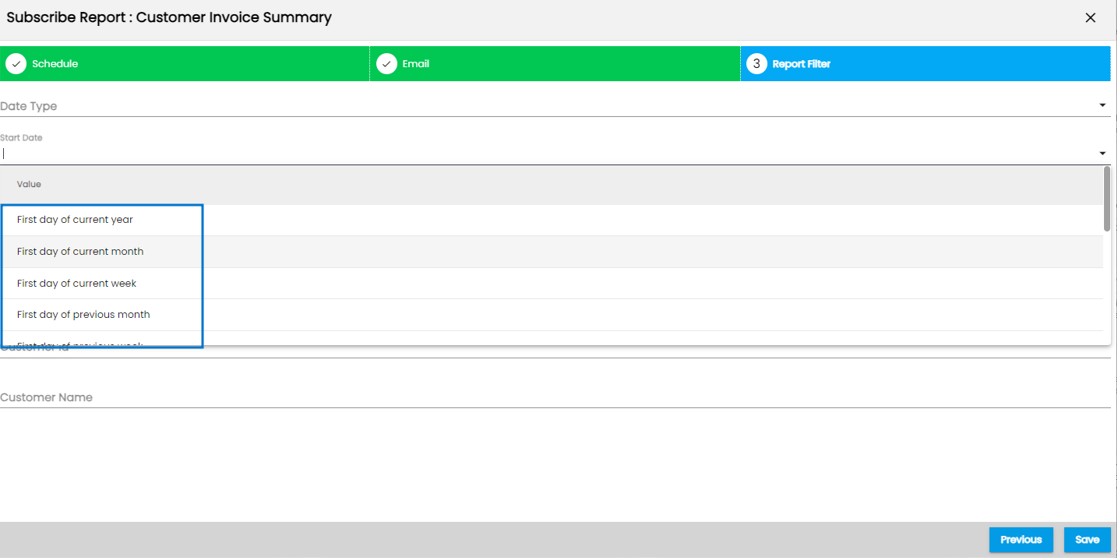
The following are the new values for the accounting period
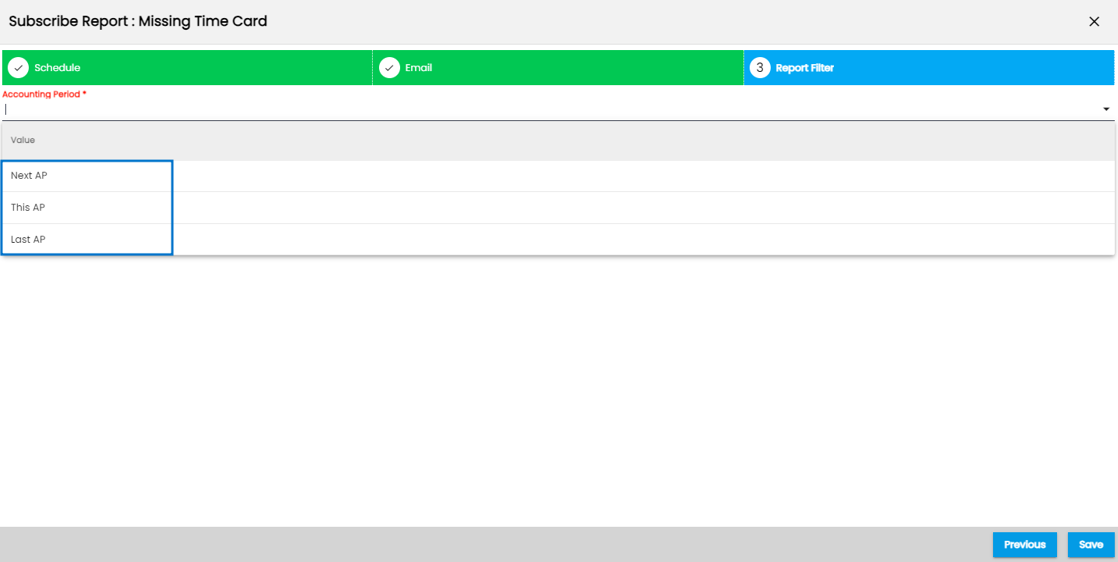
Added 'Assignment Reference' columns in the 'Assignment List' Report
Users can now see the information fed in the 'Reference' fields of the Job Assignment form in the 'Assignment List ' Report.