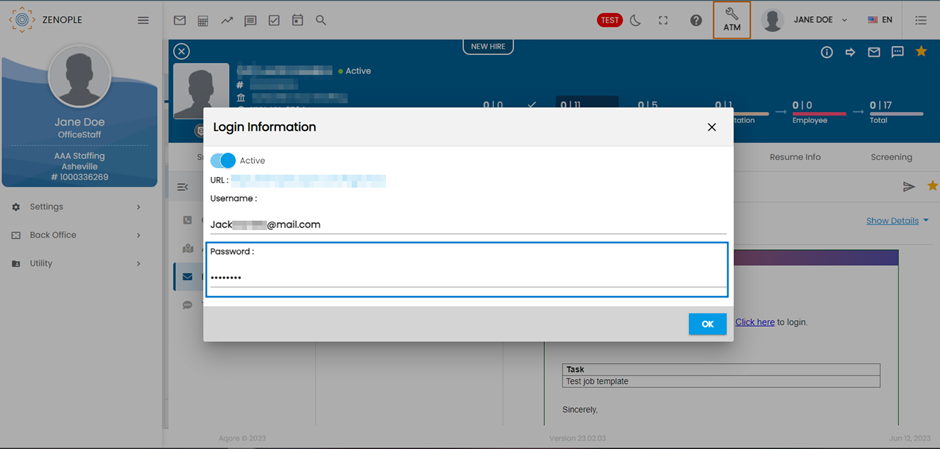Common Features Added
The Common Features added are:
Toggle Action added on the Global Task Window
A toggle action on the global Task window of the ETC has been added. This toggle action allows users to customize the display of tasks based on their preferences.
When the toggle action is turned off, selected as 'ALL,' the system will display all tasks assigned to the entity, regardless of the stage of each task.
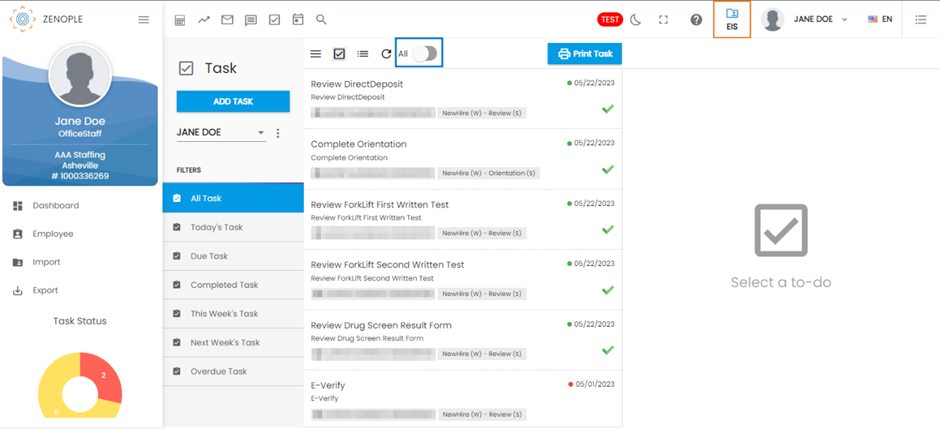
When the toggle action is turned on, selected as 'Stage Filtered,' the system will display only the entity's tasks up to the stage it has reached.
Users can use this action to see the list of tasks per their preferences.
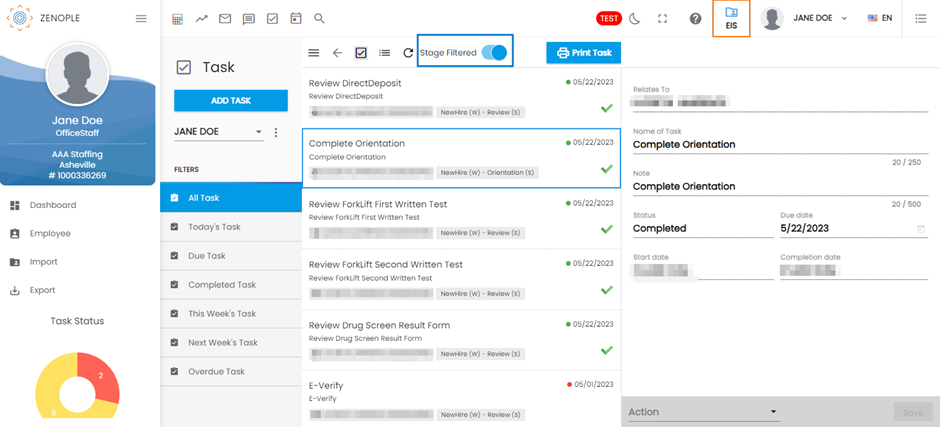
Add Columns as per requirement
Users can now add columns per the customers' requirements related to the person and organization modules: ATS, NHO, EIS, LTS, SPM, NCO, and CMS.
The columns can contain the existing and new data in the system.
NHO/EIS Common Features
Improvement: Added 'Profession Type' and 'Recruiter' Columns in NHO and EIS directories, respectively
The 'Profession Type' Column has been added to the NHO directory.
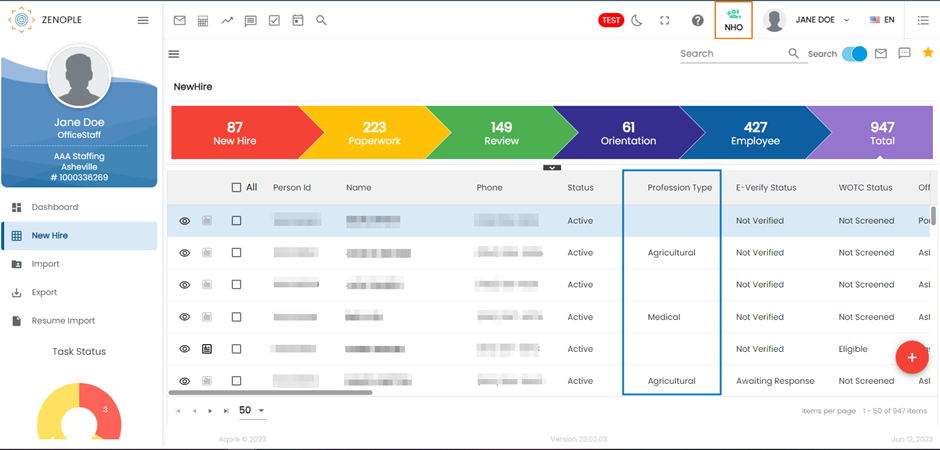
Users can also view this column under the column selector action.
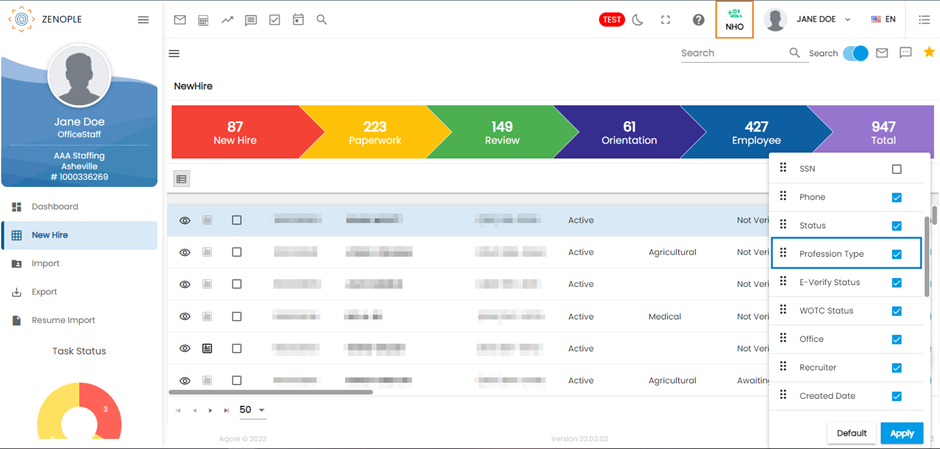
The 'Recruiter' Column has been added to the EIS directory.
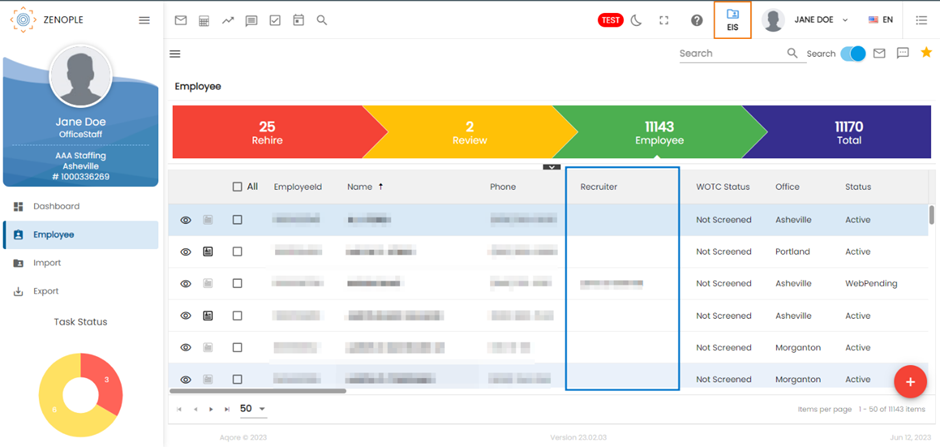
Users can also view this column under the column selector action.
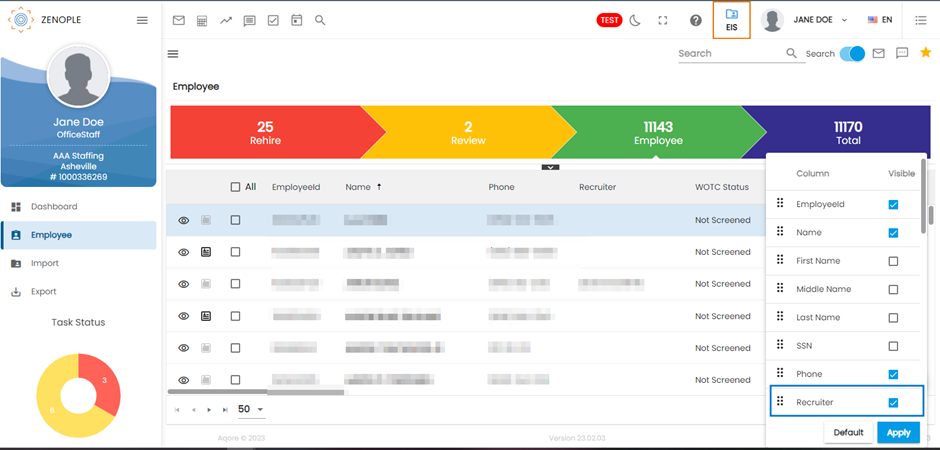
Limitation for accessing email containing login information
Users have limited access to view the received email containing the login information depending upon the 'isCredentialVisible' option property set from the ATM.
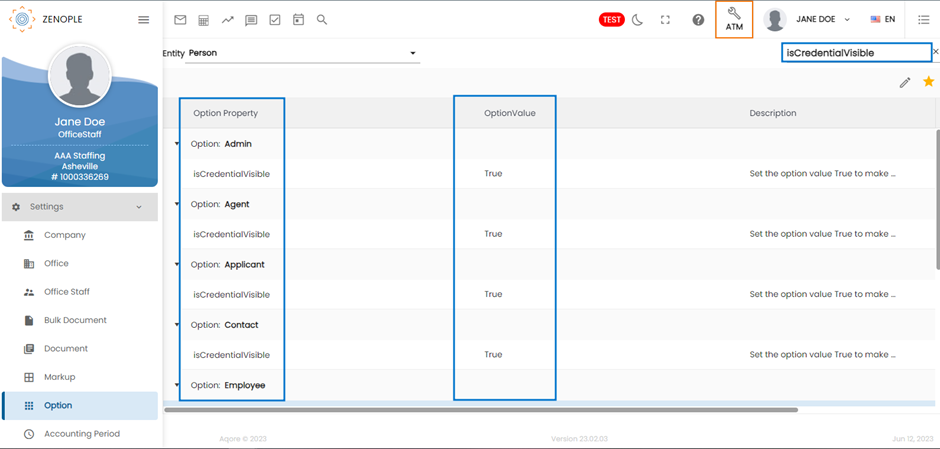
When the option property "isCredentialVisible" is set to 'True' users can access the email containing login information.
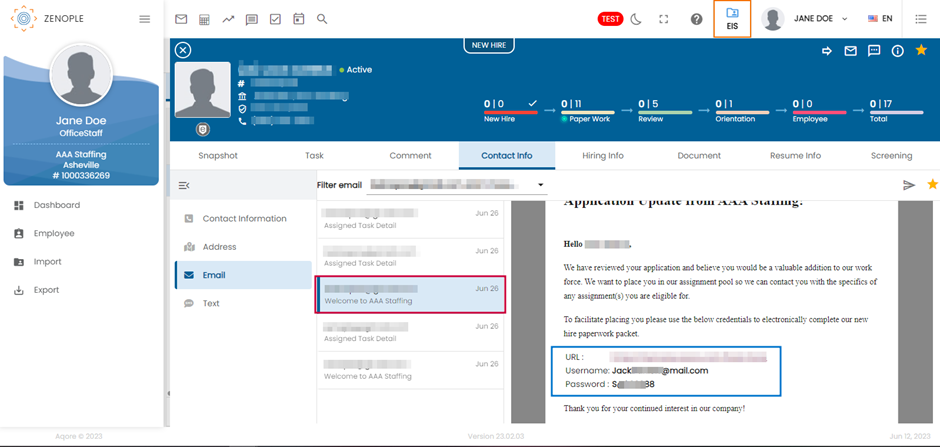
But when set to 'False,' users won't be able to see any emails containing login information.