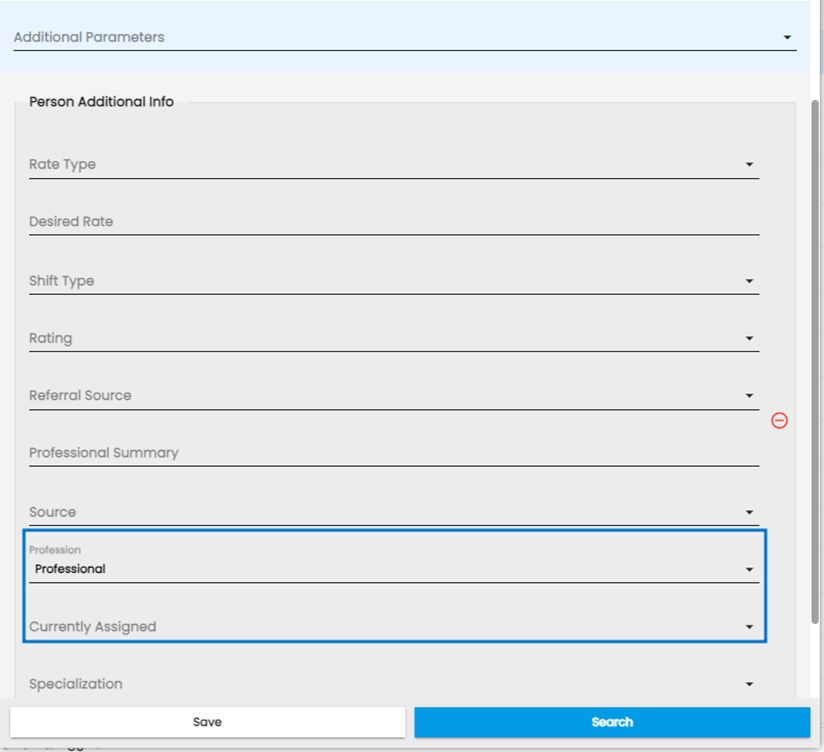Common Features Added
The Common Features added are:
ATS/NHO/EIS Common Features
Assign candidates to apply for the job directly by importing resume
Users can now import the resumes from the ‘Import Resume’ navigation and directly assign them to specific jobs.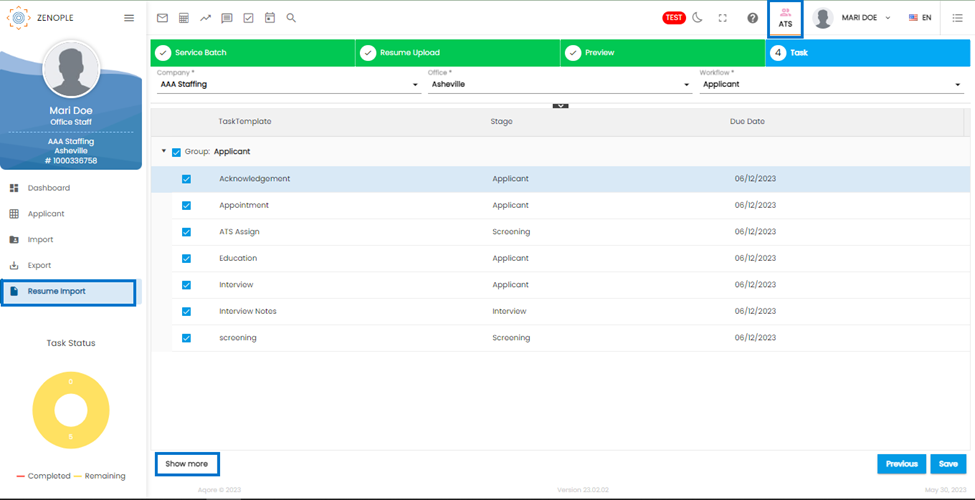
Users can click on the ‘Show more’ action to select the required Organization and Job and then make the candidate as ‘Job candidate’ by selecting ‘JobCandidate’ Workflow.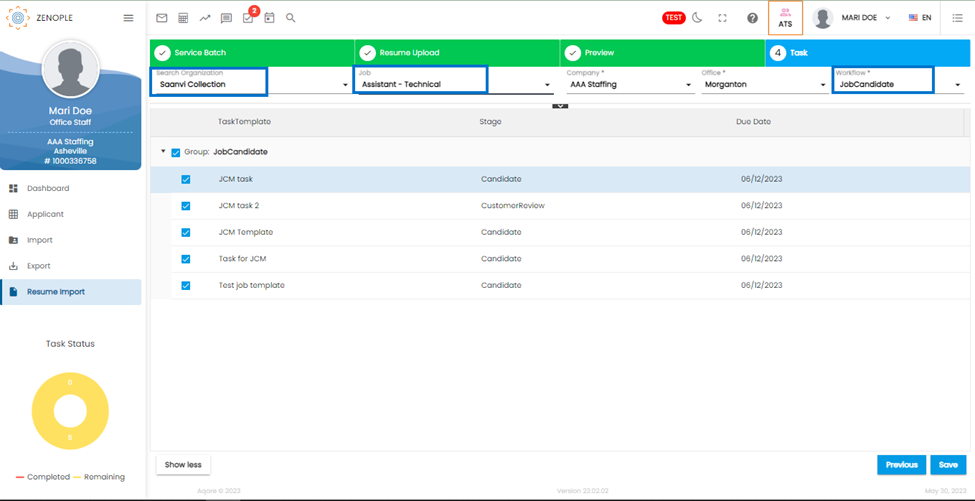
Ability to Add Multiple Candidates to a Job with Duplicate Profiles by importing resumes from email
On importing resumes from email, Users can now add one or multiple candidates to a job, even if their profiles already exist in Zenople.
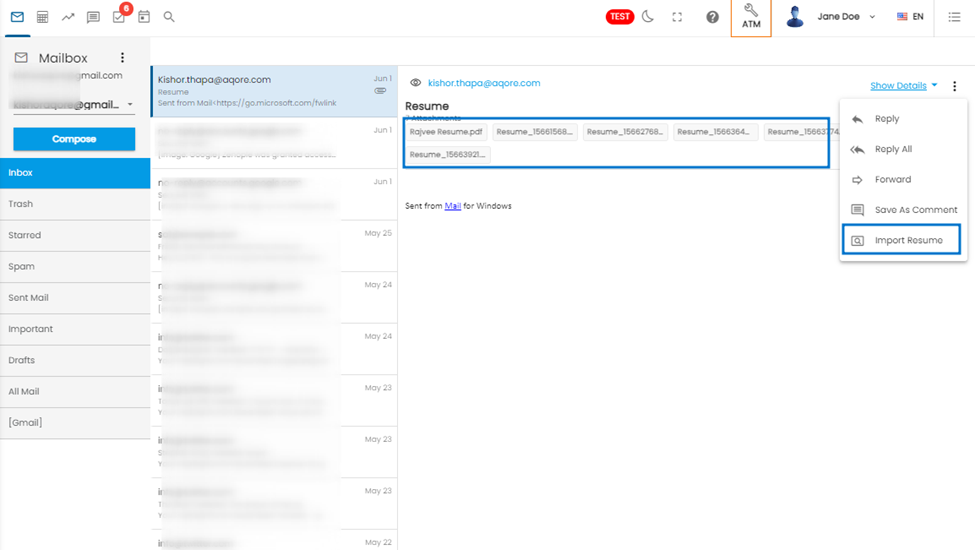
A checkbox will be displayed when a duplicate person is found while adding candidates. This checkbox allows you to indicate if you want to update the resume of the duplicate person.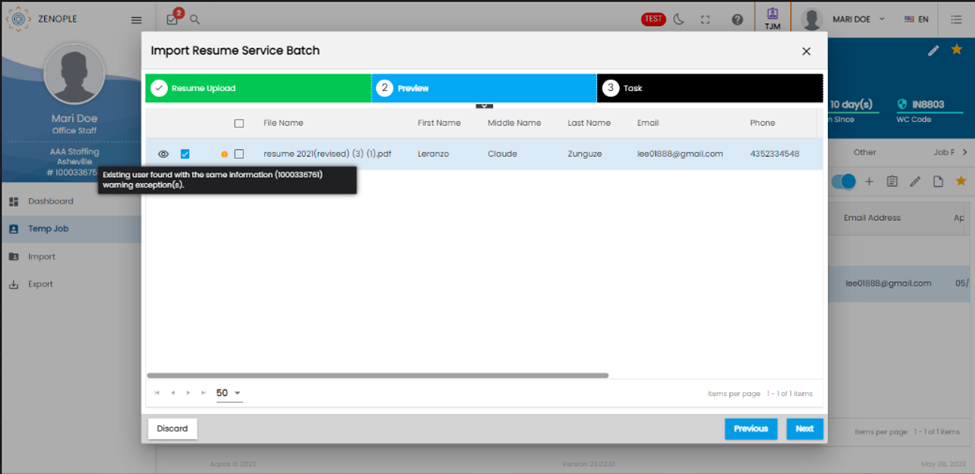
Users can click on the ‘Show more’ action to select the required Organization and Job and then make the candidate as ‘Job candidate’ by selecting ‘JobCandidate’ Workflow from the ‘Task’ Tab.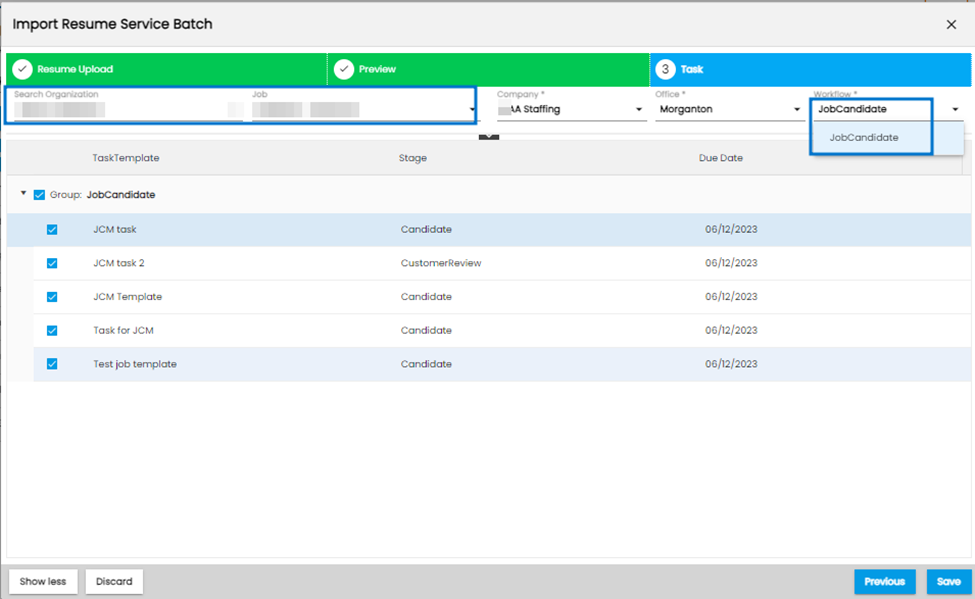
Add the ‘Specialization’ field in Personal Additional Info in Global Search
Users can search for people based on their specialization. Matching results will be shown according to respective modules.
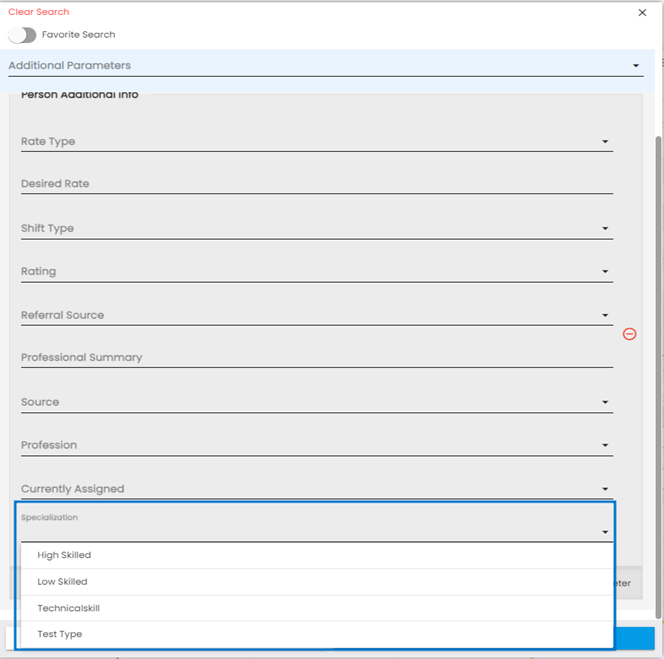
Users can set the dropdown options for the ‘Specialization’ field from the ‘Person Specialization’ category of List Item from the ATM settings.
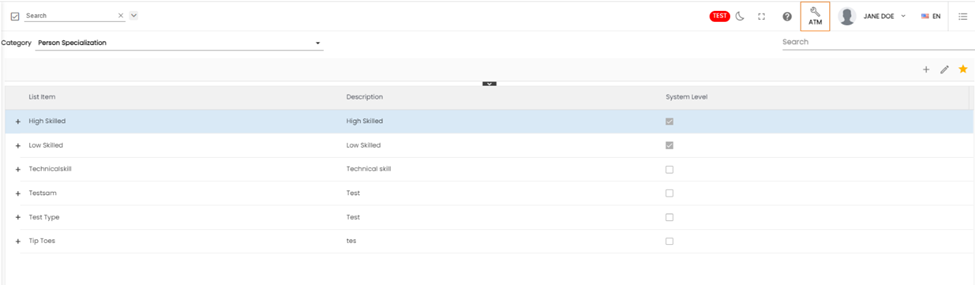
Merged the ‘Others’ Parameter’s drop-down options into ‘Persona Additional Info’ in Global Search
The drop-down options of ‘others’ parameters (Profession & Currently Assigned) available in Additional Parameters of Global Search is merged into the ‘Person Additional Info’. The
‘Employer’ option has been removed from the system.