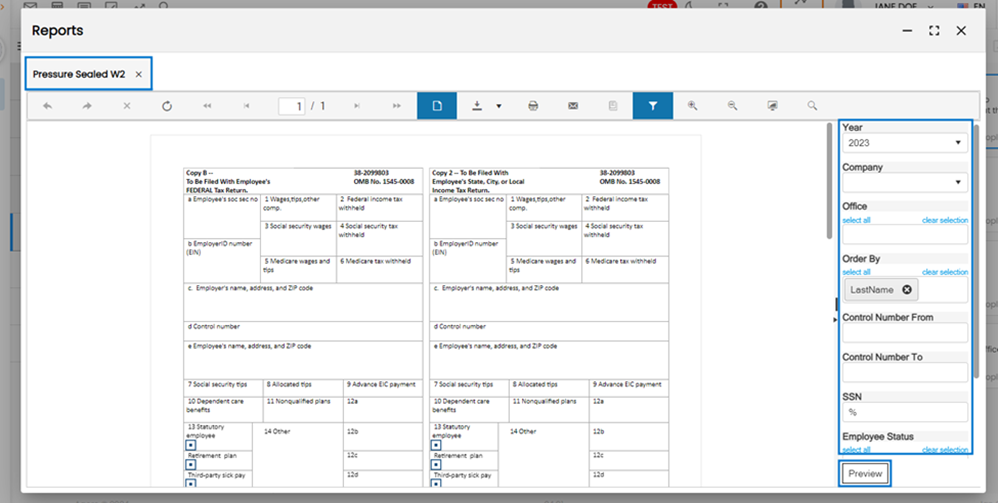Features added in Report Management System (RMS)
The following features have been added to RMS:
Added No. Of Employees column in Daily Time Spreadsheet Report.
The Daily Time Spreadsheet Report now includes a newly integrated column titled "No. of Employees," providing a streamlined method for promptly identifying the workforce size of each customer. This enhancement facilitates a more efficient and intuitive analysis of employee-related data within the report.

Added Markup, RT Markup, OT Markup, and DT Markup columns in the Customer Template of Report Builder.
Within the Report Builder's "Customer" template, users can now access an expanded array of reporting capabilities by navigating to the "Report Column" tab. The latest additions include four distinct columns: Markup, RT Markup, OT Markup, and DT Markup. These columns offer users the flexibility to seamlessly incorporate and tailor markup details according to their specific reporting needs, enhancing the precision and comprehensiveness of the generated reports.
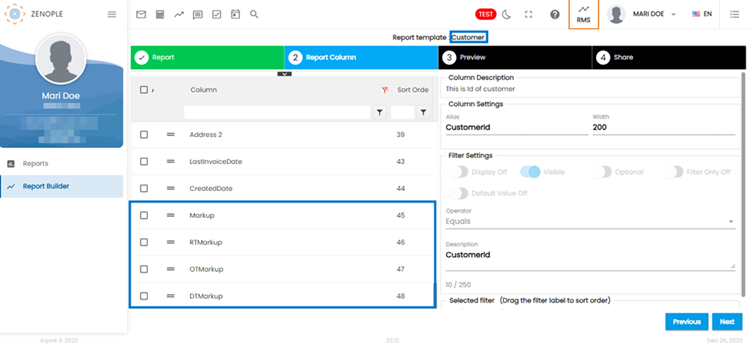
Information related to the Finance Charge has been added to the Statement Letter.
Users now can access detailed information regarding the Finance Charge directly on the Statement Letter. The Finance Charge is prominently featured in the Grand Total section of the report, providing users with comprehensive insights. In the context of the staffing industry, a finance charge typically refers to the additional cost incurred for the use of financial resources, such as delayed payments or outstanding balances. It is a fee applied to compensate for the opportunity cost of having funds tied up in unpaid invoices.
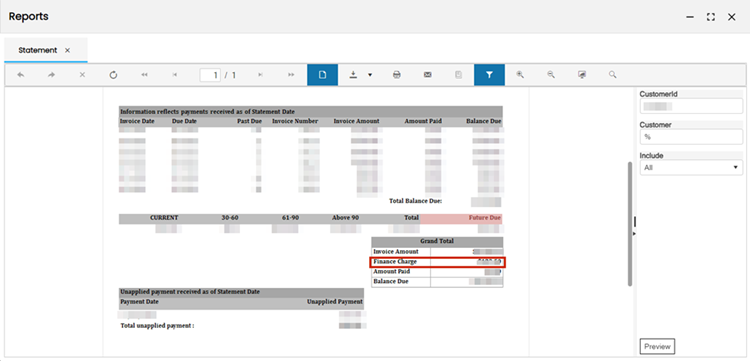
Likewise, Finance charge details have also been added to the following reports:
- Invoice
- Invoice with Timesheet
- Invoice Daily
- Invoice with Approved Hours
- Invoice with Markup Percent
- Invoice with Markup and pay rate
- Invoice with Job Position
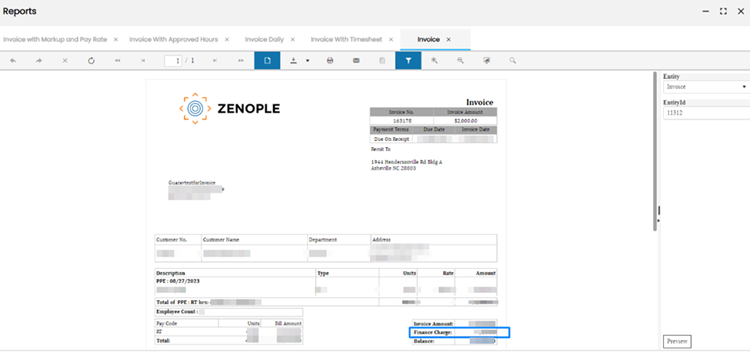
Improvements in New Customer Report
Users now have increased customization options and enhanced report generation capabilities for the "New Customer" report in the RMS module. This update includes the removal of the “Business Development Manager” and “Branch Manager” columns in the report, the addition of a user role selection parameter for targeted reporting, and the addition of a new column, "User Role - Name," providing a more detailed representation of user roles in the report.
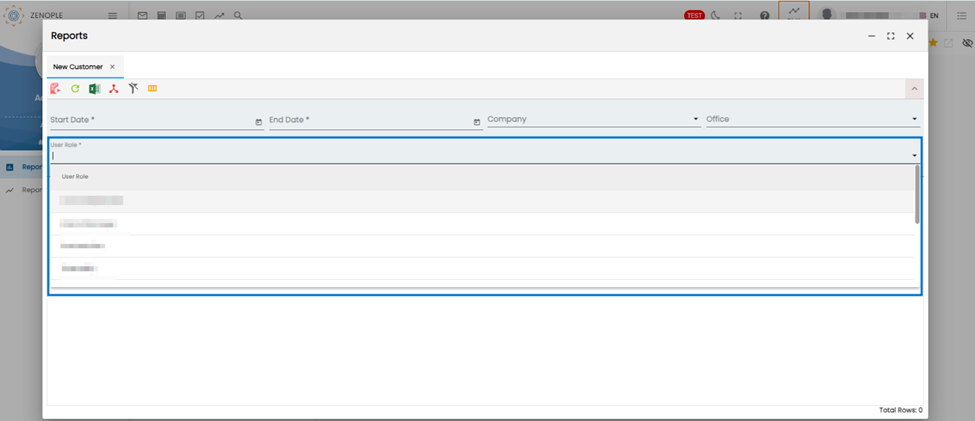
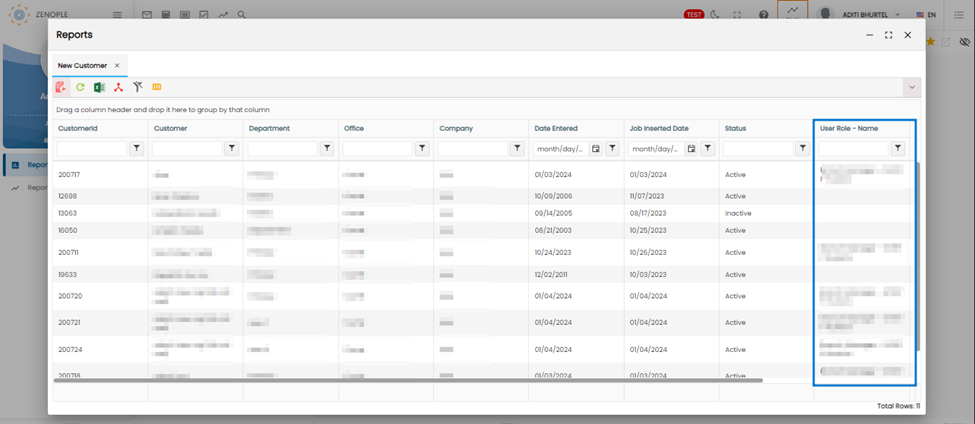
Enhancement in Payment Tax Report and Payment Tax Report Template
Users now have improved capabilities in the Report Builder of RMS, specifically for the Payment Tax Report Template. These enhancements include the ability to select the "Tax State" column while building custom reports and the addition of a separate column, "Tax State," in the Payment Tax Report (Dynamic Report). These updates aim to provide users with clearer and more detailed insights into tax payments, particularly in cases where the same city name is listed under different states.
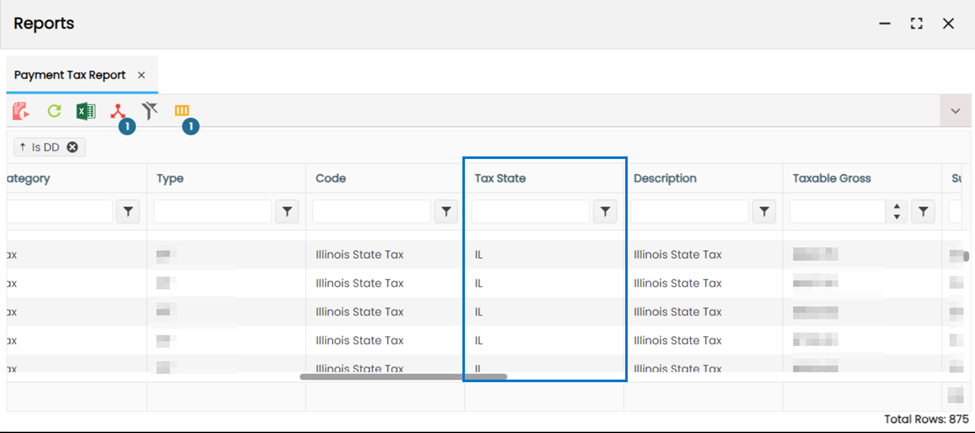
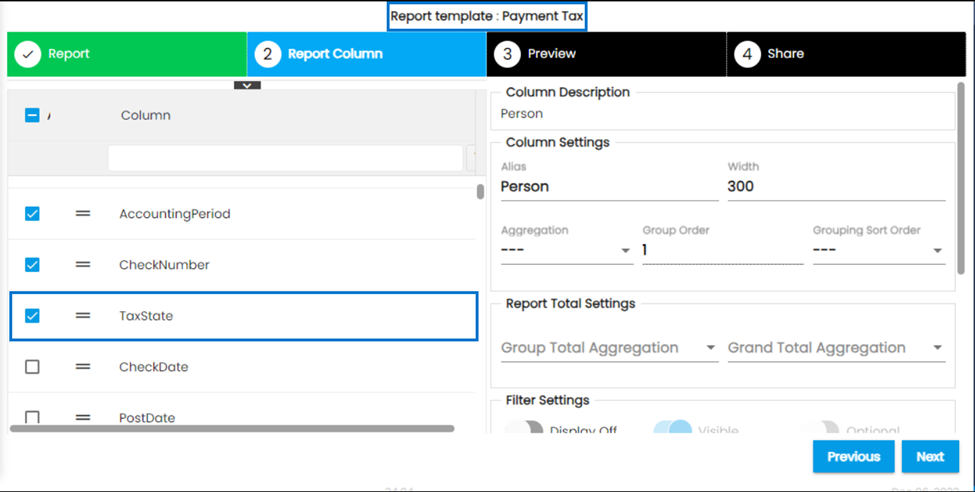
Enhancement for Customer Year-to-Date Tabular Reports
Users can now enjoy increased customization options for generating customer year-to-date tabular reports. This update includes the ability to select specific user roles via a dropdown for targeted reporting and the introduction of two new columns, "User Role" and "User," providing a more comprehensive view of user-related information in the report.

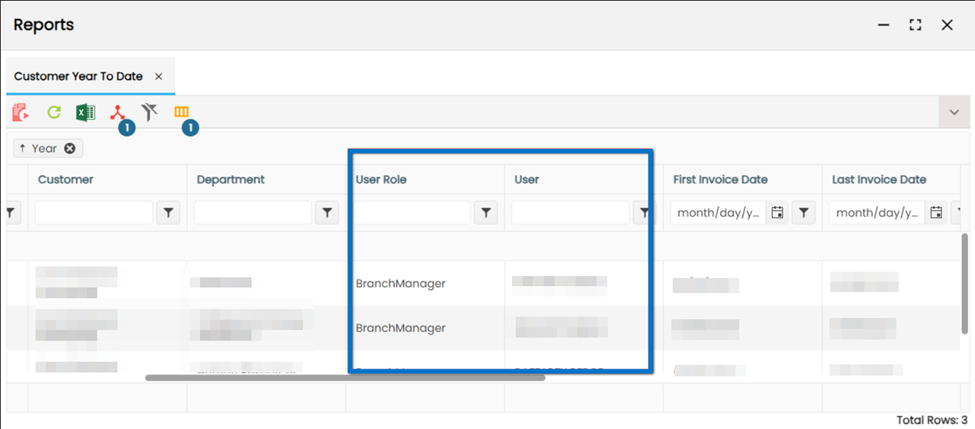
Added "Check Date" to WC Cost Template-Based Custom Report.
Users can now enjoy added flexibility and customization in the Report Builder on the RMS module with the introduction of the "Check Date" option. This update allows users to select "Check Date" as a column in WC cost template-based custom reports, enhancing the report's specificity and relevance.
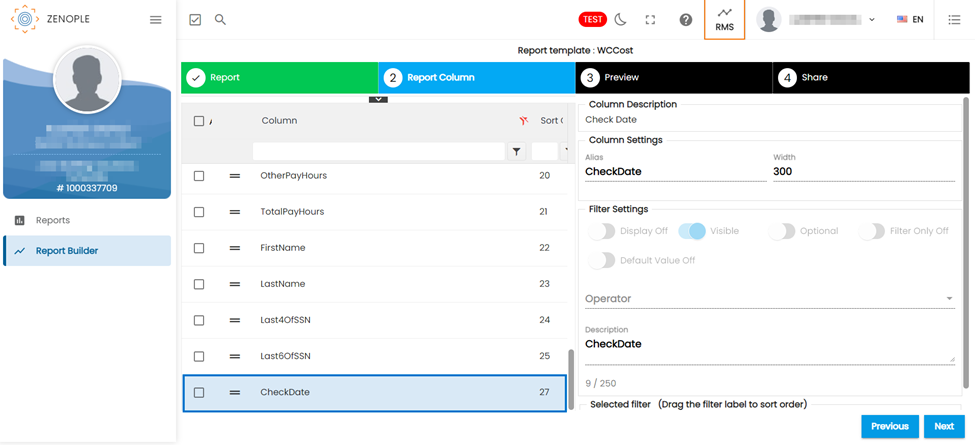
Modifications to the “Deduction Contribution Summary by Agency" spreadsheet report
Users can now benefit from an enhanced "Deduction Contribution Summary By Agency" spreadsheet report with the addition of a new "Bill Number" column. Placed strategically between the "Agency" and "Name" columns, this update enables users to easily locate and reference Bill Numbers within the report for improved efficiency.
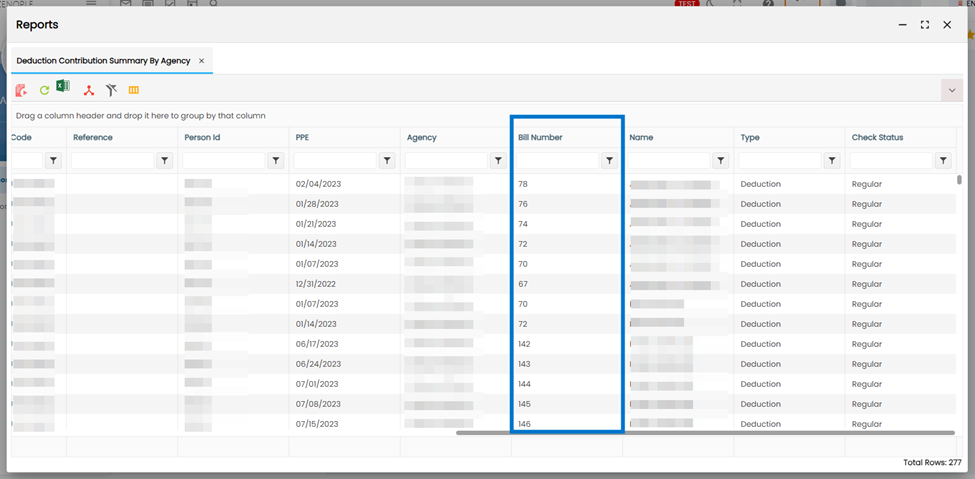
Added and renamed columns in the Assignment Template of Reports Column
In the "Reports Column" of the "Assignment" report template in the "Report Builder" navigation in the RMS Application "JobStatus" and "CustomerStatus" columns have been added.
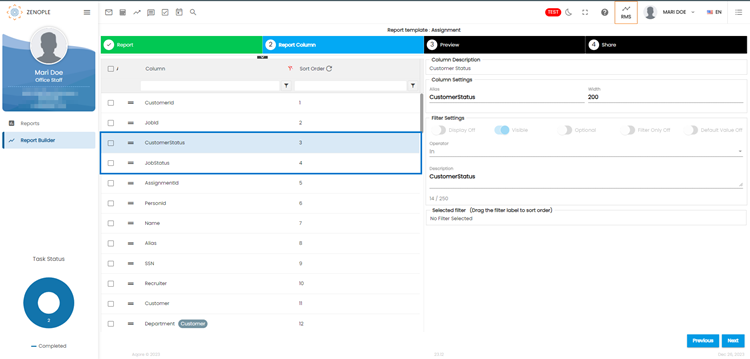
Also, the "Status" column has been renamed to "AssignmentStatus".
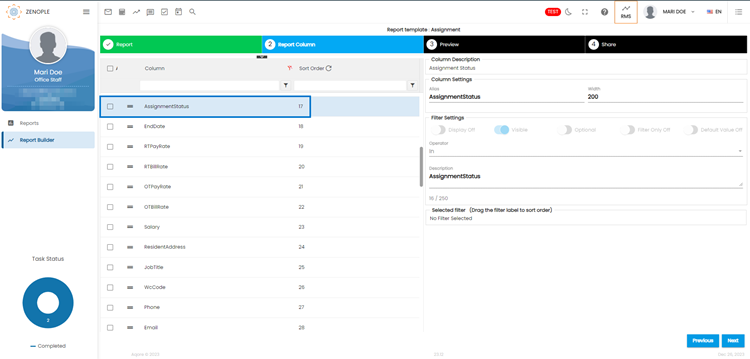
Similarly, "Reference 1" and "Reference 2" had been added to the assignment template.
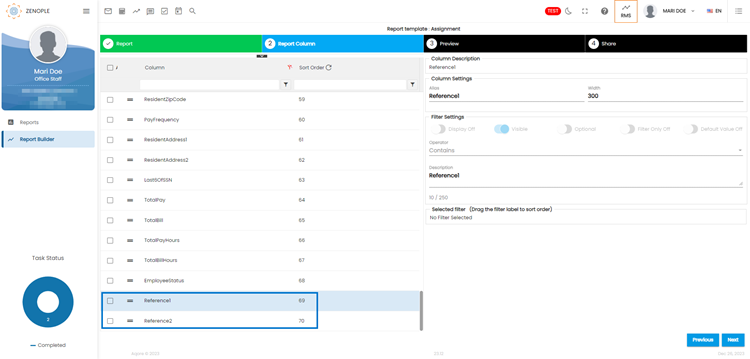
Included the Last Payment Date in the AR Aging Report, reflecting customer payments by date for each customer/department.
Users can now view the "Last Payment Date" column in the paginated AR Aging Report, showcasing customer payment dates specific to their respective customer/department.

The 'Last Payment Date' column is also reflected within the 'Invoice History'.
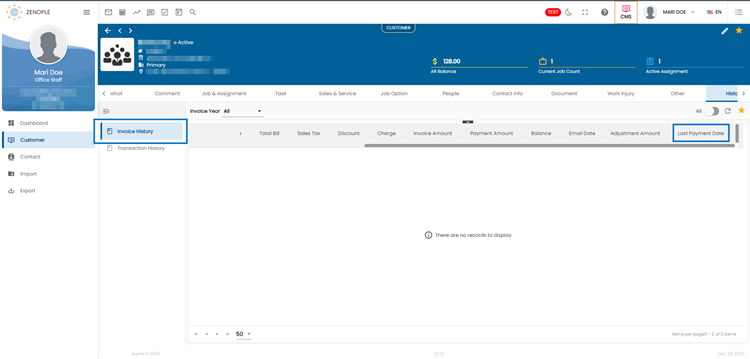
Included "Email", 'Total Pay Hours' and 'Total Bill Hours' columns in the "Assignment List" report.
Users can now find the following columns in the "Assignment List" report.
- Total Pay Hours
- Total Bill Hours
This helps users get much detailed report.
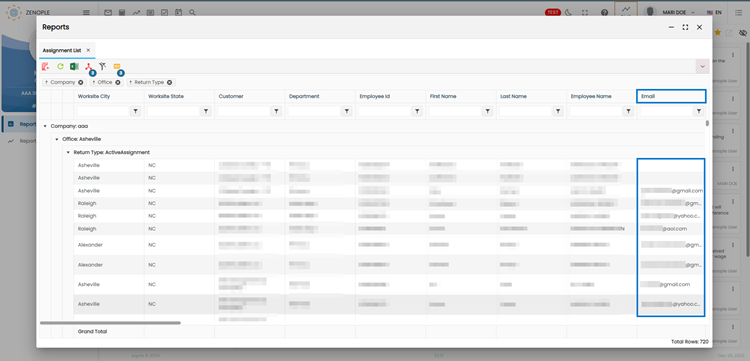
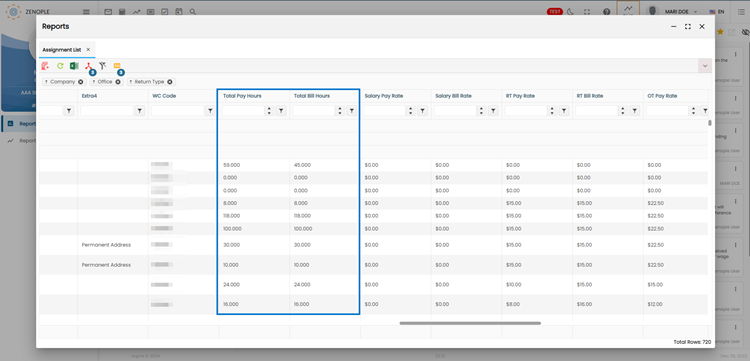
Categorized the 'Comment Types' for an improved presentation in the "Staff Activity" Paginated Report.
Users can find the streamlined 'Comment Type:' section within the 'Staff Activity' paginated report, displaying the total count of comments grouped by their respective types. This enhancement eliminates redundant entries of the same comment type, resulting in a more concise and orderly report presentation.
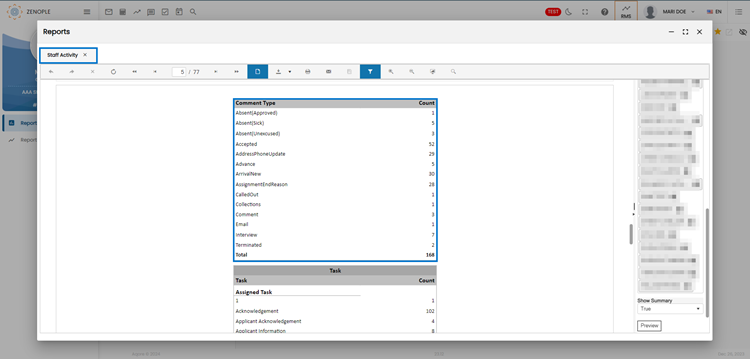
Implemented 'Company' and 'Office' parameters alongside an 'Office' column in the 'User Activity' Spreadsheet report.
Users can now find the following parameters added to the User Activity Spreadsheet Report:
- Company (non-mandatory)
- Office (non-mandatory)
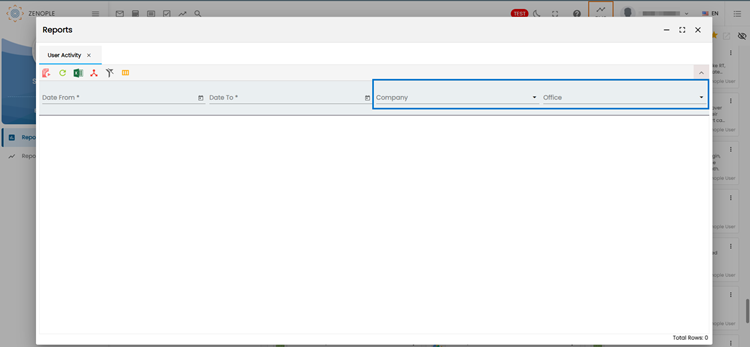
Additionally, a new column titled "Office" has been introduced, allowing users to apply filters based on Company and Office while also accessing detailed office information within the report.

Added "Paycheck Sign Off Log" paginated report.
Users can now find the new "Paycheck Sign Off Log" paginated report in RMS. The report provides a detailed record of authorized signatures and approvals associated with payroll transactions, ensuring transparency and compliance with financial protocols. The parameters for this report are:
- Date Type
- Start Date
- End Date
- Company
- Office
- Check Number From
- Check Number To
- Customer
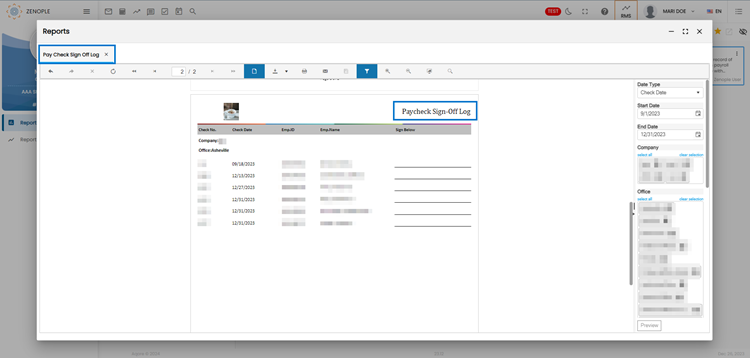
A new “Customer Billing Summary by Job Position” Paginated Report was Created to view the customer billing summary by Job position of the employees.
The customer billing summary by Job Position provides a billing summary grouped by customers based on the count of employees by their job position. The new paginated report is created to make it easier for the user to view the billing summary by the job position of the employees.
The new report analyzes and interprets the billing data about the job positions of the employees. It contributes to a more insightful understanding of the customer’s financial landscape.
The parameters for the report are:
- Date type dropdown with the following options:
- Accounting Period
- Invoice Date
- PPE Date
- Start Date
- End Date
- Customer ID
- Customer
- Secondary Group by
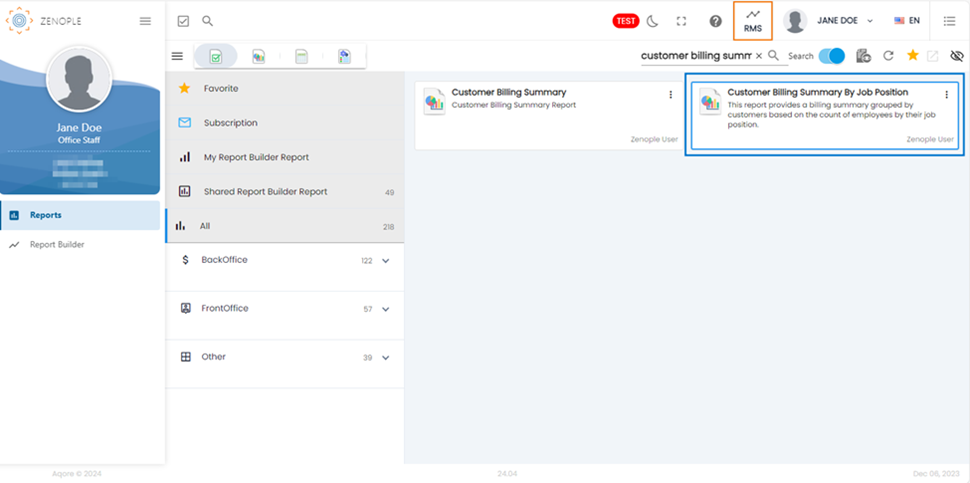
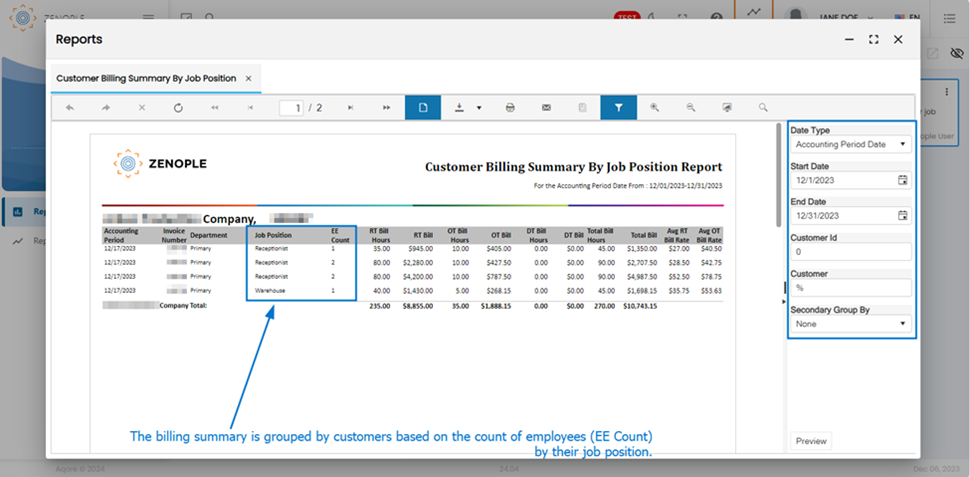
New columns added in Temp Job Template in Report Builder.
Users can now have enhanced visibility and information in the “Tempob” Template in the “Report Builder” navigation of RMS with the addition of new columns and updates. The “TempJob” template has the following new additional columns:
- RTPayRate
- RTBillRate
- OTPayRate
- OTBillRate
- DTPayRate
- DTBillRate
It allows the users to select the available columns and view the customized report for TempJob prepared by the report builder.
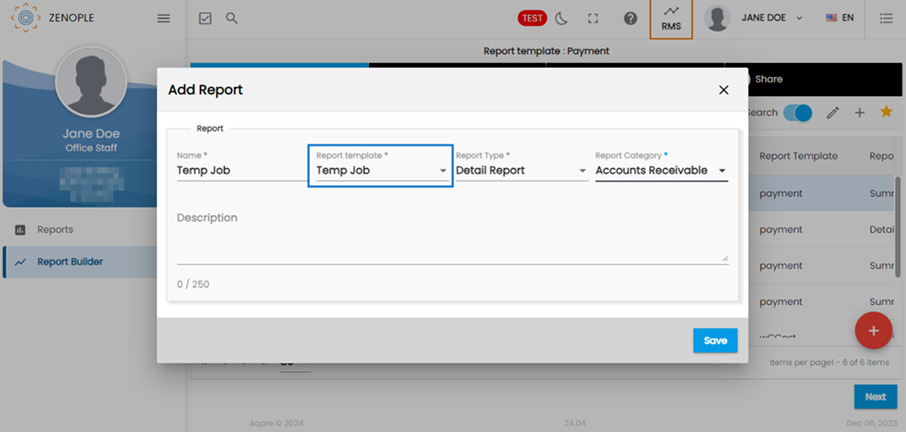
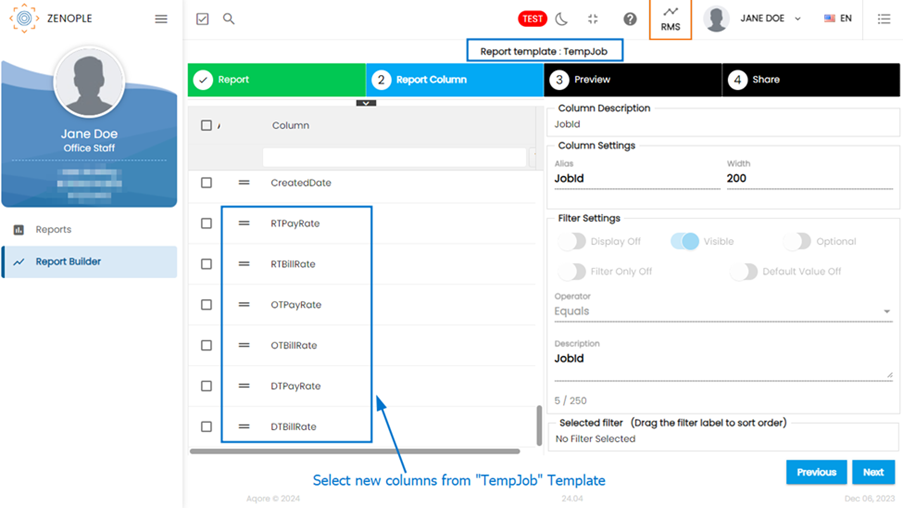
After the user selects the columns, the user can run the report to view the new columns added to the “TempJob” template in the customized report.
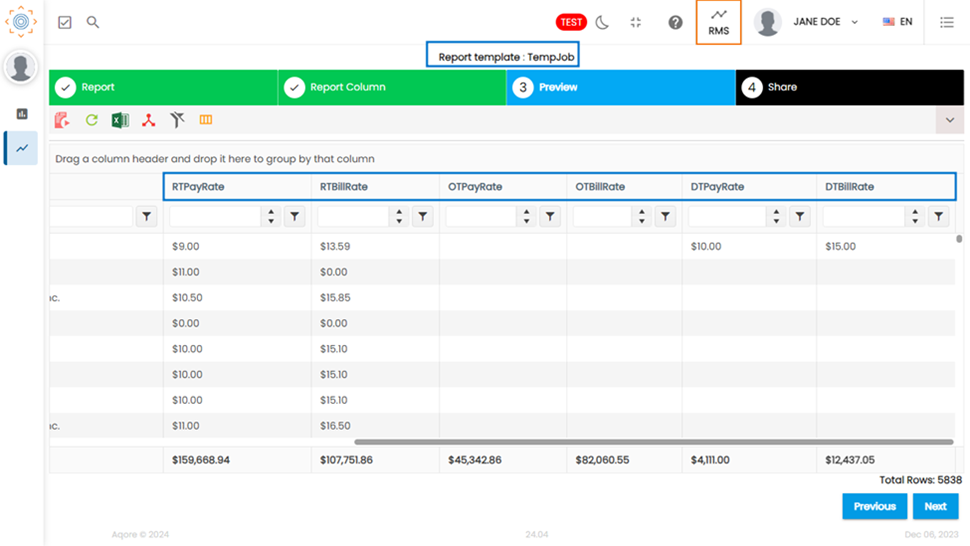
New columns added to the “Transaction” and "Transaction Item" Template of Report Builder.
The functionality of the "Report Builder" navigation in RMS has been enhanced with the addition of "Reference 1" and "Reference 2" columns to both the "Transaction" and "Transaction Item" templates. This empowers users by providing dedicated fields to input reference information for both transactions and transaction items, enhancing the depth of data captured within the system.

Users can select the reference 1 and reference 2 columns from the list of column options which will generate the customized Transaction or Transaction Item.

Once the user has made their column selections, they can initiate the report generation process to visualize the newly added columns integrated into the "Transaction" and "Transaction Item" templates within the customized report.
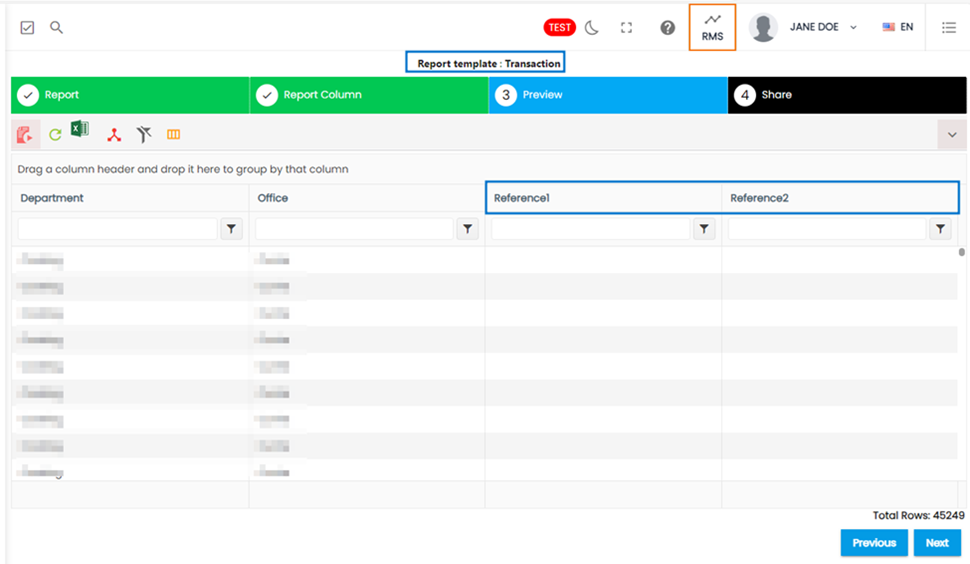
Invoice Reports Now Feature 'Approved By' Details.
The new “Approved by” section offers the users a comprehensive glimpse into the transaction approval process. Users can now effortlessly identify the approving authority behind each transaction which offers a new layer of transparency.
In instances, where the transaction is approved by the office staff, the “Approved by” section is blank and does not display any information. However, when the transaction is approved by the Time Approver, then the “Approved by” section displays the Time Approver’s name.
This enhancement not only elevates the depth of information available but also streamlines the tracking of transactional approvals for a more informed and efficient user experience.
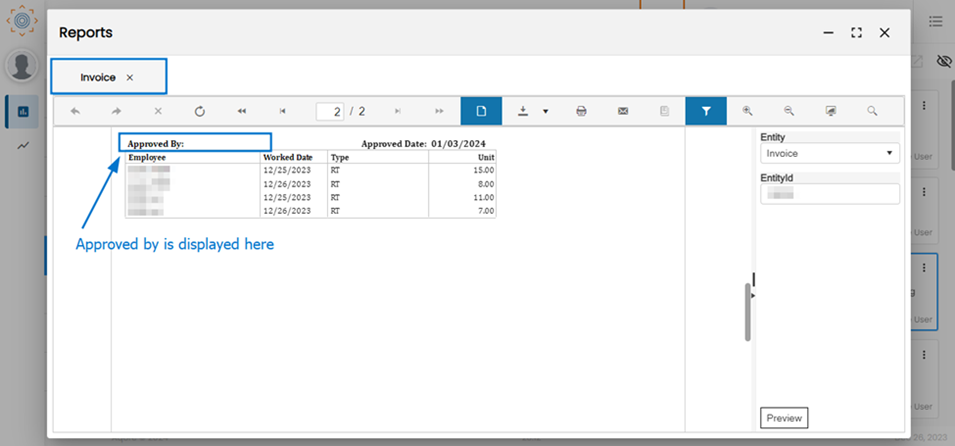
Enhancement in 'W2 Electronic Disclosure Consent' Spreadsheet Report.
The “W2 Electronic Disclosure Consent” report has been enhanced to make it user-friendly. The “Hire Date From” and “Hire Date To” Date fields have been replaced by the “W2 Year” dropdown field which allows the users to view the list of employees for the selected W2 year as per the selected filters.
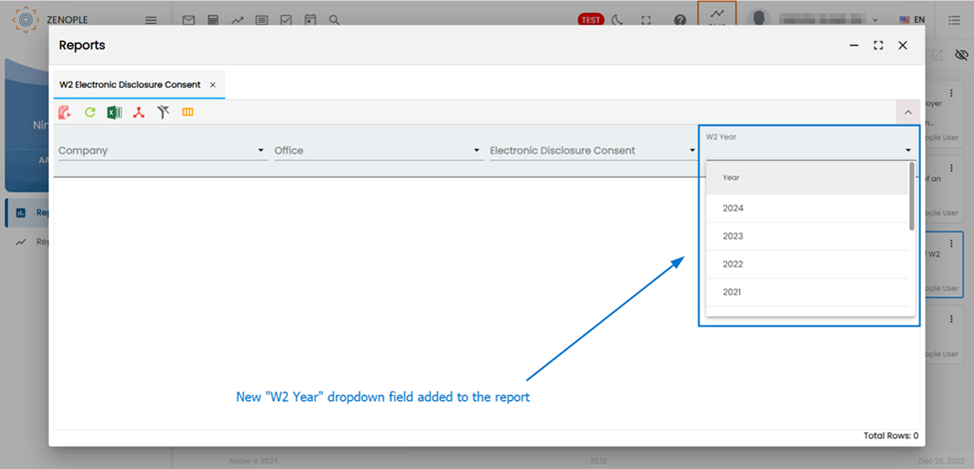
Users now have the power to handpick the specific Company, Office, and Electronic Disclosure Consent they wish to explore for W2 Electronic Disclosure Consent details. Simply choose the preferred parameters, pick the W2 year, and initiate the report to swiftly access the information you're seeking. It's your personalized journey to effortlessly navigate and retrieve W2 Electronic Disclosure consents for the specific year with just a few clicks.
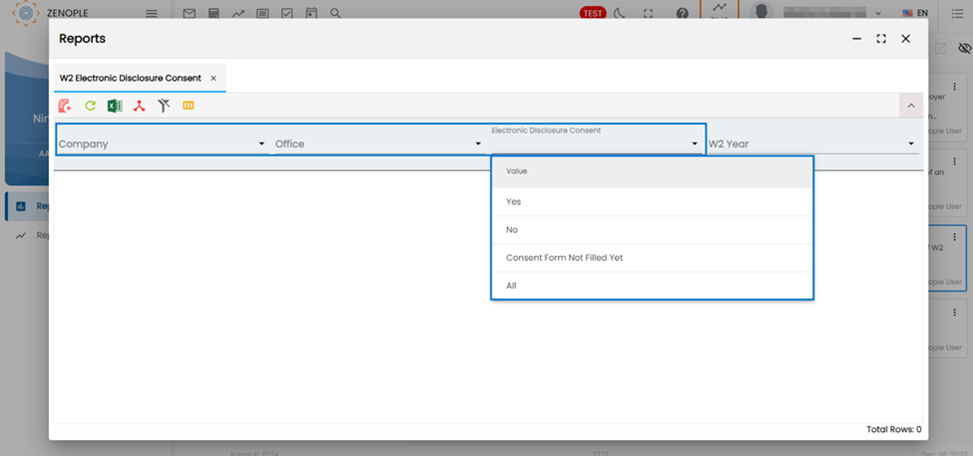
Added New “Pressure Sealed W2” Paginated Report.
The new “Pressure Sealed W2” paginated report has been added to RMS. This report shows wage and tax records that an employer is required to send to a particular employee and the Internal Revenue Service (IRS) at the end of the year in a pressure-sealed format.
The parameters for the report are:
- Year (Dropdown field)
- Company (Dropdown field)
- Office (Multiselect)
- Order By (Multiselect)
- Control Number From
- Control Number To
- SSN
- Employee Status
- Include Electronic W2S (All/Yes/No)
- Show Corrected (Yes/No)