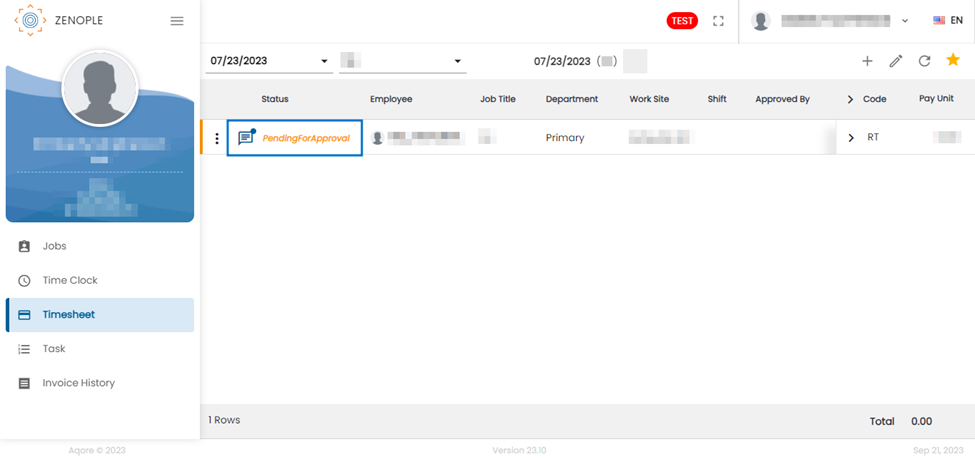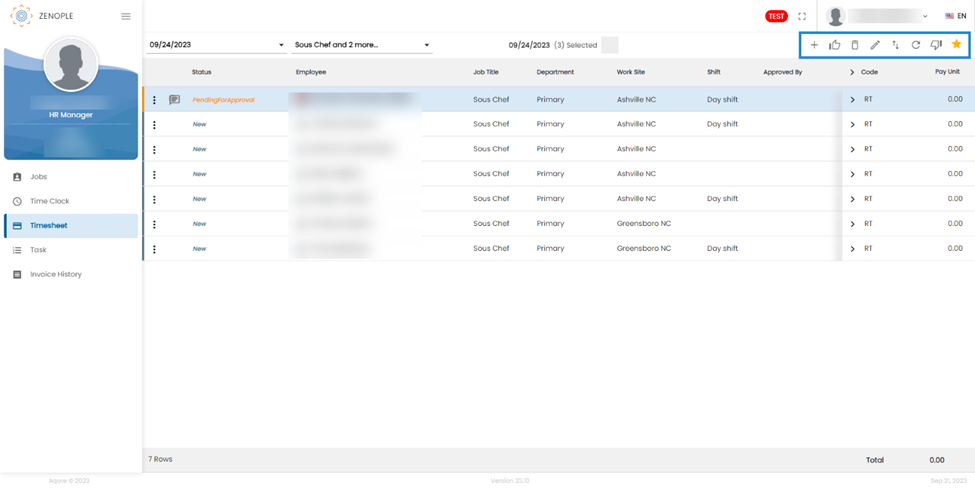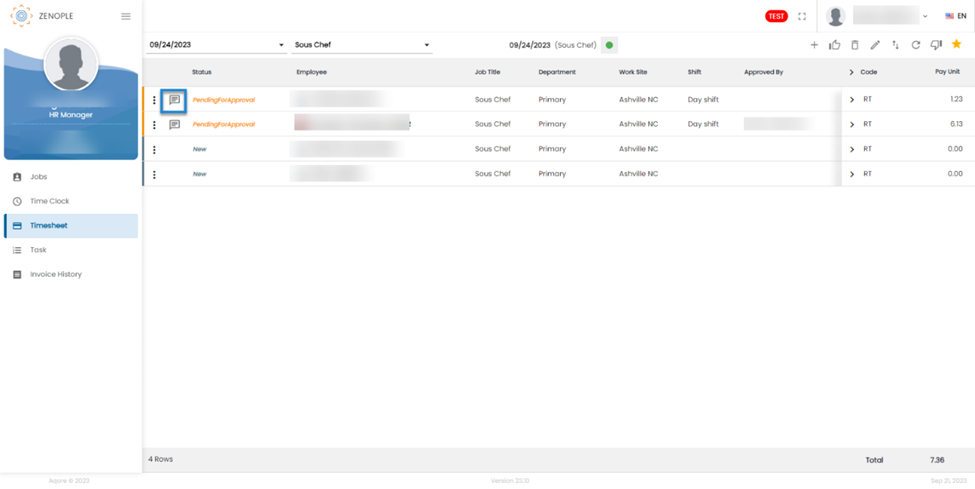Features Added on Customer Portal
The features added on Customer Portal are:
Enhanced Timesheet Navigation in Customer Portal
Customers can now easily access and manage their favourite actions in the Timesheet navigation. By default, all available actions are pinned to the bar, ensuring comprehensive access.
However, customers can personalize their experience further by utilizing the pin and unpin actions according to their individual preferences.
This feature offers customers the flexibility to streamline their navigation, making their interaction with the portal more efficient and intuitive.
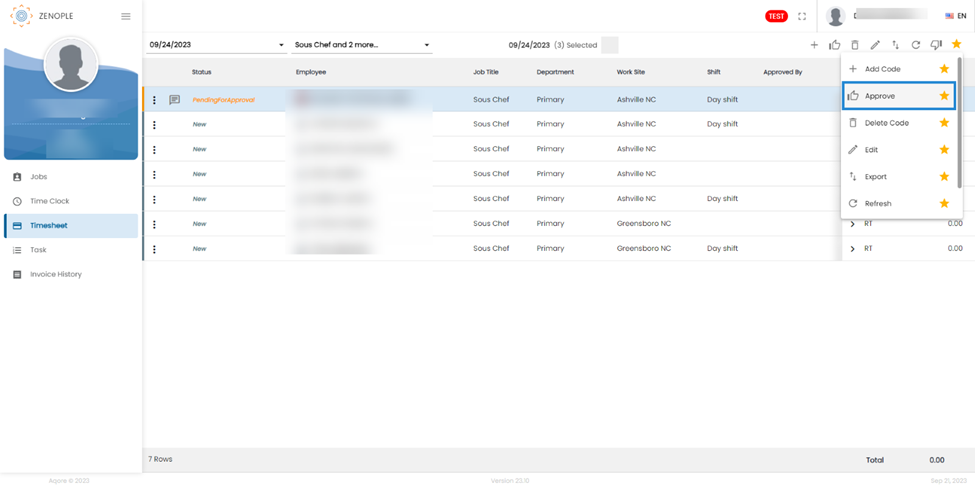
The 'Approve and Submit' action has been replaced by a more intuitive 'Approve' action. When customers use this action, it not only approves the timesheet entries but also automatically submits them.
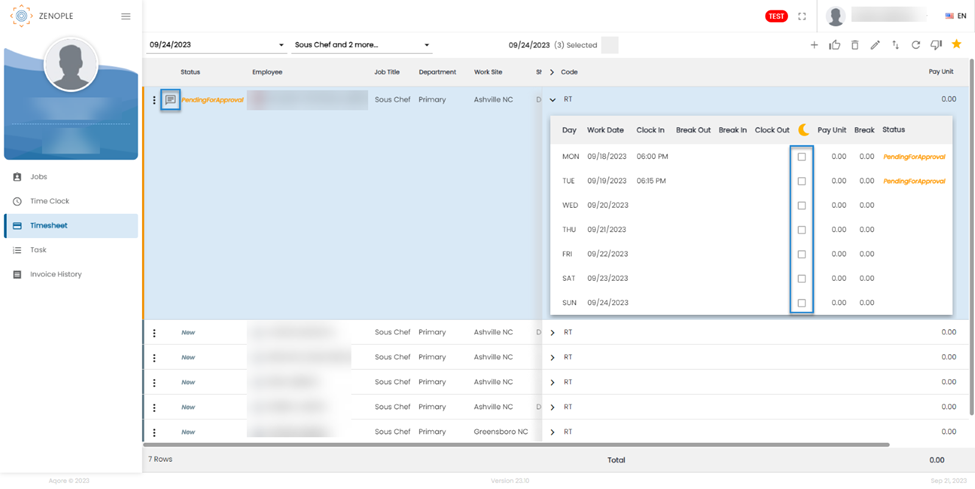
Customers will no longer have the ability to edit the 'Overnight' field, as it has been intentionally made non-editable.
This enhancement ensures that the integrity of overnight data is preserved, preventing inadvertent changes and promoting data consistency.
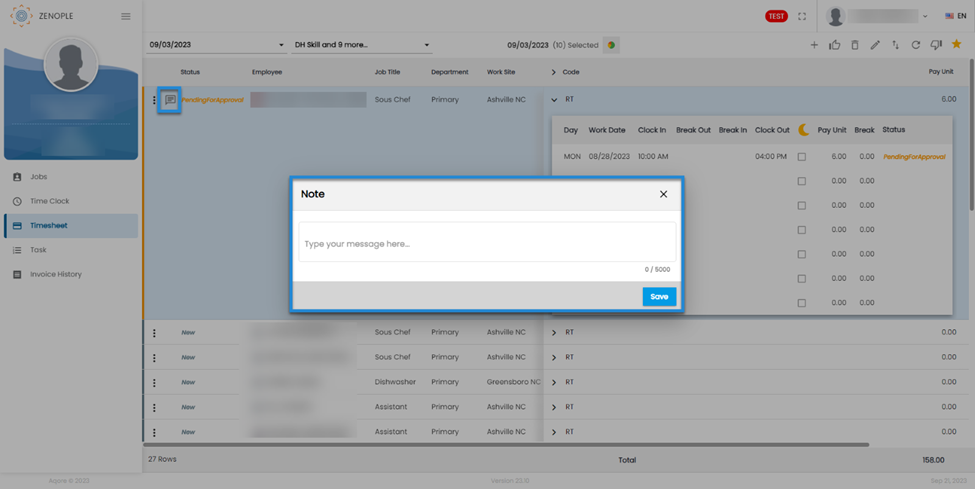 Customers can now utilize the 'Note' action for timesheet entries with a status other than 'New.' This feature empowers customers to add important notes to these entries, enhancing communication and documentation.
Customers can now utilize the 'Note' action for timesheet entries with a status other than 'New.' This feature empowers customers to add important notes to these entries, enhancing communication and documentation.
Additionally, customers can conveniently access and review any notes that employees have entered during timesheet requests.
This enhancement ensures seamless collaboration and information sharing between customers and employees, contributing to a more transparent and efficient workflow.
Enhancement of Notes in Customer Portal
Customers can now easily enter notes for time entries that have a status other than 'New' using the 'Note' action.
To enhance communication and streamline the workflow, a visual indicator—a dot within the note icon has been added. This dot serves as a clear signal that the note has not yet been read, allowing for efficient tracking of unread notes.
This feature empowers customers to provide valuable context and information, contributing to improved collaboration and communication within the system.
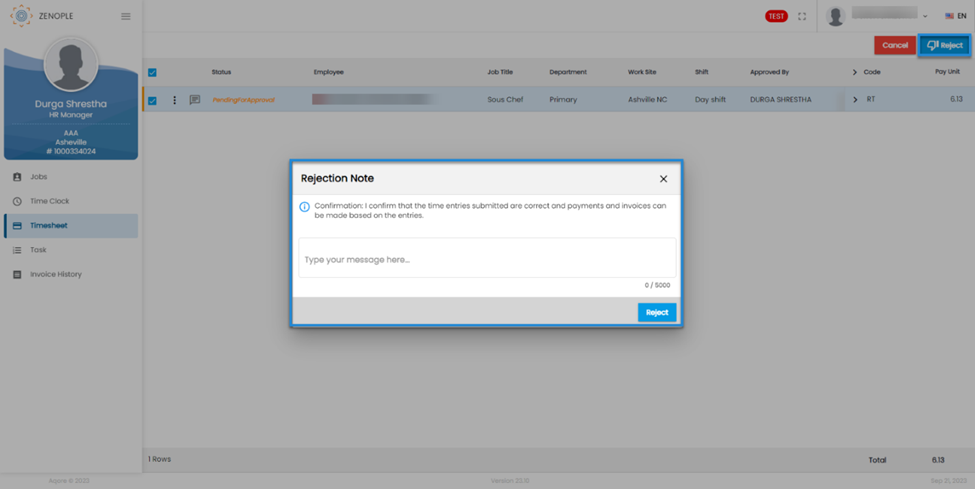
An improvement in the timesheet rejection process for customers has been implemented. Now, when customers attempt to reject timesheet entries submitted by employees, they will encounter a 'Rejection Note' pop-up window.
To enhance clarity and accountability, it has been made compulsory for supervisors (customers) to enter a rejection note when rejecting timesheet entries. This requirement ensures that there is a clear and documented reason for the rejection, fostering improved communication and understanding between supervisors and employees during the timesheet review process.
Enhancement of Notes in Timeclock admin summary
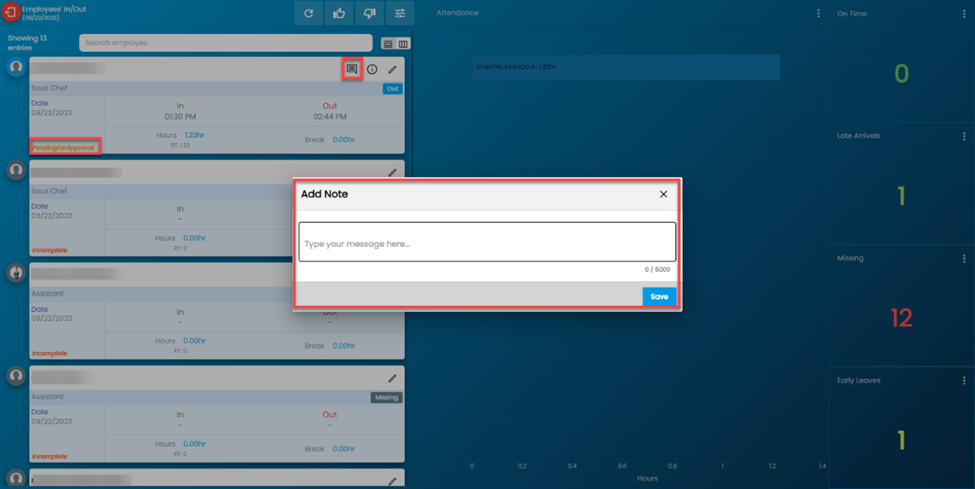
Now, through the Admin Summary of the Timeclock, Timeapprovers/Supervisors have the ability to enter notes for time entries that are not marked as 'Incomplete.'
To enhance communication and streamline the workflow, a visual indicator—a dot within the note icon has been added. This dot serves as a clear signal that the note has not yet been read, allowing for efficient tracking of unread notes.
This feature empowers time approvers and supervisors to add context and information where needed, contributing to streamlined communication and record-keeping within the system.
Enhanced Note Visibility with Blue Dot Indicator to depict unread note
Customers can find unread notes easily by the blue dot that appears on the top of the ‘Note’ icon. Once the user has read the notes, the blue dot disappears.
This helps the users to know that have unread notes at one glance. It eliminates the problem of missing new/ unread notes.