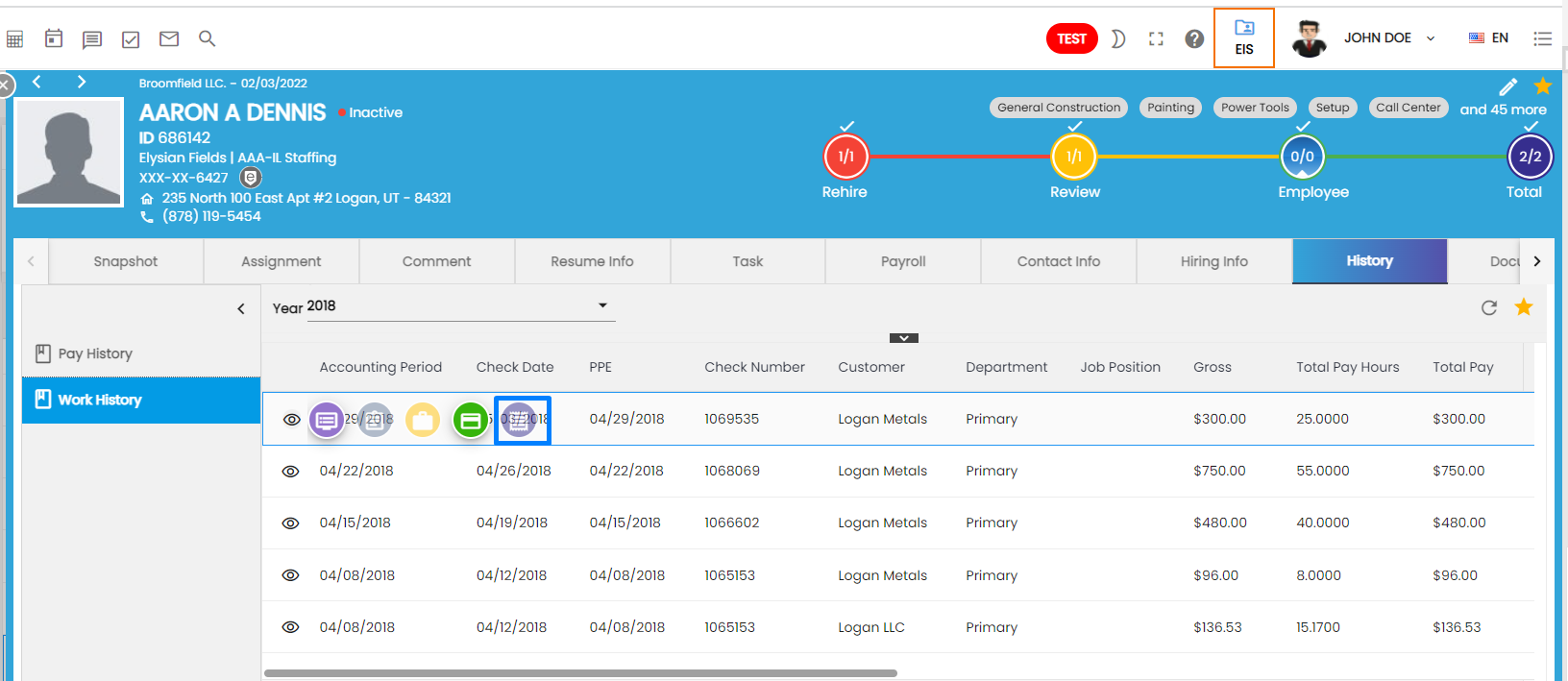Features Added on EIS
The Features Added on EIS are:
Insert Date Field Added in Bank Account Side Navigation
Users can now see a new field ‘Insert Date’ in the detail tab of the Bank Account side navigation under Payroll top navigation of employee detail page. It displays the bank inserted date so that the user knows which one is the most recent in case there is an exception and one of those needs to be deactivated.
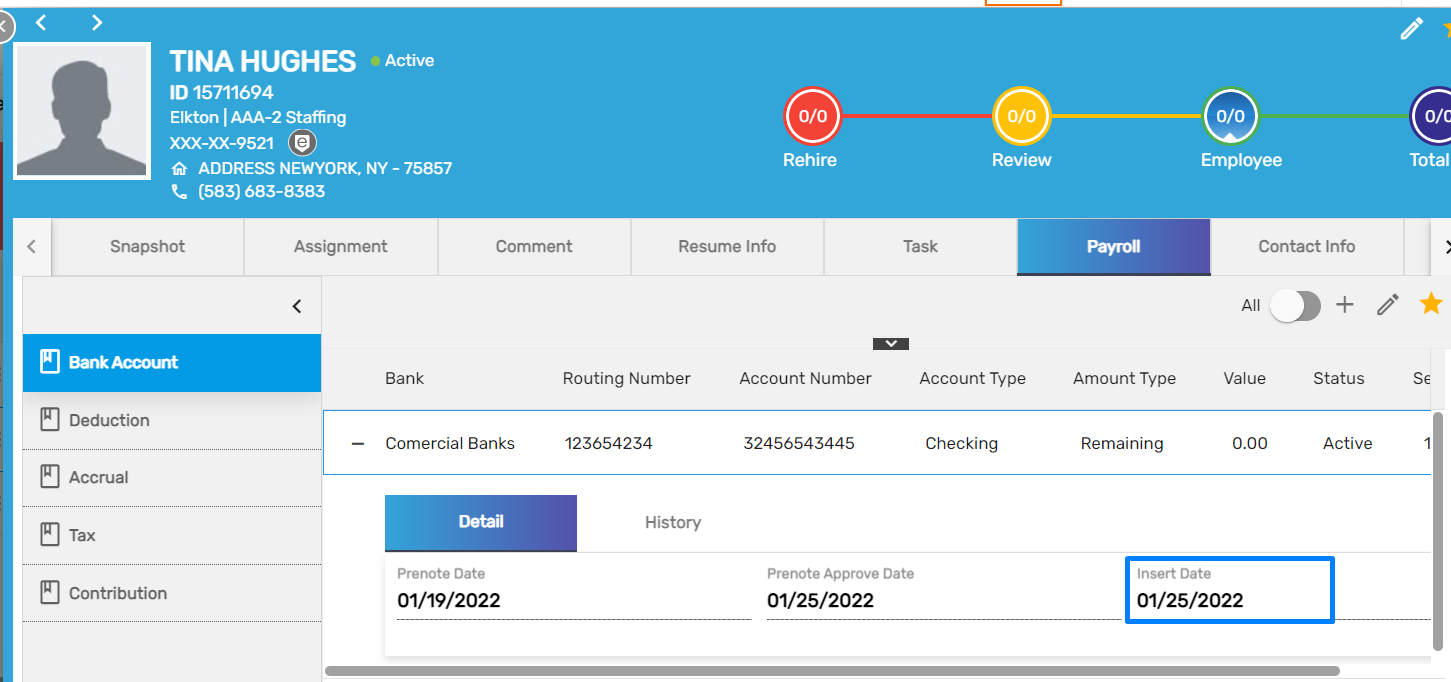
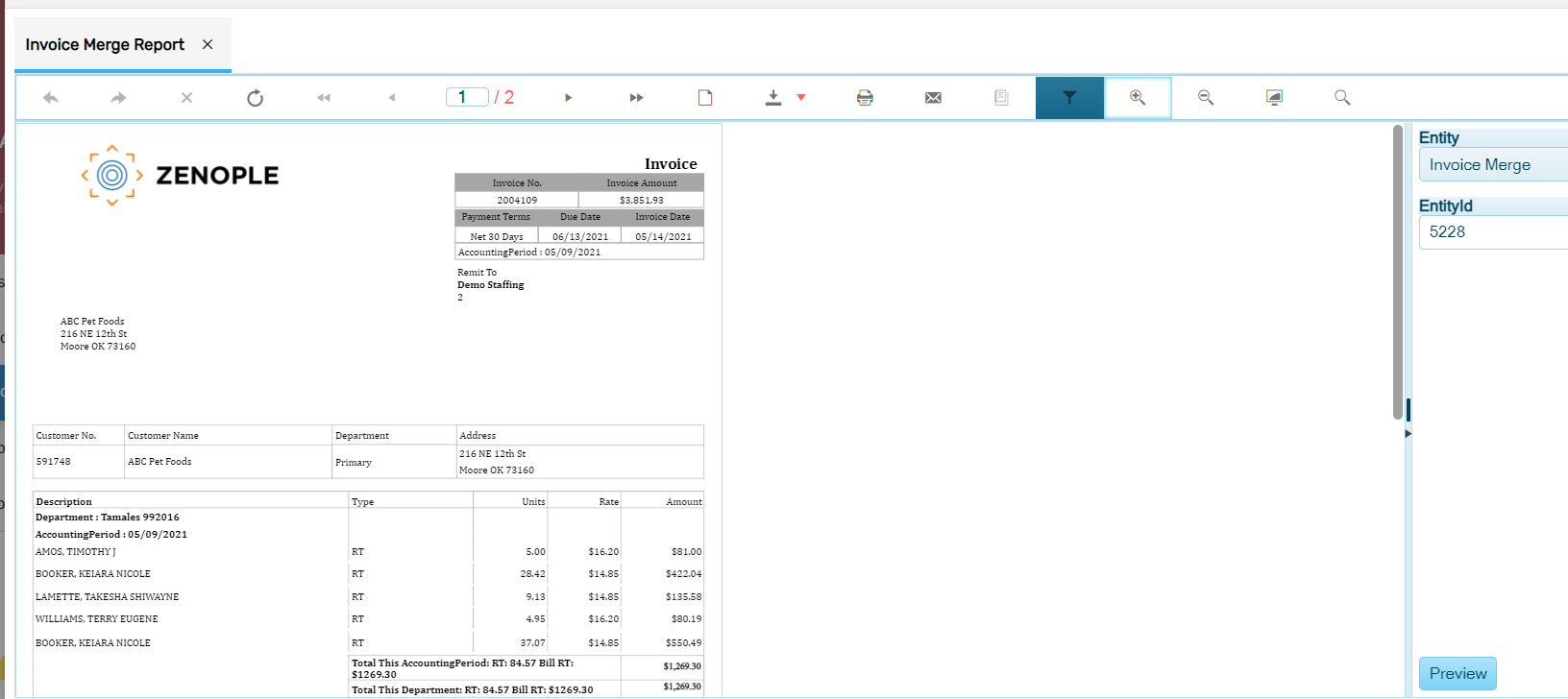
Improvement: Employee Detail Header
Now, the Customer's Name and the start date of the most recent assignment will be shown at the top of the Employee Detail page. Previously, Assigned at and the Customer’s Name to which the employee was assigned were displayed.
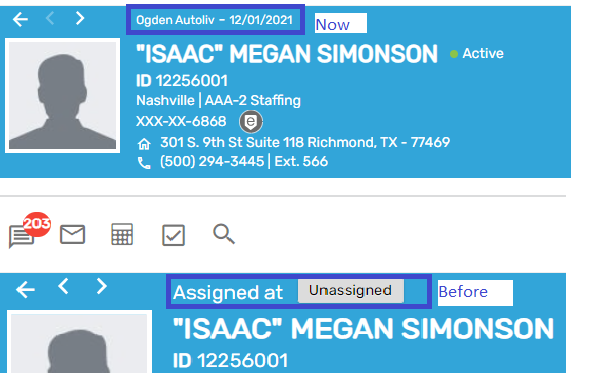
Improvement: Column Order in History Top Navigation
Columns in Pay History side navigation of History top navigation on Employee Detail page has been reordered as Check Number, Check Date, Gross, Tax, Deduction, Contribution, Net, Accounting Period, DD, Check Status, Office, Back Office, Posted Date, Clear Date, and Check Delivery.
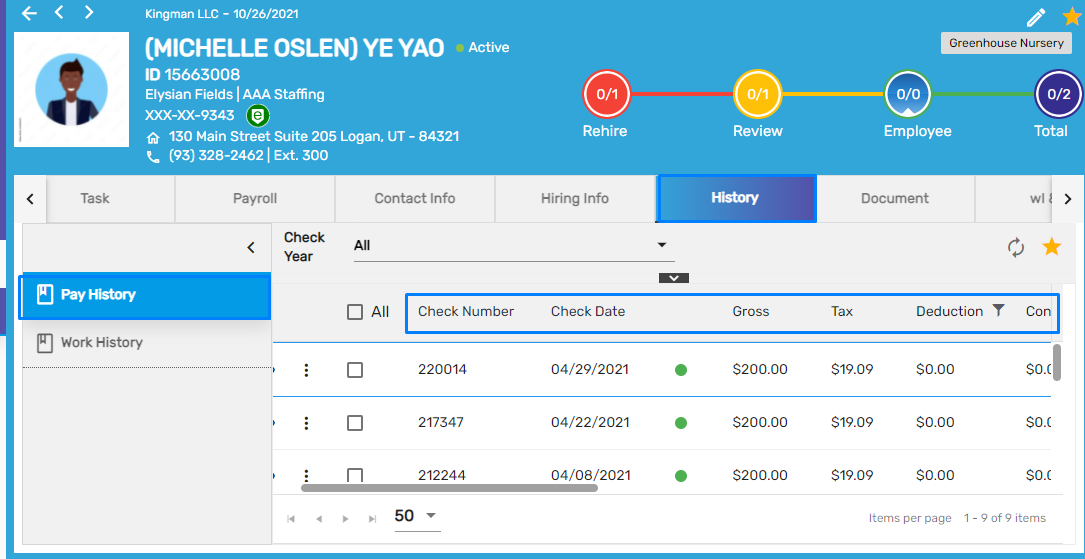
Improvement: Eye View in Work History
Invoice icon has been added to the eye view of the Work History of the employee in the Work History side navigation under History top navigation of the Employee detail. While hovering over the work history the users will now see the ‘Invoice’ icon along with the existing ‘Customer,’ ‘Assignment,’ ‘Temp Job’ and ‘Payment’ icons. Clicking on the icon, users will be redirected to the respective detail page.
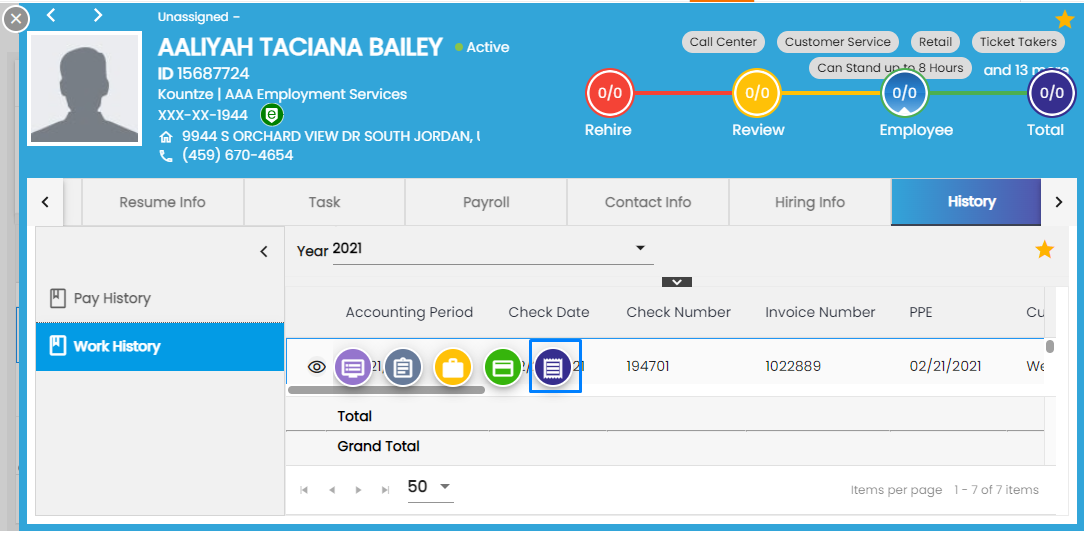
Moreover, the Invoice icon will be disabled if the Invoice associated with a specific Work History is unavailable.