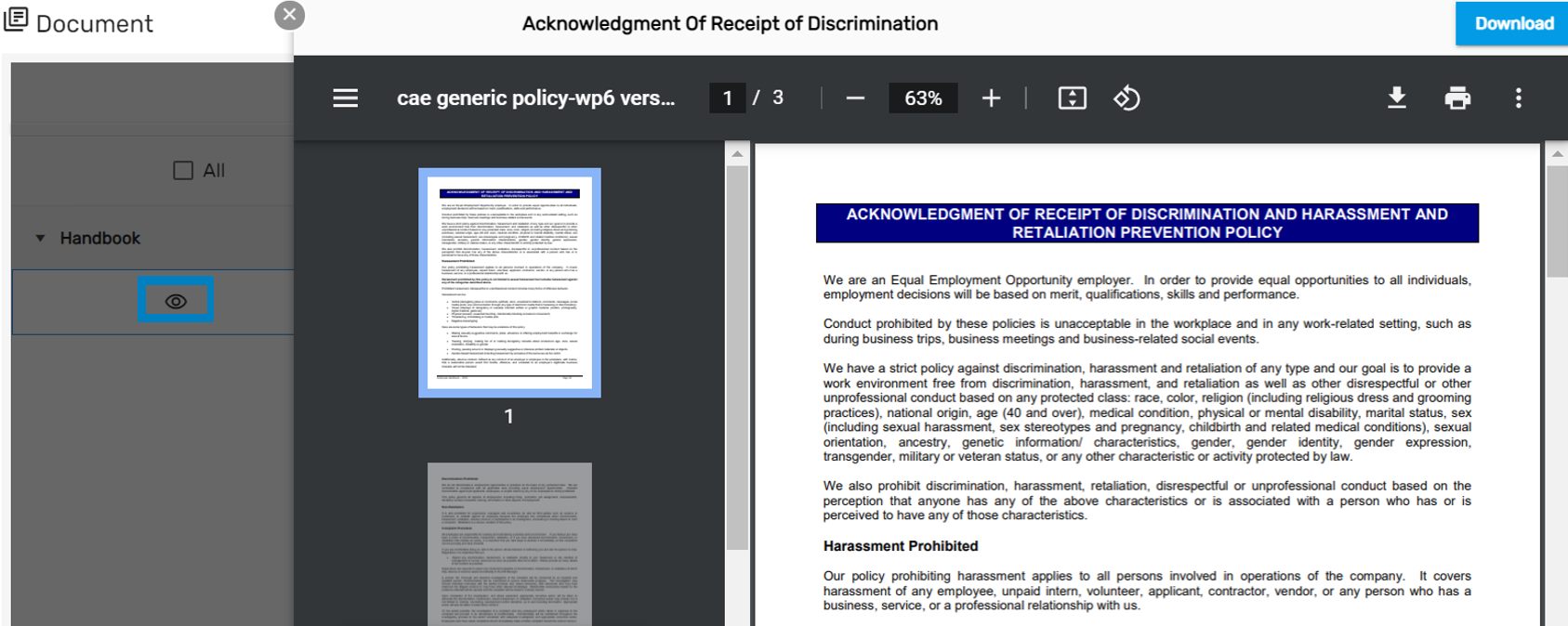Features Added on Employee Portal
The features added on Employee Portal are:
Removed Fields From My Profile
The Company, Office, and Status fields have been removed from the Employee Info form while edit on the My Profile main navigation.
- Go to an Employee portal
- Go to My Profile navigation
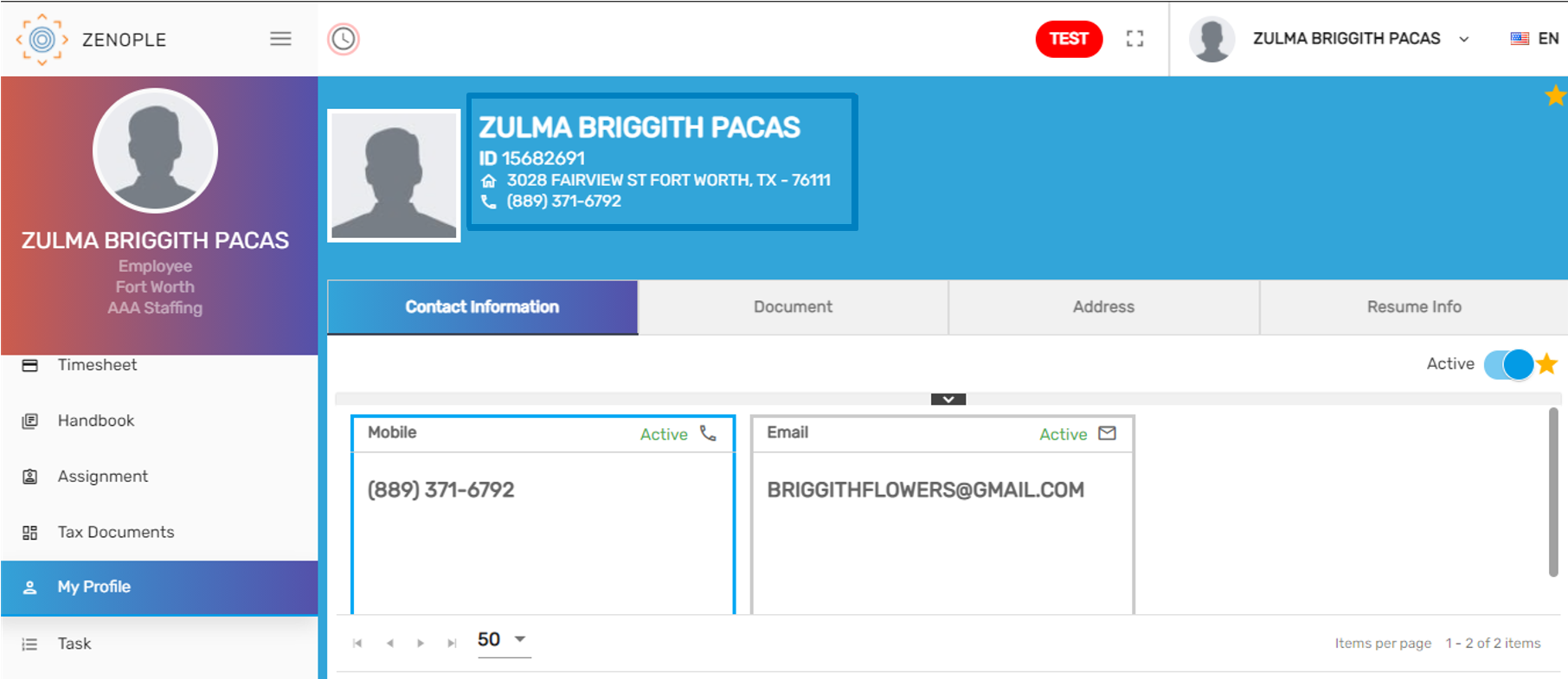
- Click on 'Edit' Employee Info
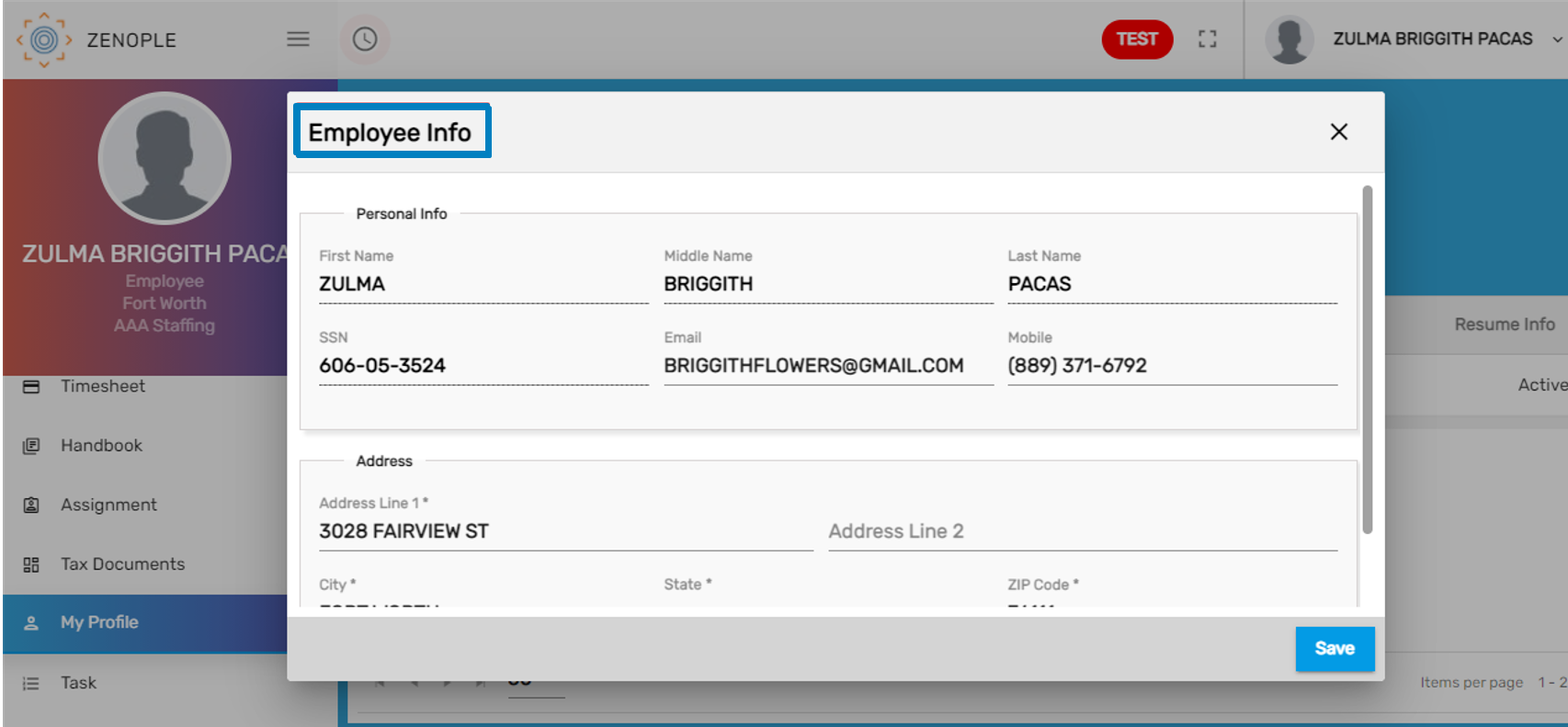
Portal's Handbook Navigation Improvised
The name of the navigation has been updated from Handbook to Document. Users should be able to view documents grouped by Document category.
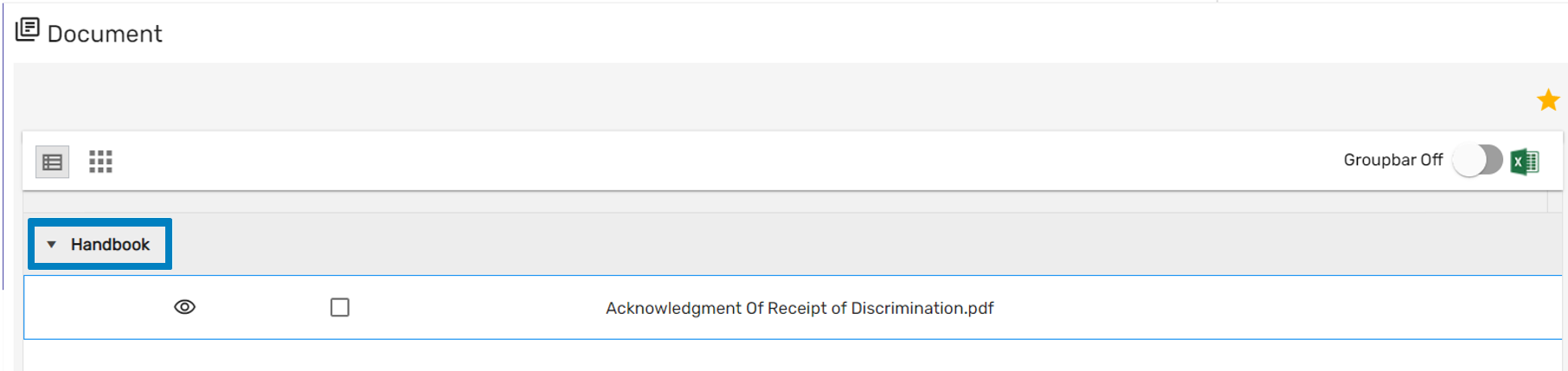
Users can view documents in the grid and card view. By clicking on the eye view icon, users should be able to view the documents in different file formats.