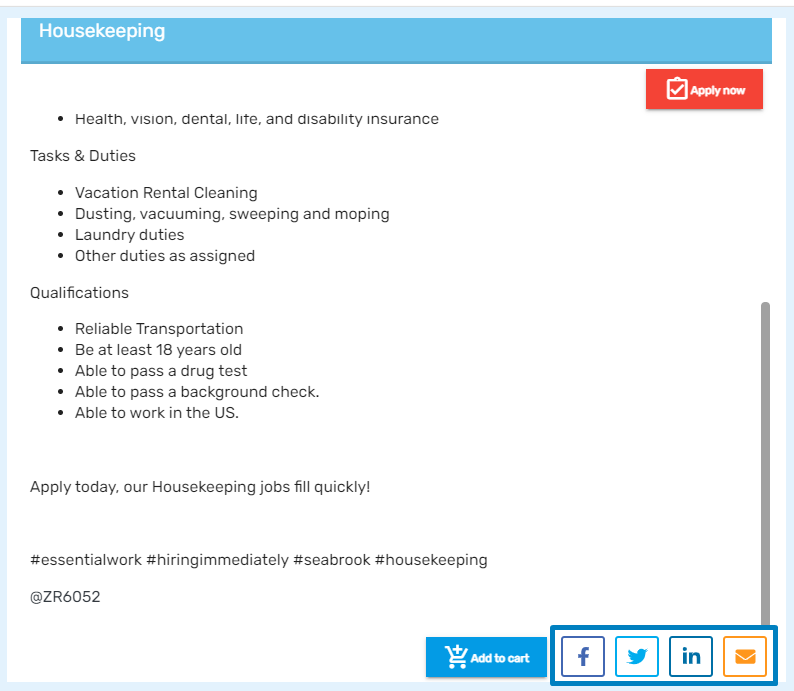Overview
New hires can find the lists of jobs according to their skills. They can filter jobs by keywords, radius, state, city, and different categories. The jobs are listed here and new hires can apply for the particular jobs.
.png)
By clicking on the particular job, they can view the details of the jobs.
.png)
New hires can apply for the jobs by clicking on ‘Apply Now,' or add to the cart for future use by clicking on the ‘Add to Cart' option as well.
Clicking on the vertical ellipsis button, they can get these two options directly as well.
.png)
Apply Now
Clicking on the ‘Apply Now’ icon redirects users to the 'Thank You' dialog box.
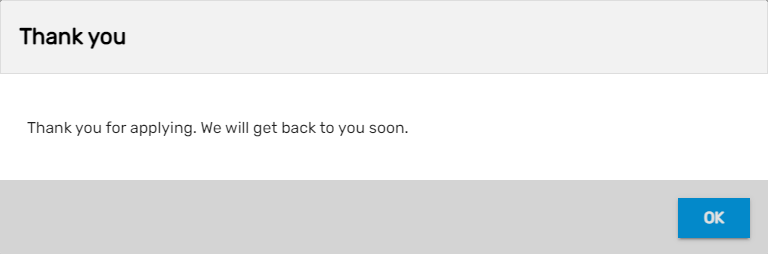
Add to Cart
If the new hire clicks on ‘Add to Cart’ they will see the count of the items in the cart beside the cart icon on the top of the portal. If the new hire wants to remove the jobs from their cart list they can click on ‘Remove From Cart.’
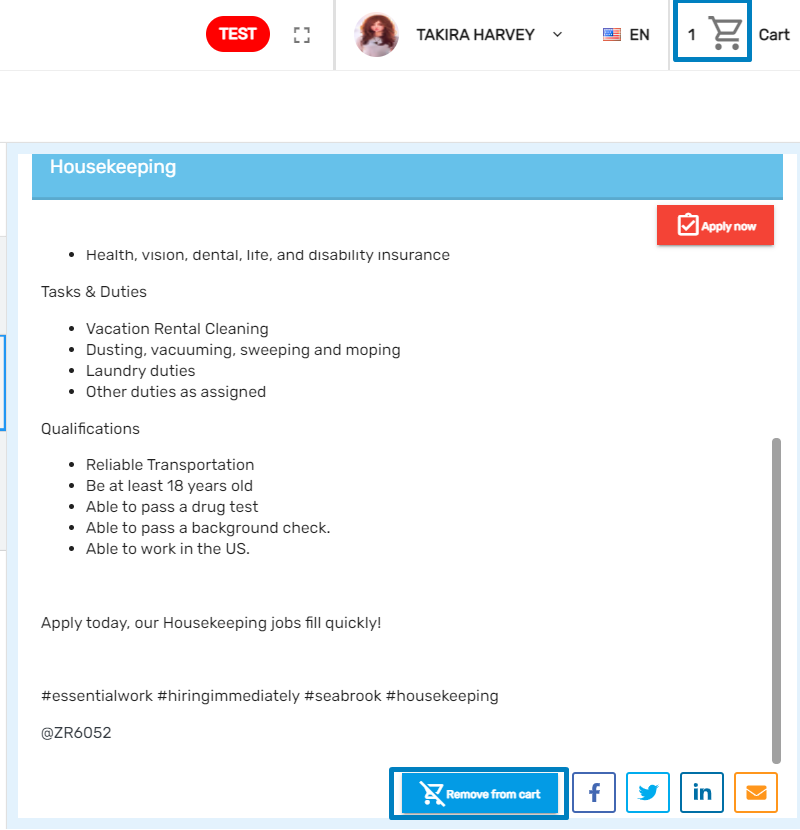
Clicking on the cart, they can view their added jobs.
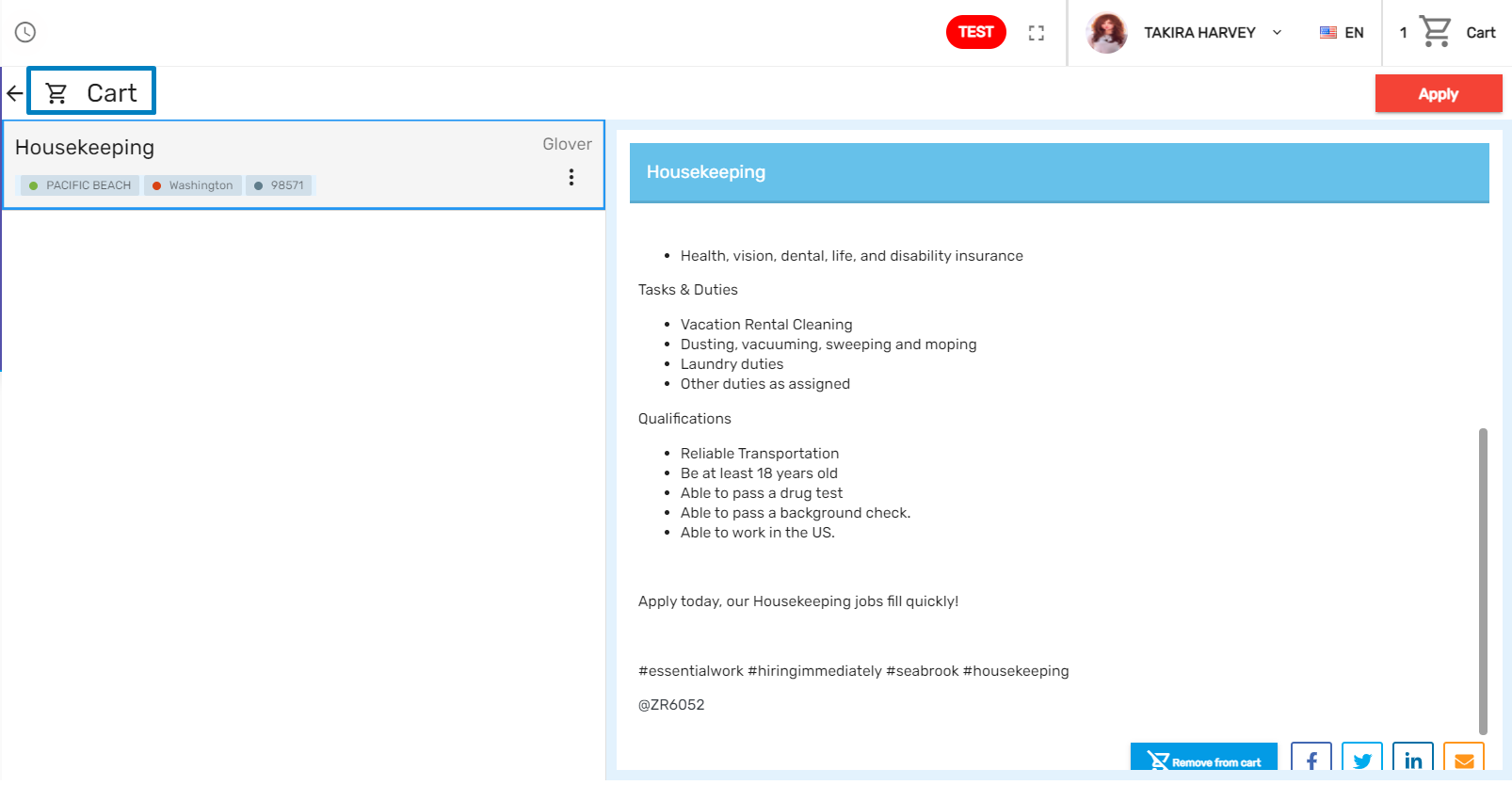
New hires can share the jobs on various social media platforms directly from the new hire portal as well.