Features added to JSM:
The following features have been added to Job Schedule Management:
Added “Customer” column in Scheduled Jobs Grid View directories
A new column named “Customer” has been added to the Grid View directories for both Week and Day views in the Scheduled Jobs directories of JSM. This column displays the name of the Customer associated with the Scheduled Job.
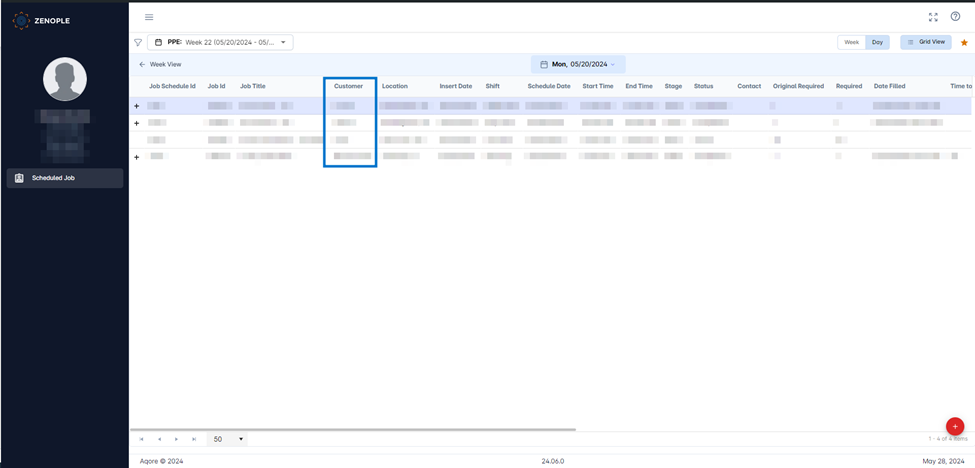
Added total Required, Open, and Assigned stats for the Day in the Day Card View.
The Total Required, Open, and Assigned statistics for the day will now be displayed in the Day View of Card View in the Scheduled Jobs directory.
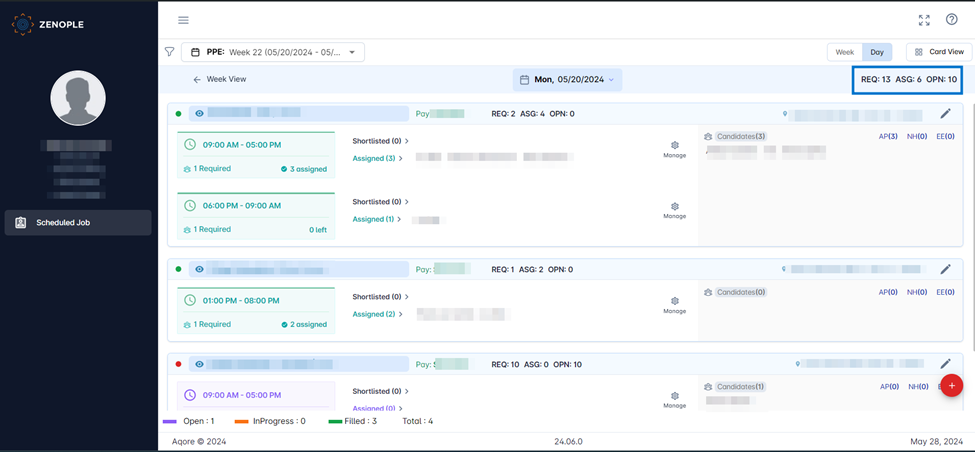
Changes in the Assignment Status of JSM
The following changes have been made to the Assignment status in JSM:
- If an employee is assigned to a job for today, the status will be "Current" instead of "Future."
- If an employee is currently working on an assignment, their status will be updated to "Working."