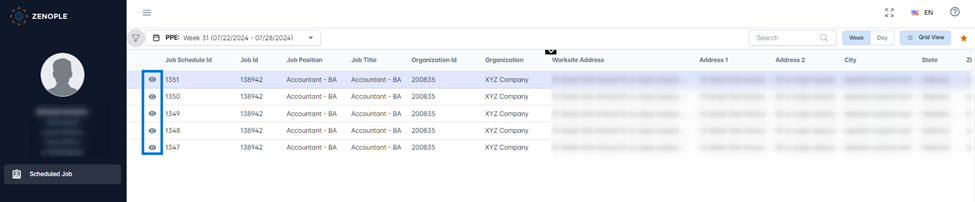Features added to JSM
The following features have been added to Job Schedule Management (JSM):
Added Search Option in JSM directory
Users will now have a Search option added in the JSM directory from which they can search for Scheduled Jobs based on the following:
- Job ID
- Job Title
- Job Position
- Organization (Customer)
- Organization ID
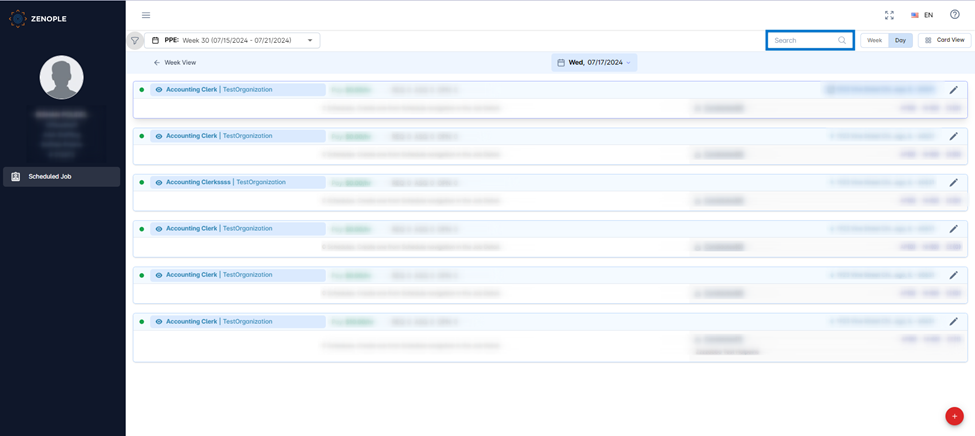
Updated the JSM Directories
The following changes has been made to the JSM directories:
- To align with the naming convention throughout our system, the Customer column has been renamed as Organization column in JSM directories.
- Likewise, Organization ID is made available alongside Organization Name in the Grid View.
- Job Position column has also been added to the Grid View of JSM.
- Organization ID and Job ID have been made available in the Tool Tip of the JSM card view as well.
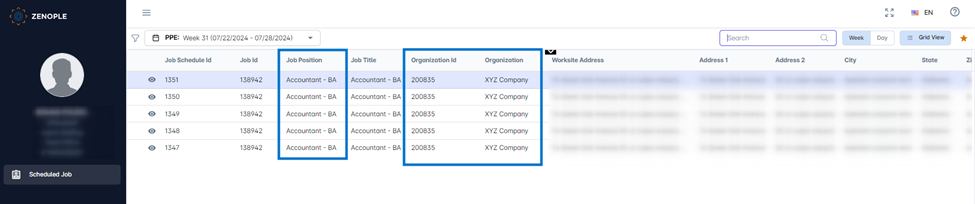

Added column filter throughout JSM
Column Filters have been added in the following navigations of JSM:
- Assign
- Search and Match
- Worked Before
- Job Candidate
- Shortlist
- Job Posting
- Other> Document
- Other> Custom
- Task
- Skill
- Job Rate
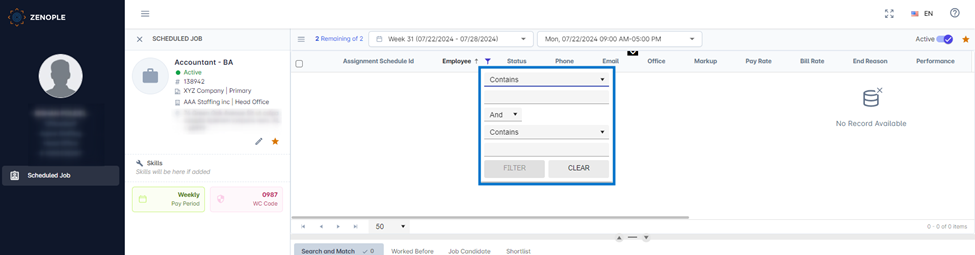
Added Eye-View in JSM Grid View
The JSM Grid View now includes an "eye view" icon next to each scheduled job entry. By clicking the "eye view" icon, users are directly taken to the detail page of the selected Scheduled Job. This ensures optimal use of the JSM Grid View when required.