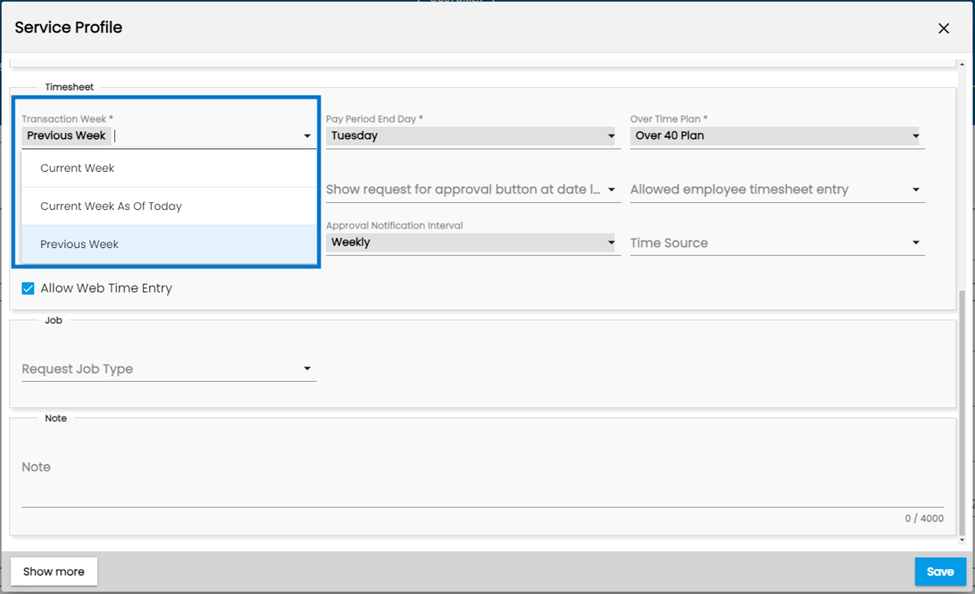Features added to CMS
The following features have been added to Customer Management System (CMS).
Added Assignment Schedule navigation for Customer detail page.
A new sub-navigation option, "Assignment Schedule," has been added under the "Job and Assignment" navigation in the Customer entity detail page.
This feature introduces a Week Selection Filter, allowing users to view and manage assignment schedules for a specific week, streamlining the process of tracking customer-related assignments.
The "Assignment Schedule" sub-navigation includes all actions available in the "Assign" navigation of the Job Schedule Management (JSM) application, along with the additional "Add" action.
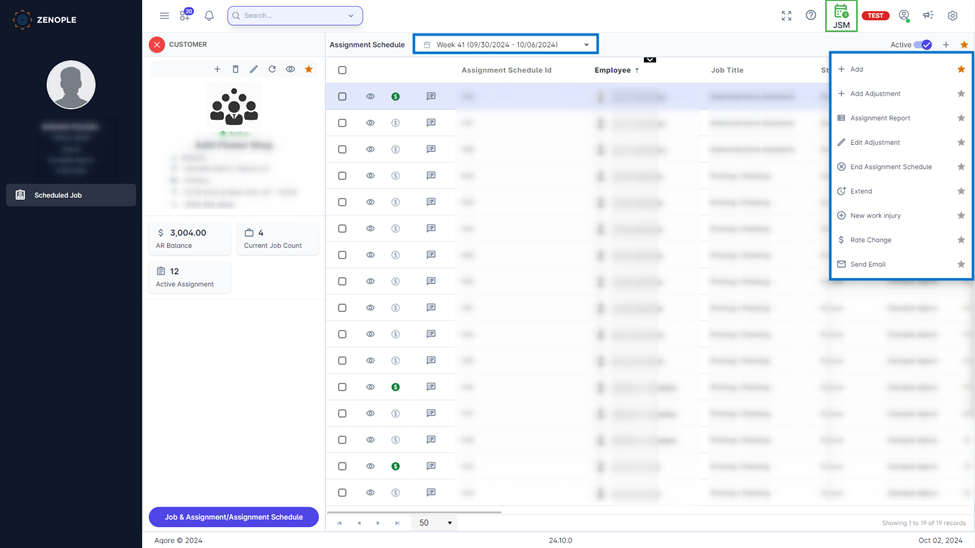
A new “Add Assignment Schedule” form has also been added for the navigation.
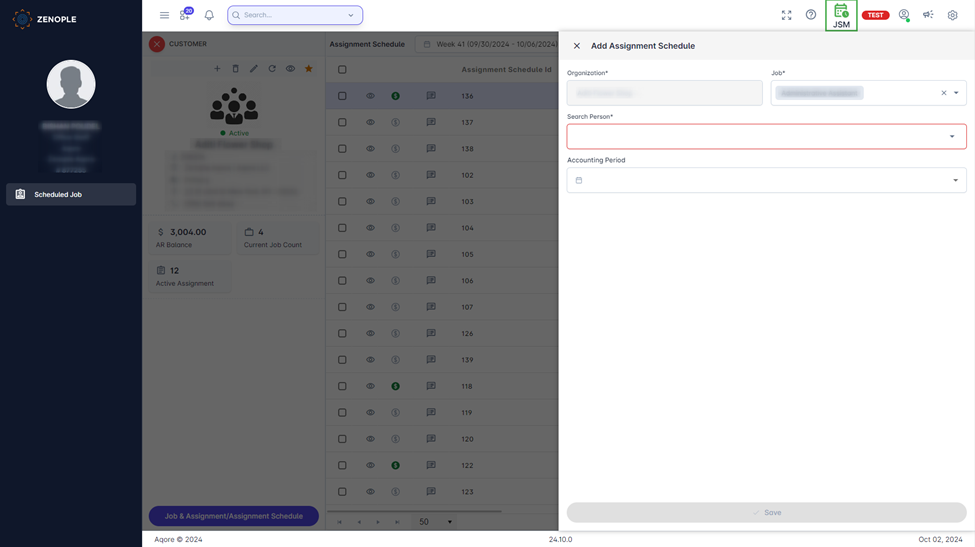
This enhancement improves the user experience by making it easier to view and manage assignment schedules within a desired time frame, enhancing efficiency and organization.
Transaction Creation Based on Transaction Week Dropdown in Sales Profile [CMS]
The Transaction Week field is a dropdown field with three options which are Previous Week, Current Week, and Current Week as of Today. The choice in this field reflects how transactions can be created for the customer.
- Previous Week: The concept of "Previous Week" explains the creation of transactions in the current week for assignments that occurred in the previous week. This method serves as the default setting. Transactions are generated for assignments completed during the prior week.
- Current Week: The "Current Week" concept involves processing transactions within the same week in which the assignments are completed. With this option, transactions for assignments completed during the current week are generated within the same week without delay.
- Current Week as of today: The "Current Week as of today" concept involves creating transactions for the current week up to the date the process is initiated. This logic resembles the concept of the current week, but transactions can be generated on any day of the Pay Period.
Here is a tabular overview of how Dates are taken into account in the same Accounting Period based on each Transaction Week Type:
Transaction Week Type | Accounting Period | Dates taken into account for transaction |
Previous Week | 1/21/2024 | 1/15/2024 to 1/21/2024 |
Current Week | 1/21/2024 | 1/22/2024 to 1/28/2024 |
Current Week as of today | 1/21/2024 | 1/22/2024 to the date the transaction is initiated. |