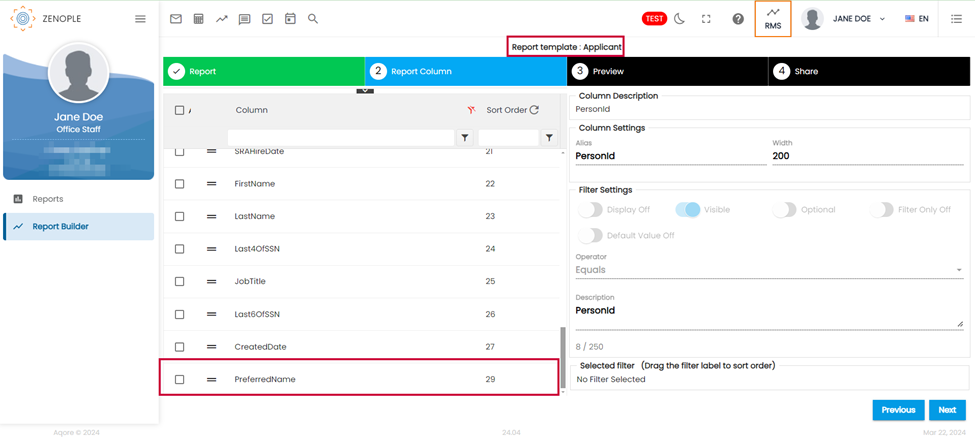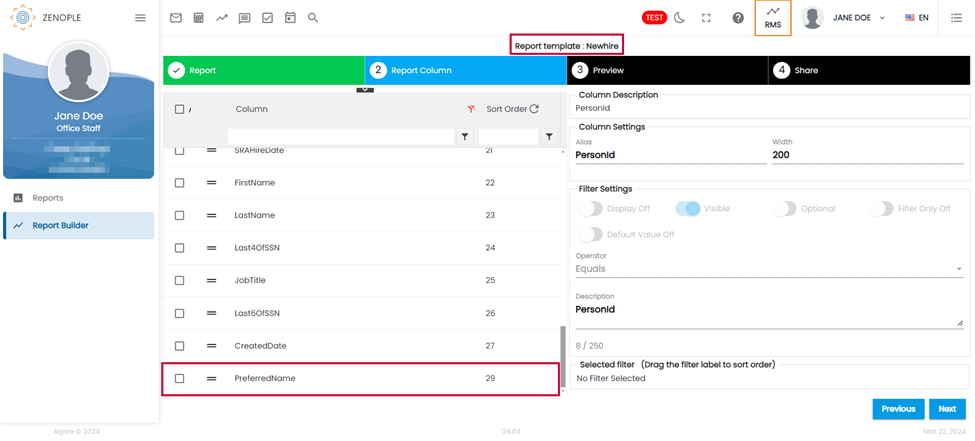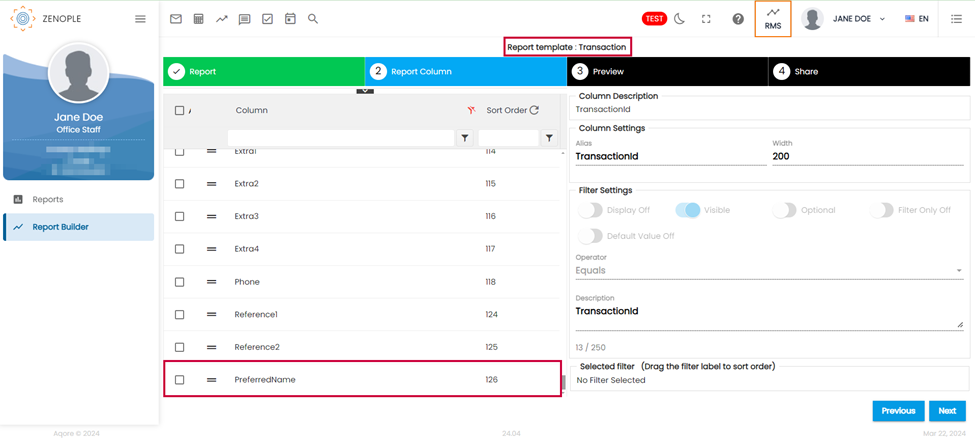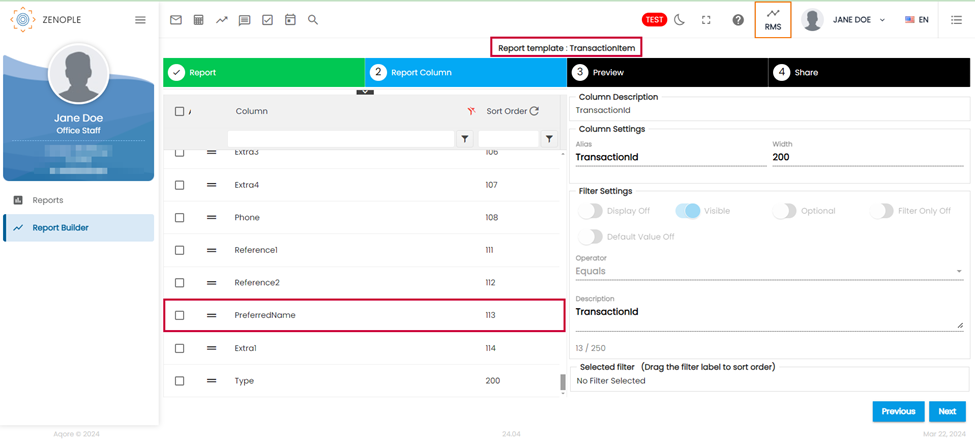Features added to Report Management System
The following features have been added to RMS:
The “Texting Detail” Spreadsheet Report now features the sum of the “Charge Count” column
The “Texting Detail” report now features a Sum of the Charge Count column. This addition makes it effortless for users to quickly access the total charge count at a glance, providing valuable insights easily.
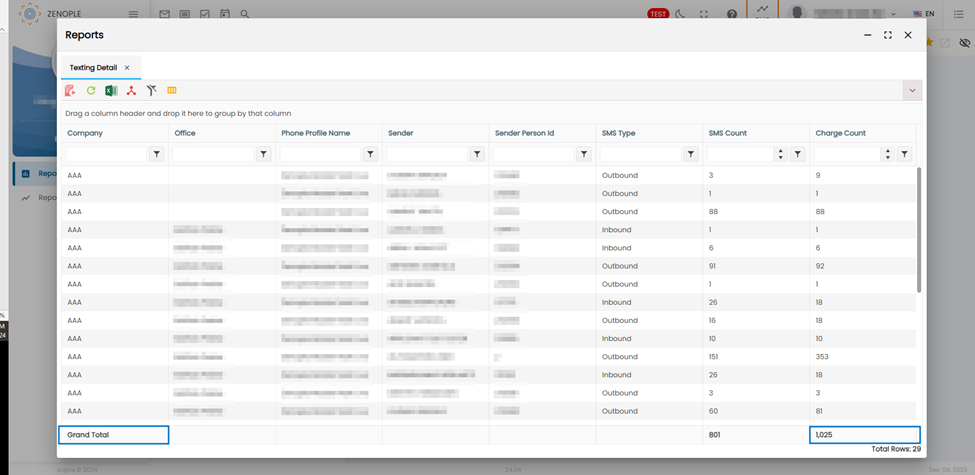
Added a new “Assignment Adjustment” Spreadsheet Report
A new “Assignment Adjustment” Spreadsheet Report has been added in RMS. This report provides comprehensive insights into adjustments made to assignments during the specified accounting period. It helps the users to track the adjustments made to the assignments.
The parameters for the report are:
- Accounting Period
- Company
- Office
- Customer
- Person
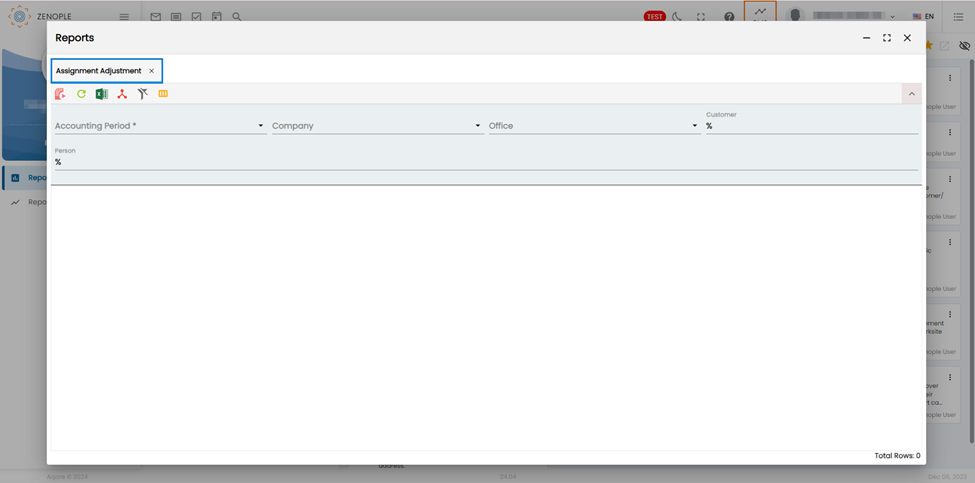
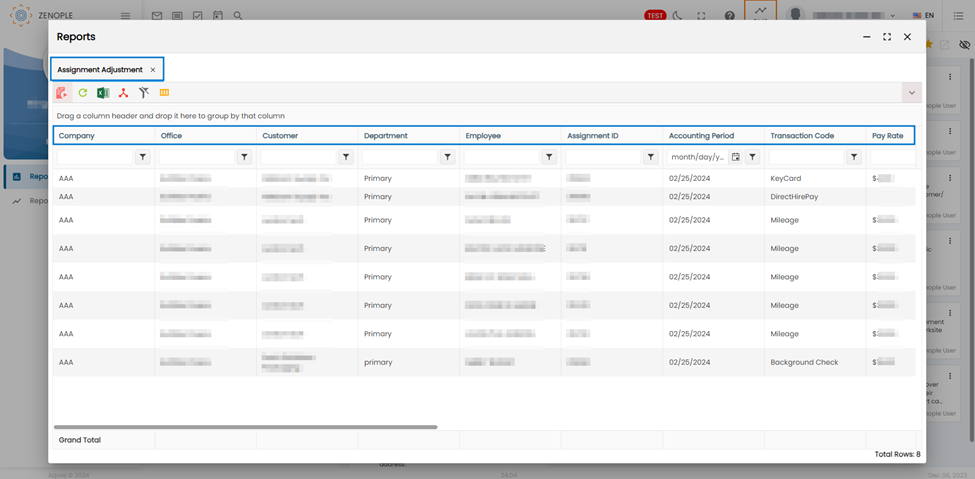
Enhancements in the 1095C Report
The latest updates to the 1095C report bring several significant improvements:
- Page 2 of the 1095C form is now fully populated with all required information, ensuring comprehensive reporting.
- Country codes have been seamlessly integrated into lines 6 and 13, alongside Zip codes, enhancing data accuracy and compliance.
- Line 15 will be blank unless the value is not 0 – The line 15 shows blank unless the value is not 0.
- Zip codes have been incorporated into Line 17, ensuring completeness and precision in reporting.
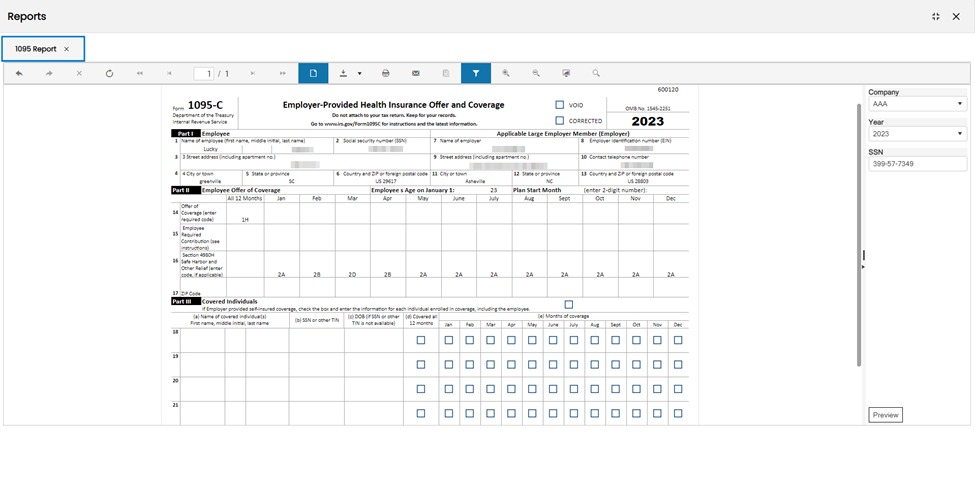
Added dropdown options for Start Date and End Date Parameters in Report Subscription
Users now have access to three additional options within the Start Date and End Date parameters of the Report Subscription feature, located in the Report Filter tab.
The inclusion of these options aims to provide users with more flexibility and specificity when defining the time range for their reports. By incorporating options such as "Monday of Previous Week," "Sunday of Previous Week," and "Monday of Two weeks before," users can conveniently select predefined date ranges without manually calculating dates.
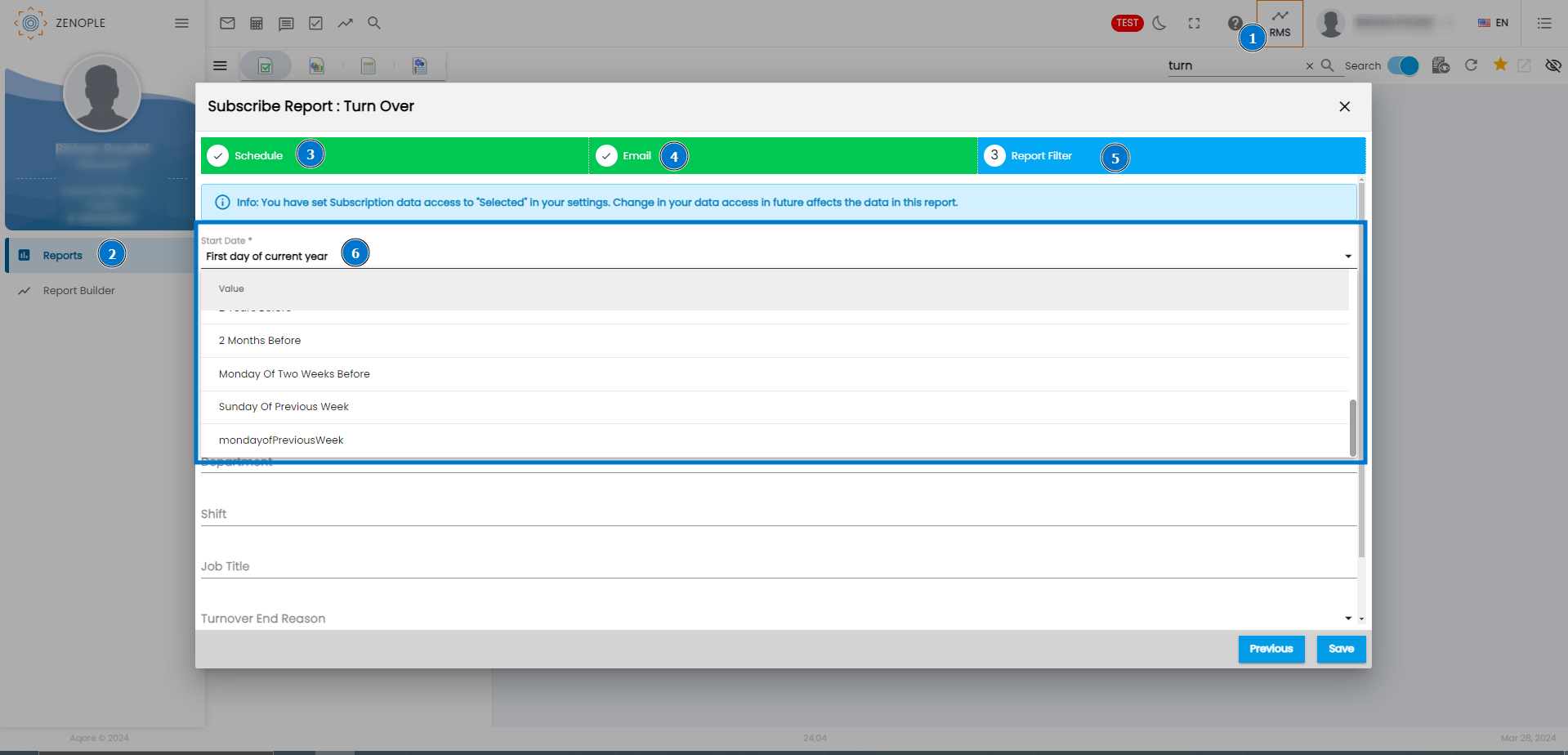
Added Page Break in Management Report before the Company Total section
A page break has been incorporated before the "Company Total" option in the Management Report to facilitate easier navigation and identification.
The addition of the page break enhances the user experience by providing a clear visual separation between sections within the Management Report.
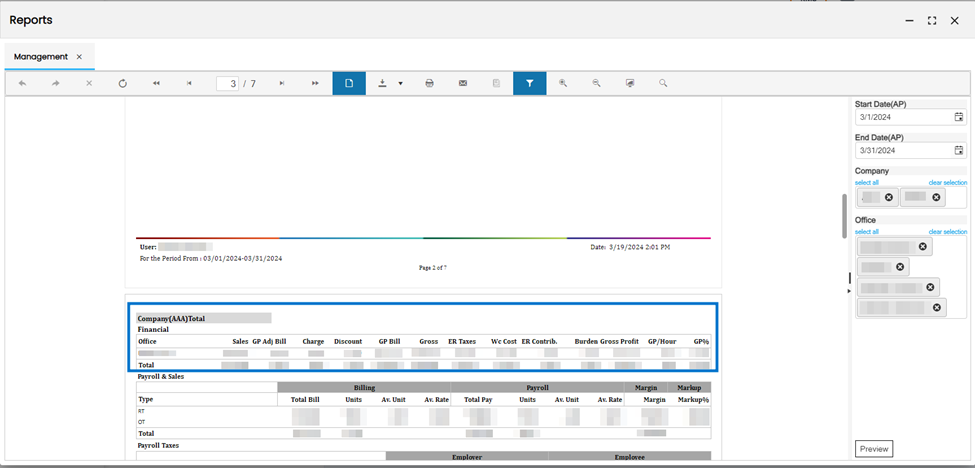
Addition of “Insert Date” column to display the record creation date in Duplicate Records Report
Users now can gain additional insights into the creation of duplicate records by viewing the "Insert Date" column. This enhancement provides users with valuable information regarding the timing of duplicate record creation, aiding in data analysis and management.
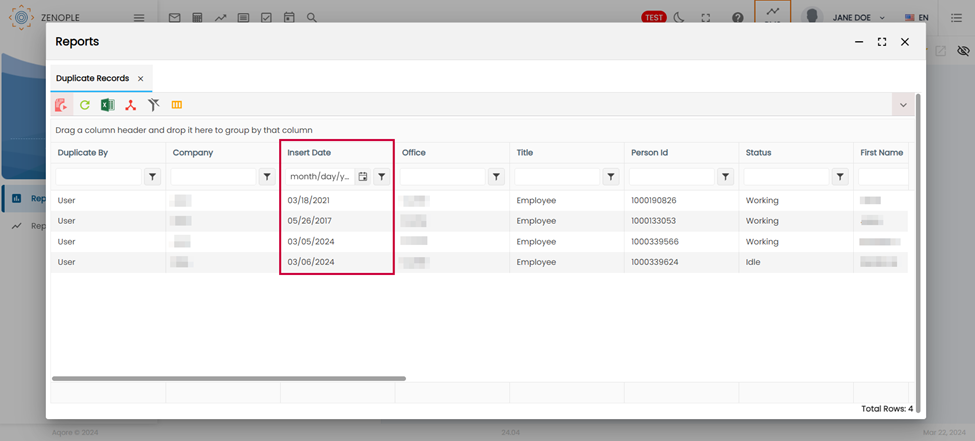
Added “Preferred Name” column in Applicant, Transaction Item, Transaction, and Transaction Item.
Users now can enhance the clarity and specificity of generated reports by incorporating a new column option titled "Preferred Name." This addition is available when creating reports using the Applicant, New Hire, Transaction, and Transaction Item Report Templates. By including the "Preferred Name" column, users can provide additional context and detail to their reports, improving readability and usability.