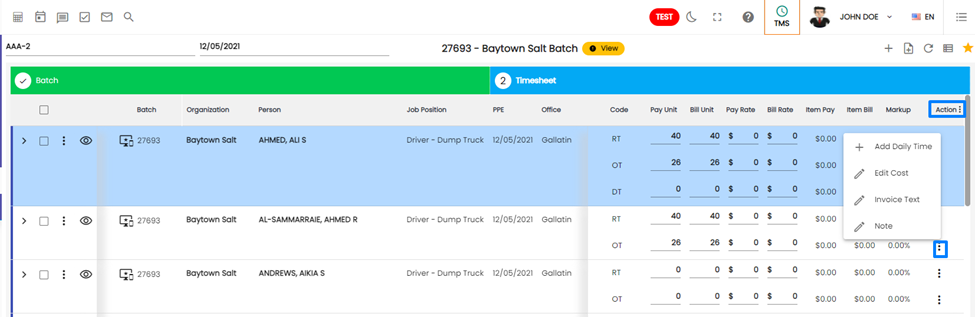Features Added on TMS
The features added on TMS are:
Warning Exception for Unapproved Transaction Implemented
When users try to close the batch with an unapproved transaction then a warning exception saying ‘The batch has an unapproved transaction.’ will be displayed.
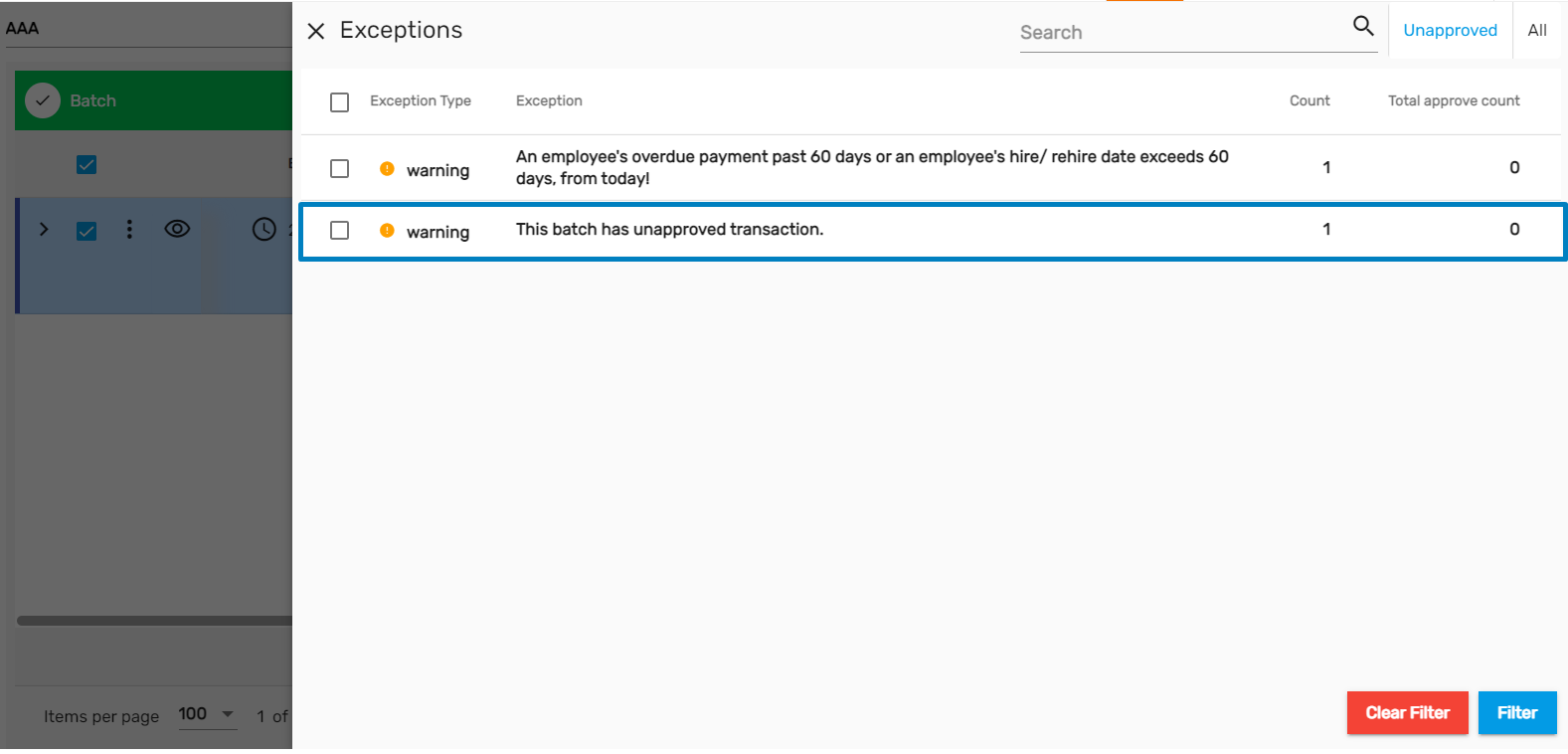
Note: It will be used in a transaction that was created from a web portal, web time clock, and for those transactions that don’t have the statuses like submitted, processing, and completed.
Warning Exception Implemented
When the user tries to close the TMS batch of transactions associated with the employee, then a warning exception saying ‘Task associated with an employee is incomplete.’ will be displayed in cases where the assignment level tasks of the employee are not completed.
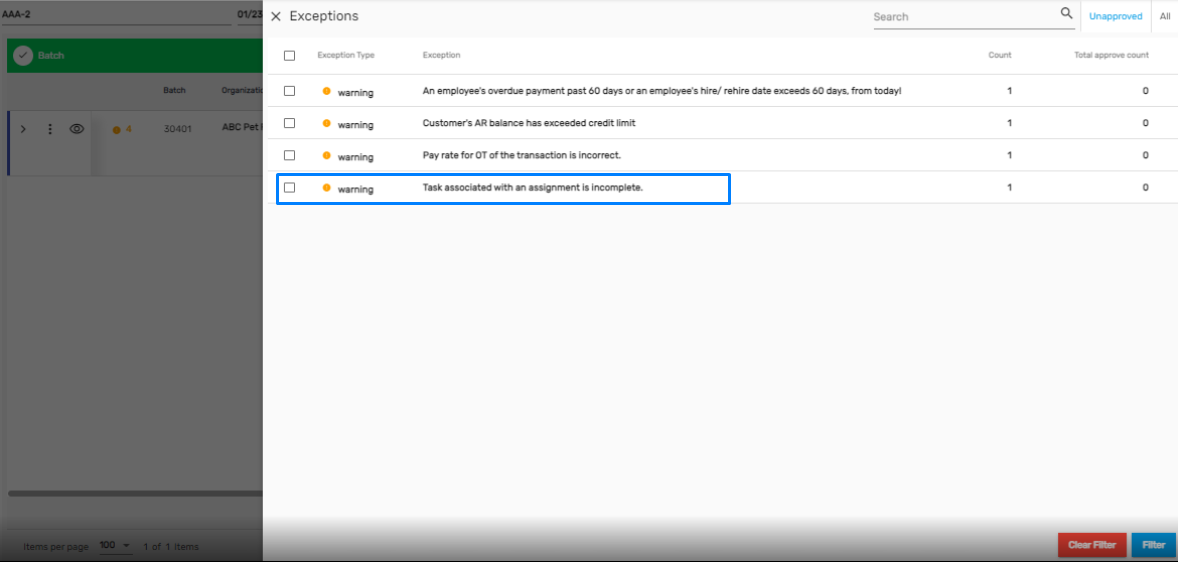
Tasks on Assignment Level
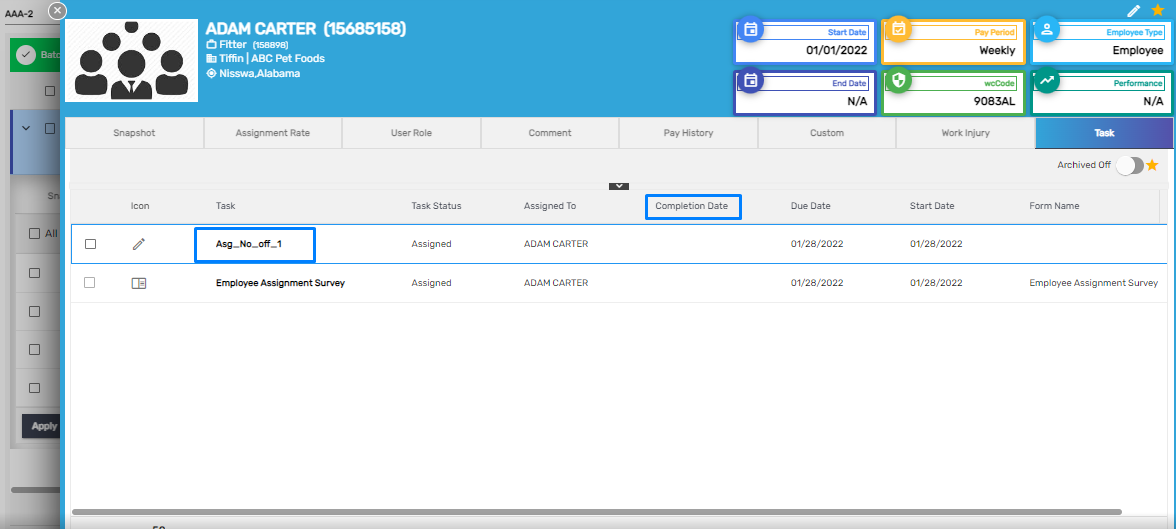
Edit Multiple Transactions in Timesheet Added
Users were only able to edit one transaction at a time. Using the ‘Edit Transactions’ action in the Favorite Action on Timesheet the users can edit multiple transactions and update records.
How to Use This Feature
- Go to Timesheet navigation
- Create Transaction Batch
- A list of Timesheets will be displayed
- Select the transactions you want to edit and click on ‘Edit Transactions’ from the Favorite Action
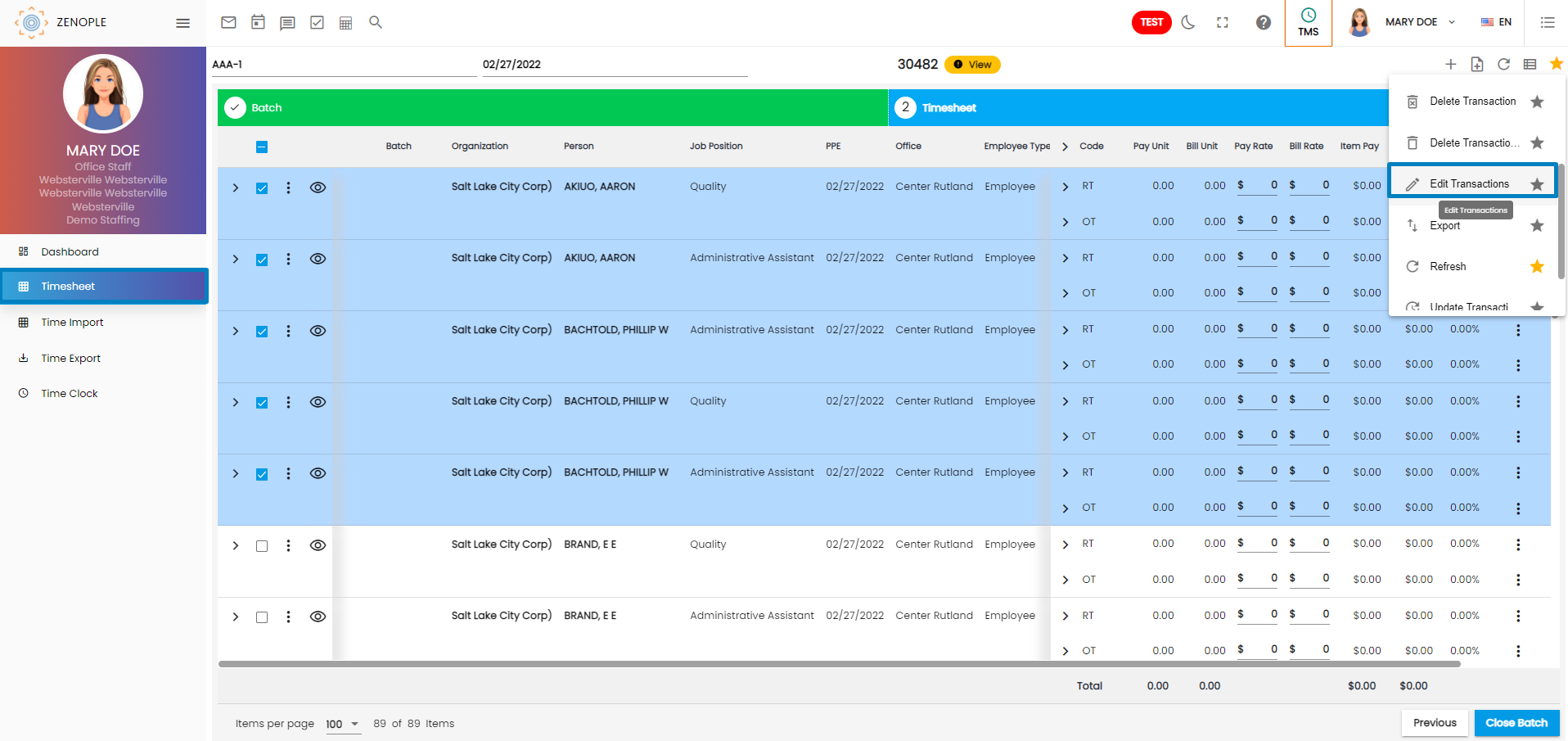
Users can view the Edit Transaction dialog box. The fields in the dialog box will be reflected according to the customer/s selected.
When a distinct customer is selected the ‘Job Position’ and ‘Shift’ fields will be displayed. If different customers are selected then these fields will be hidden.
Edit Transaction dialog box when different customers are selected,
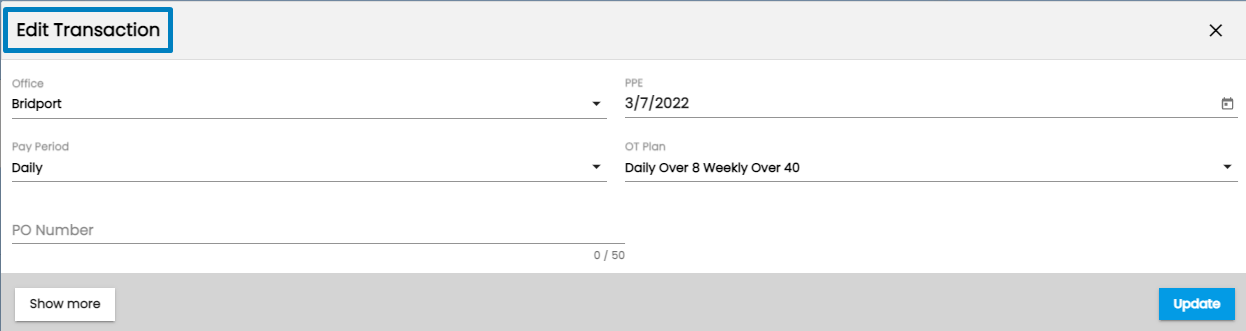
Edit Transaction dialog box when same customers are selected,
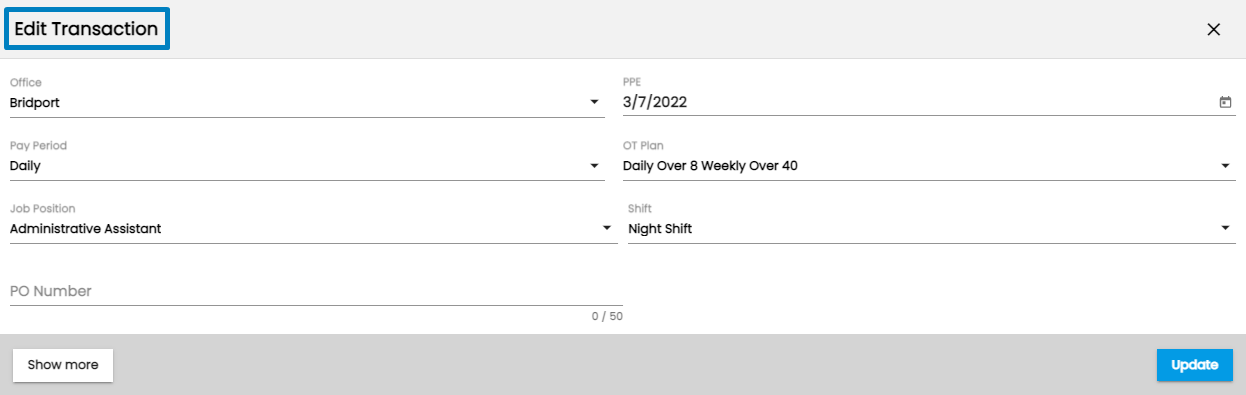
Improvement: A Note Added in Transaction Items
A note field named ‘Invoice Text’ has been added for an Office Staff and Contact/s. Thus, there are two notes one for an employee and the other for an office staff or contact/s. Previously there was a common note field for both the employee and office staff.