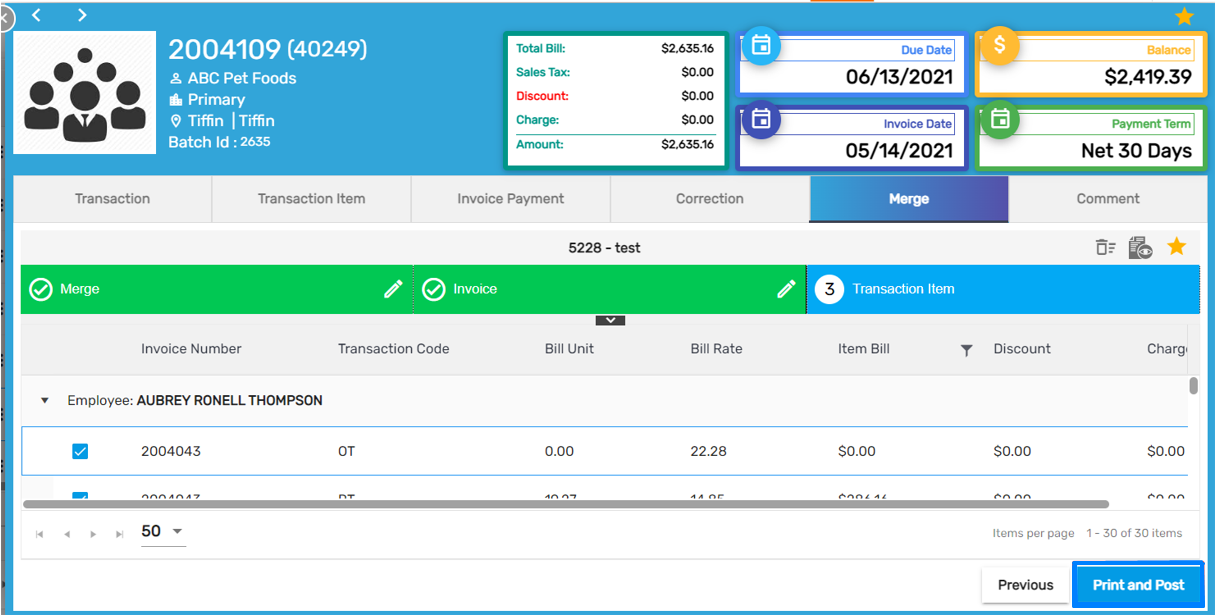Features Added on IMS
The Features Added on IMS are:
Improvement: Invoice Correction
The ‘View Report’ icon will now be displayed only after the Correction Batch has been posted.
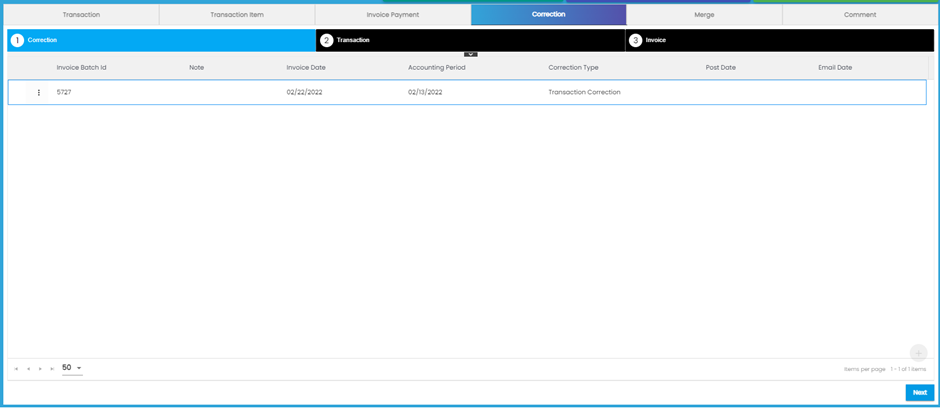
Moreover, the edit icon has been moved at the end of the Transaction Correction dialog box.
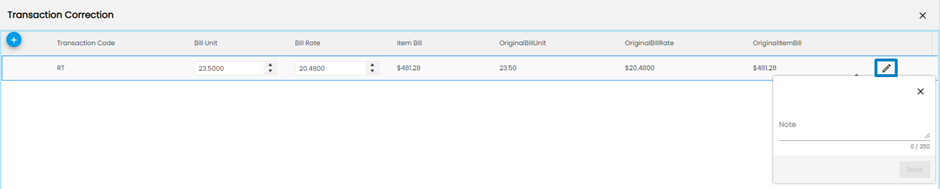
Previously, the ‘View Report’ icon was displayed as shown below.
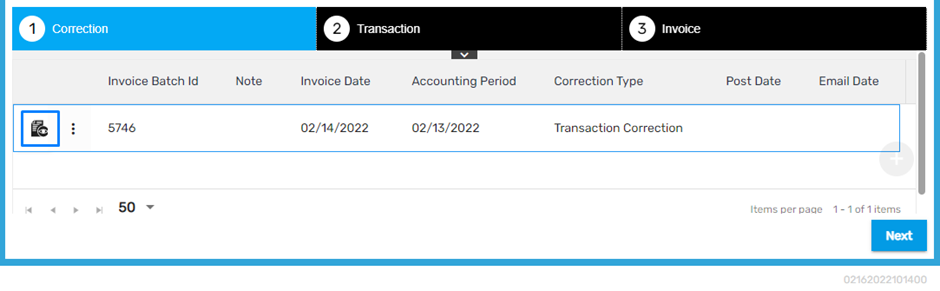
Invoice Correction and Merge Batch: Display Report Before Posting Batch
Previously, when the user clicked on the 'Post' button while posting the correction or merge batches, the user was asked to confirm before posting the batch.
Now instead of the 'Post’ button, the 'Print and Post' button has been added. When the user clicks on it, the user will be able to view the Invoice Merge Report. Once the report is closed, the user will be asked to post the Merge Batch.
Similarly, it has been implemented in the Correction tab as well.