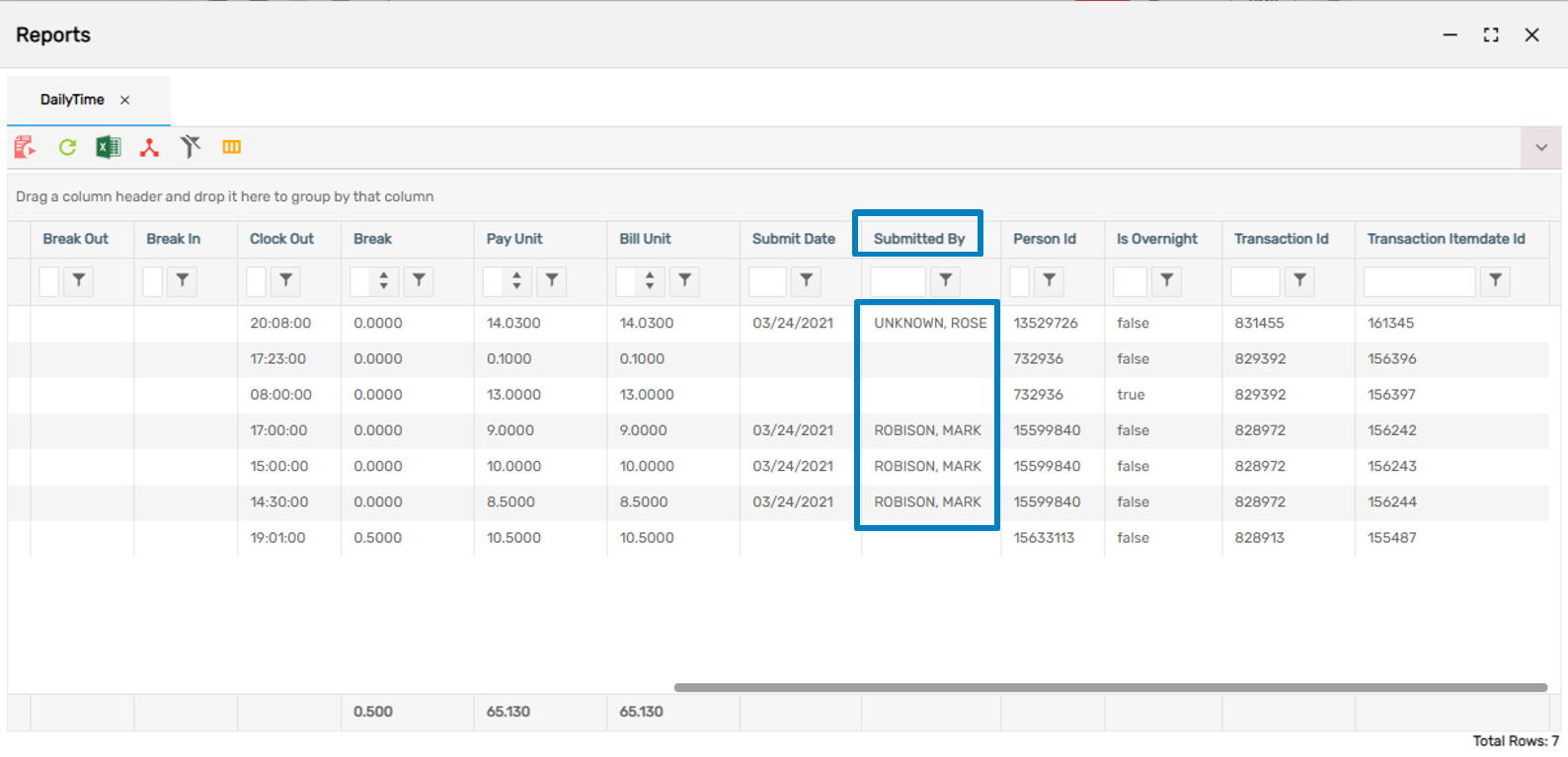Features Added on RMS
The features added on RMS are:
Grouping Sort Order Option Implemented
Grouping sort order by 'Ascending' or 'Descending' has been implemented in Report Builder main navigation. This feature allows the users to sort and view the detailed records by ascending or descending order for user convenience while running and viewing the report by the group. This feature is applicable only for the Summary Report type.
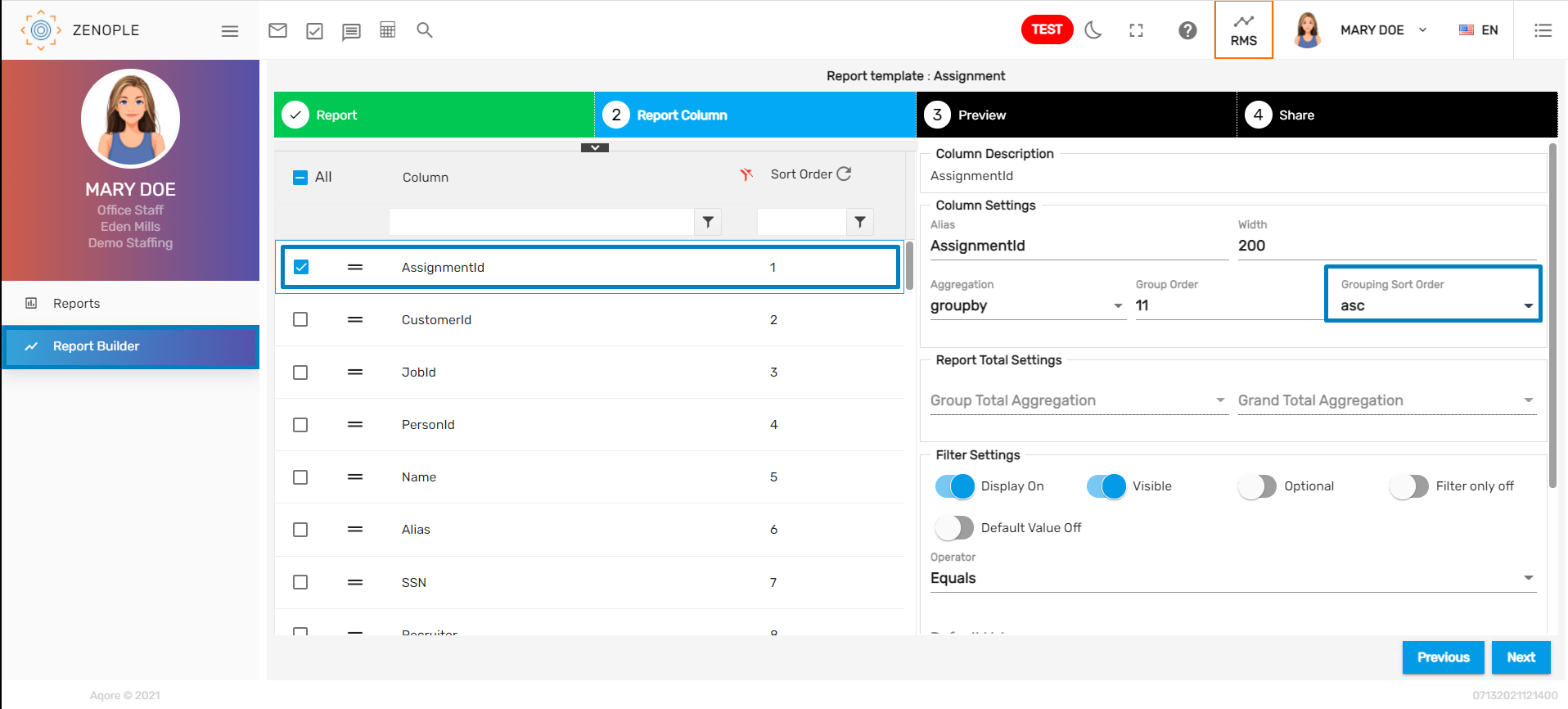
Once the columns to be displayed in the report are selected, select the particular column to be sorted. Choose 'ACS' to sort in ascending order or 'DSC' to sort in descending order.
Run the report to display the sorting set up by a group.
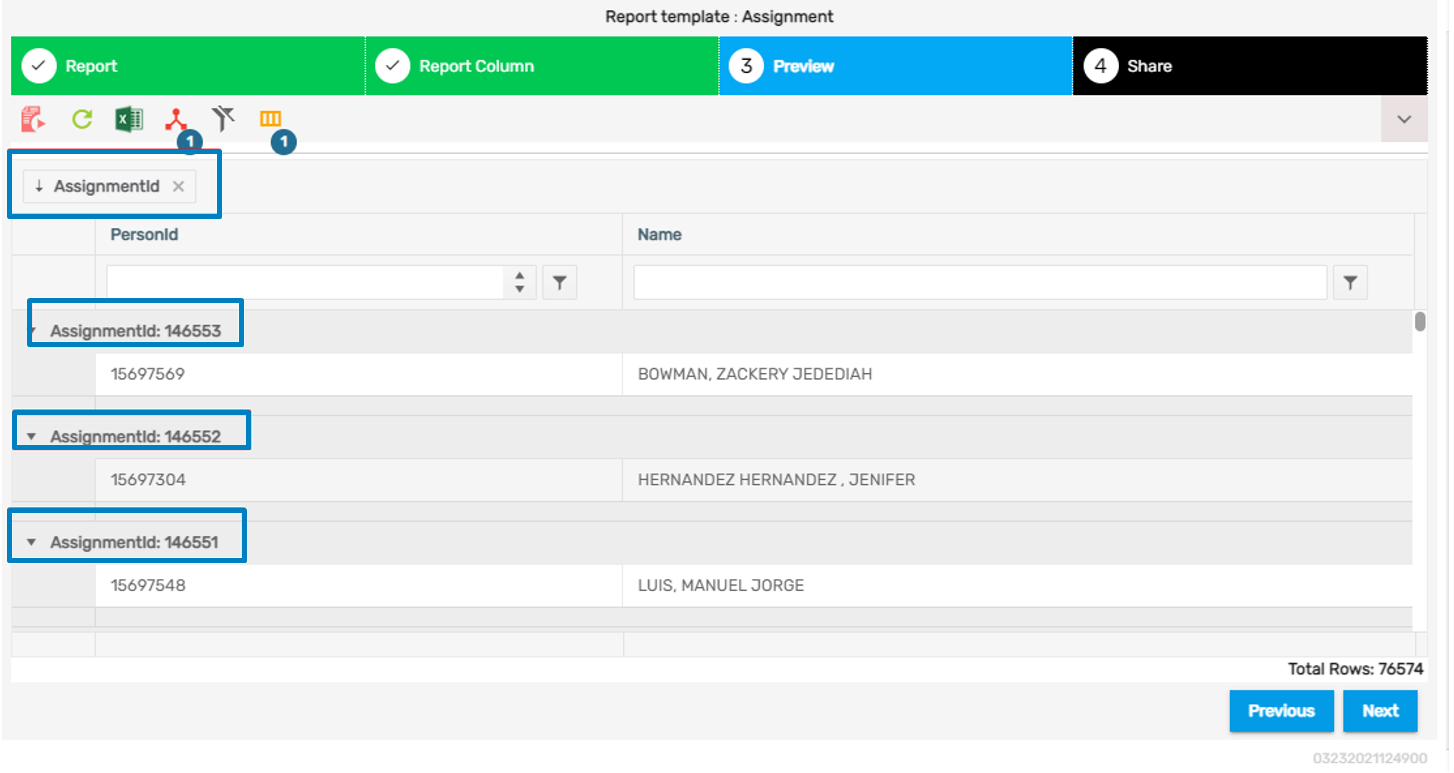
Sort Order 1 and Sort Order 2 Parameters Implemented
'Sort Order 1' and 'Sort Order 2' parameters/filters have been implemented in Paycheck reports. Earlier only the 'Sort Order' parameter was available. Whereas now, these two parameters/filters fields are available which allows the report to be displayed according to these selected sort orders options for more convenient and customized sorted records. Sort order 1 field has a default value as 'FirstName, LastName' and records will be sorted accordingly and the Sort Order 2 has a default value as 'Customer'.
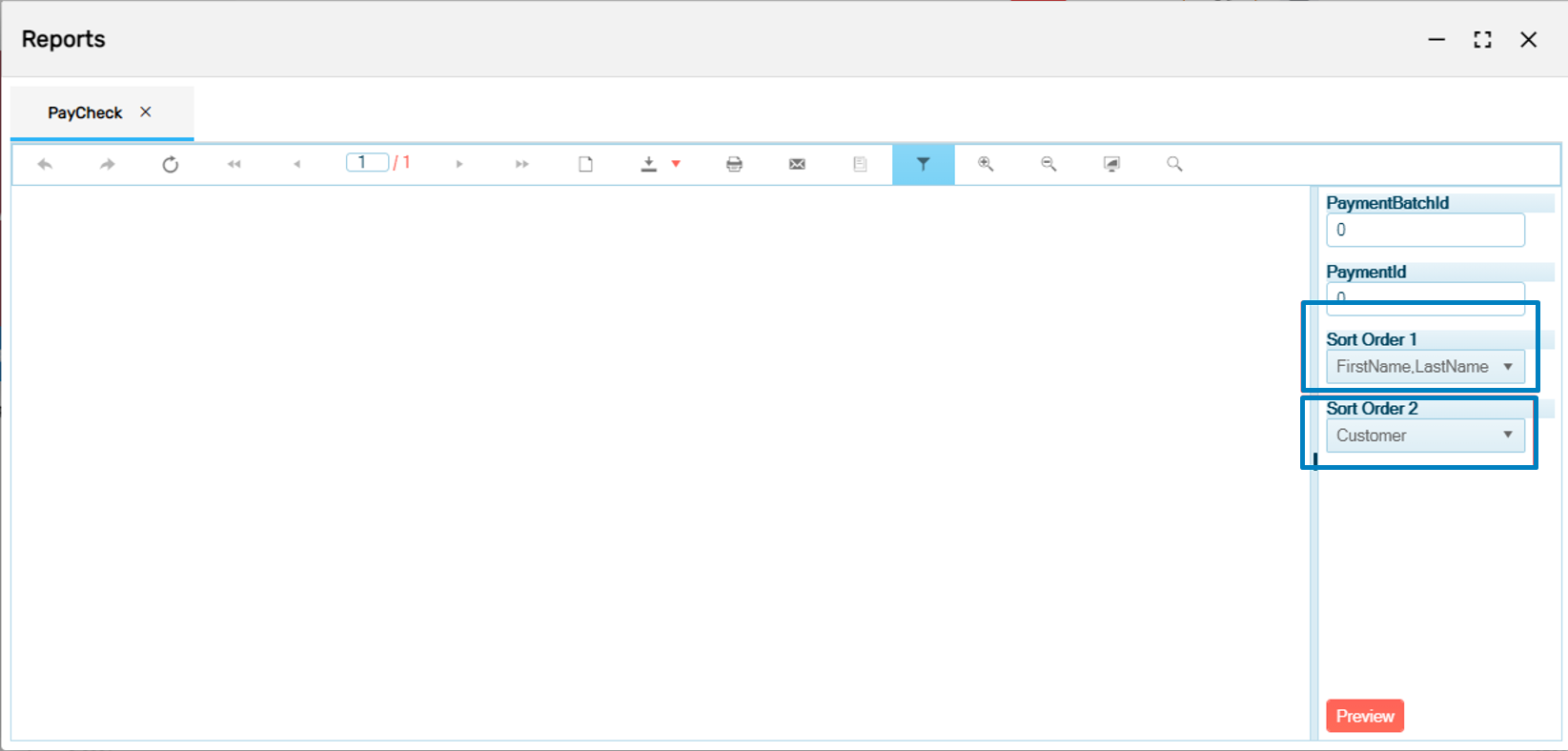
- Open the Paycheck Report and select both sort orders from the dropdown as required
- The report will be displayed in the selected sort order
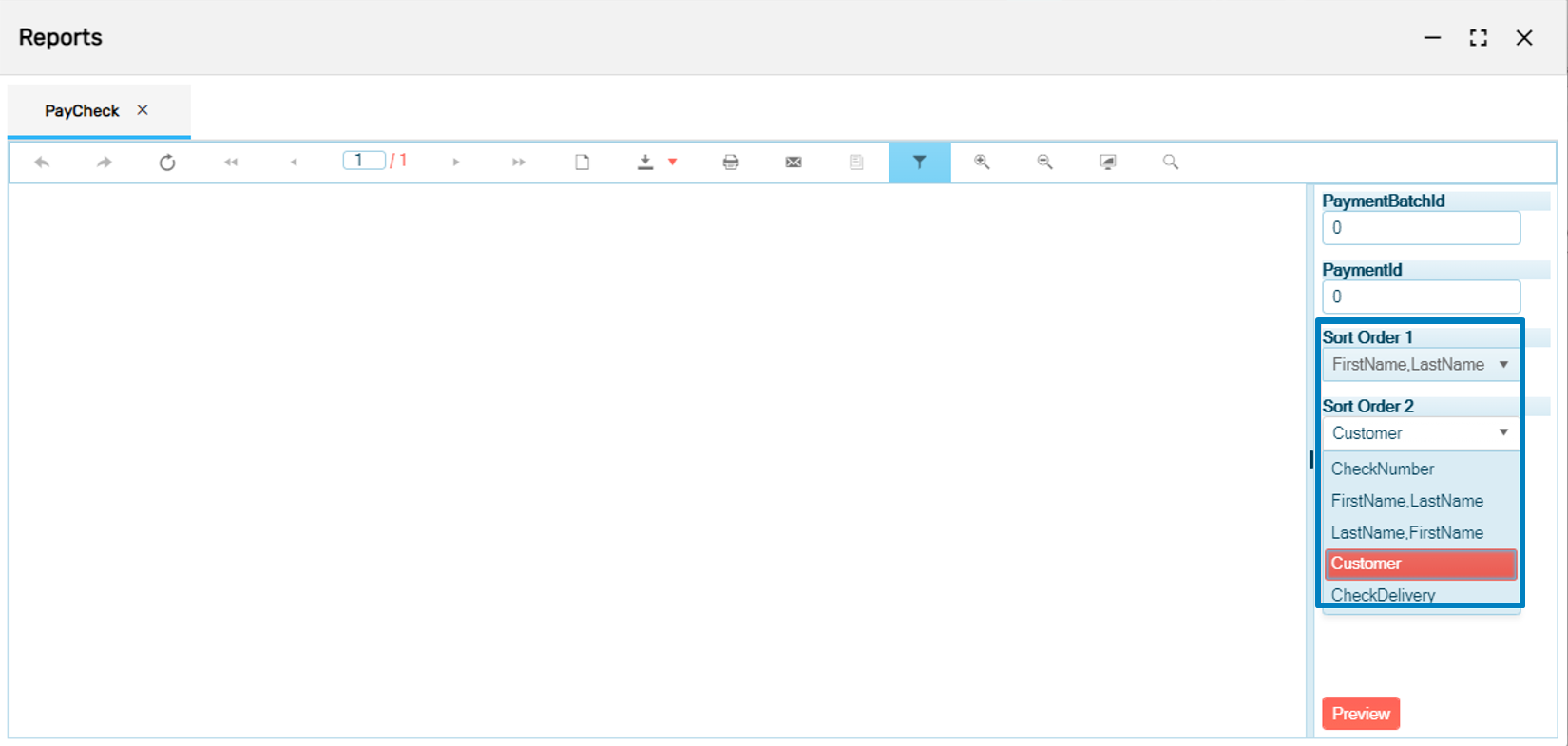
Column 'Submitted By' Added
'Submitted By' Column has been added to the Daily Time Report. This report displays timesheet details of the employees extracted from TMS. This column allows users to view the person (user) who submitted the Timesheet of the employee.