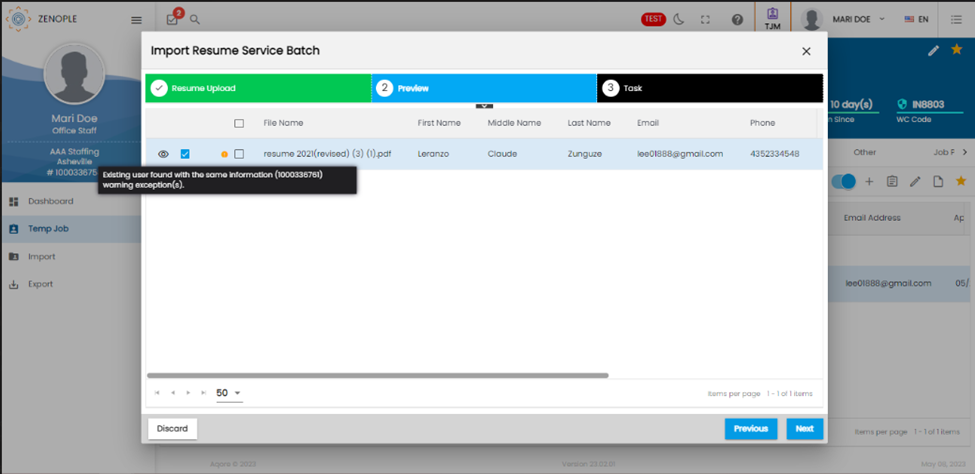Common Features Added
The Common Features added are:
ATS/NHO/EIS Common Features
Warning exception displayed in case of duplicate SSN
Users can now see a warning exception in the Applicant, New Hire, and Employee lookup if a duplicate SSN exists.
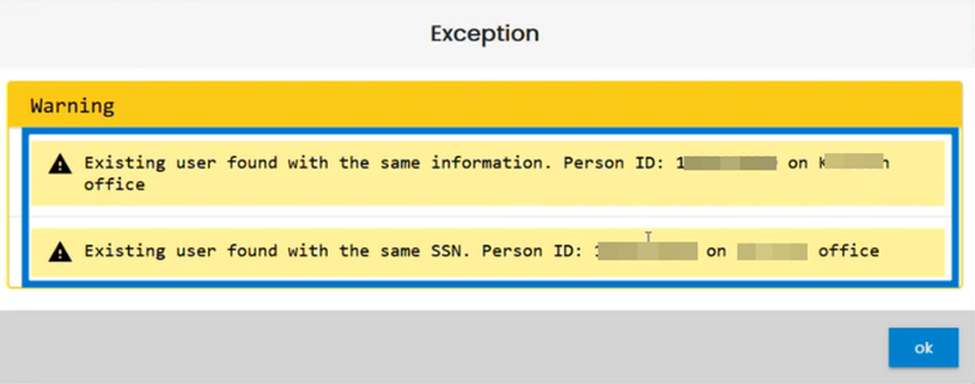
Users can now see a warning exception in the Applicant, New Hire, and Employee lookup if there exists a duplicate SSN.
Warning exception displayed in case of duplicate information
Users can now see a warning exception in the Applicant, New Hire, and Employee lookup if there exists duplicate information as the same first name, middle name, last name, email, and phone number.
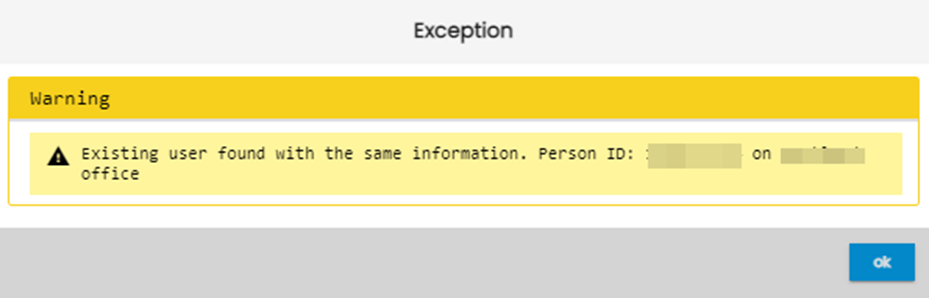
Simplifying Document Display by Removing Entity Label
The entity label is removed from documents, and only the document category is displayed.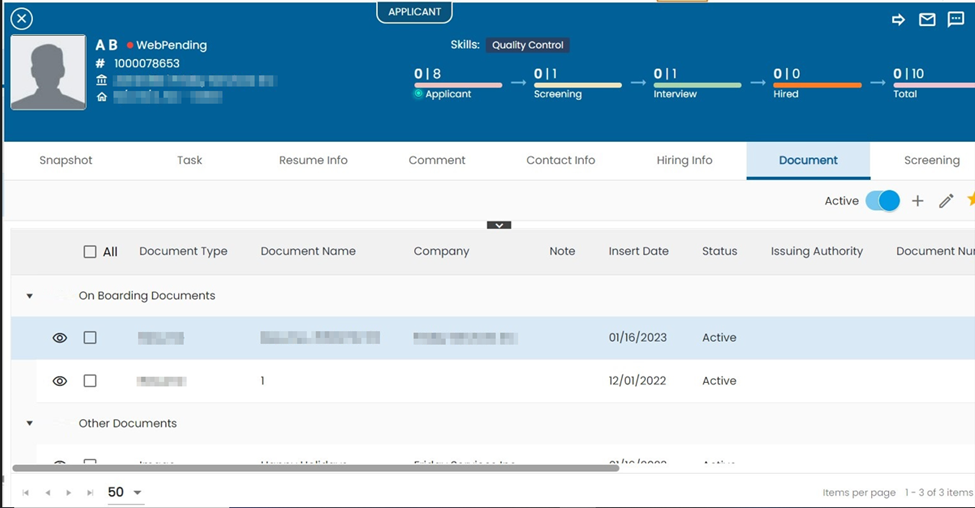
'Resume' Action added for Expanded Application Modules
To provide consistency and a seamless user experience, we have extended the availability of the 'Resume' action to the following modules and directories within the respective applications:
From Temp Job in the Candidate directory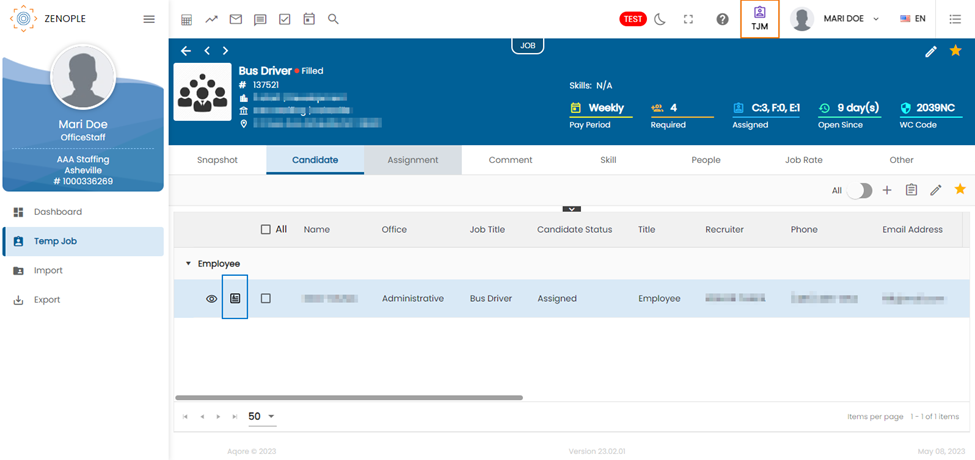
From Direct Hire Job in the Talent directory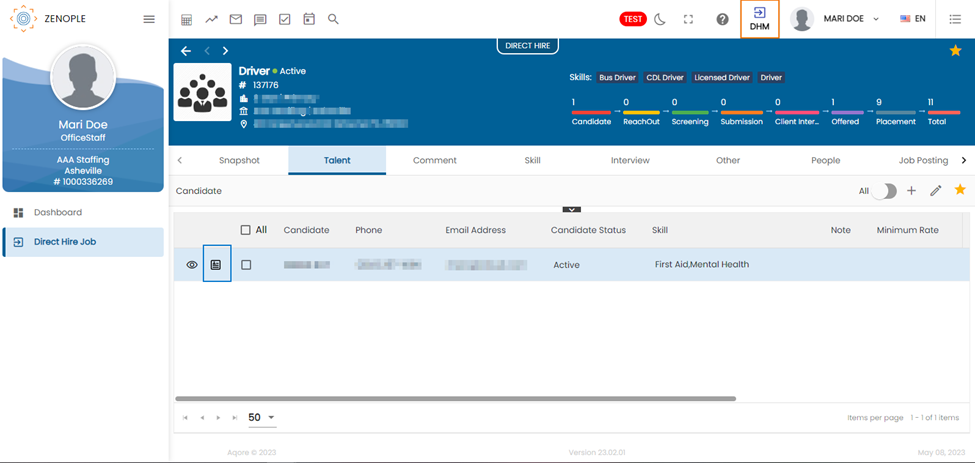
From Job Candidate Management in the Job Candidate Directory
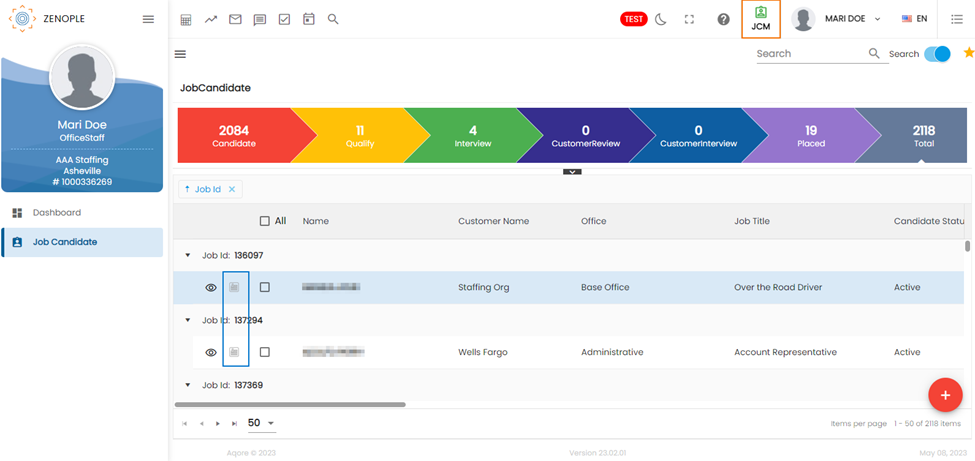
‘Toggle’ and ‘Discard’ Actions added for Assessment
Users can now use the ‘Toggle’ action for viewing all the active and inactive assessments.
Users can also use the ‘Discard’ action to discard unnecessary assessments.
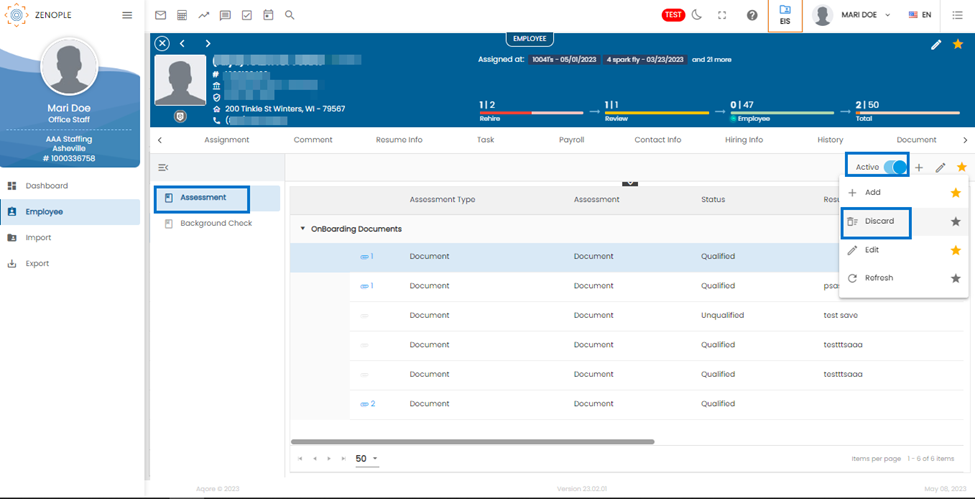
Preferred Name displayed ahead of Person Name
Users can now see their preferred name ahead of their Person name bracketed in parenthesis.
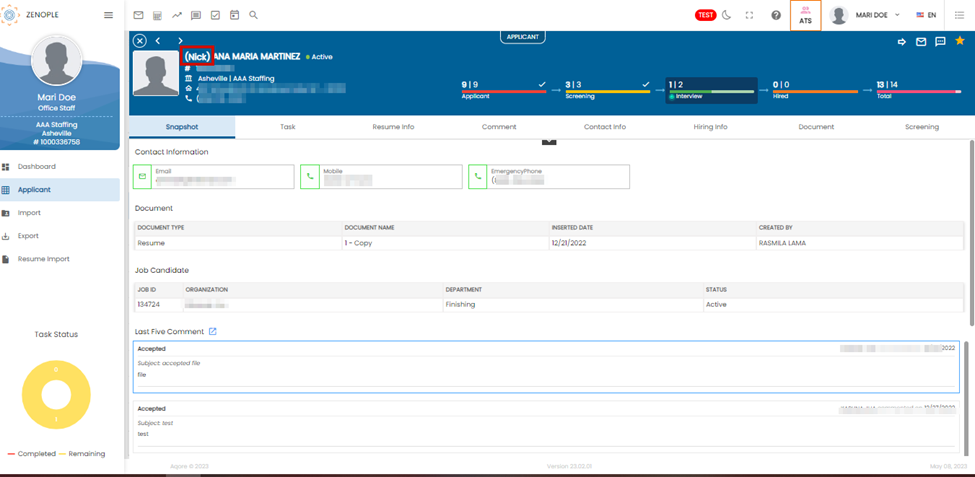
TJM DHM JCM Common Features
Ability to Add Multiple Candidates to a Job with Duplicate Profiles and Resume Update Option
Users can now add one or multiple candidates to a job, even if their profiles already exist in Zenople.
A checkbox will be displayed when a duplicate person is found while adding candidates. This checkbox allows you to indicate if you want to update the resume of the duplicate person.