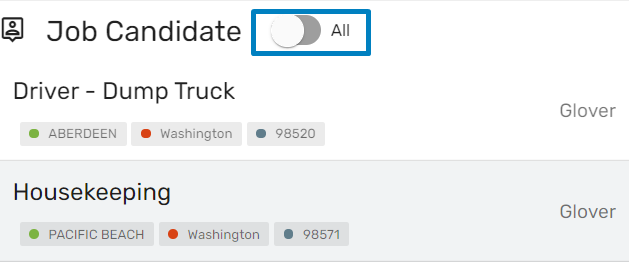Overview
Employees can view the list of jobs that they are interested in and have applied for from ‘Job Listing’ navigation. They can view the list of jobs along with the organization's name, location, and zip code. The Job Summary page displays the list of jobs as:
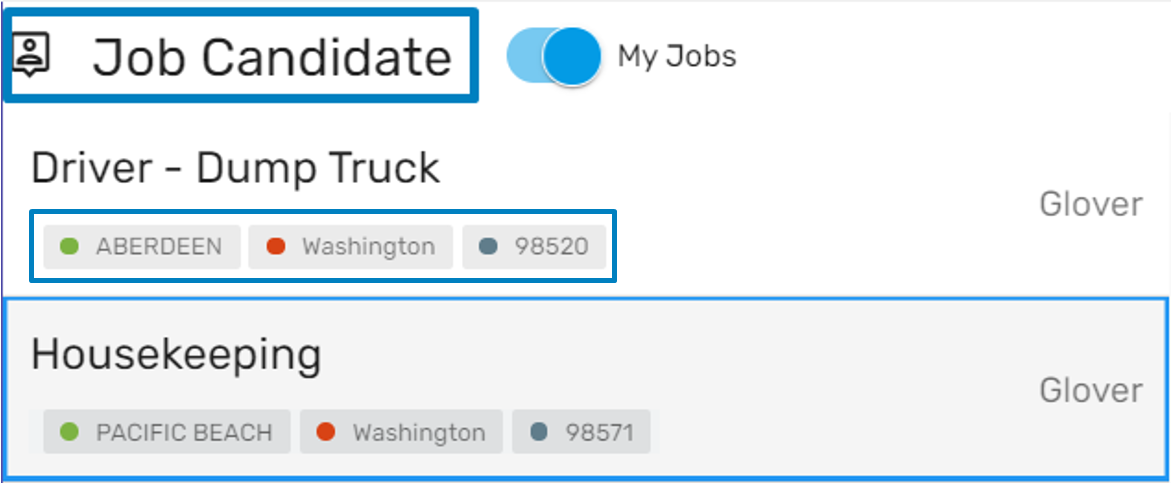
As they click on that particular job, they will be able to view the details on the right side of the page. They can click on ‘I am not interested.' to list the particular job under My Job.
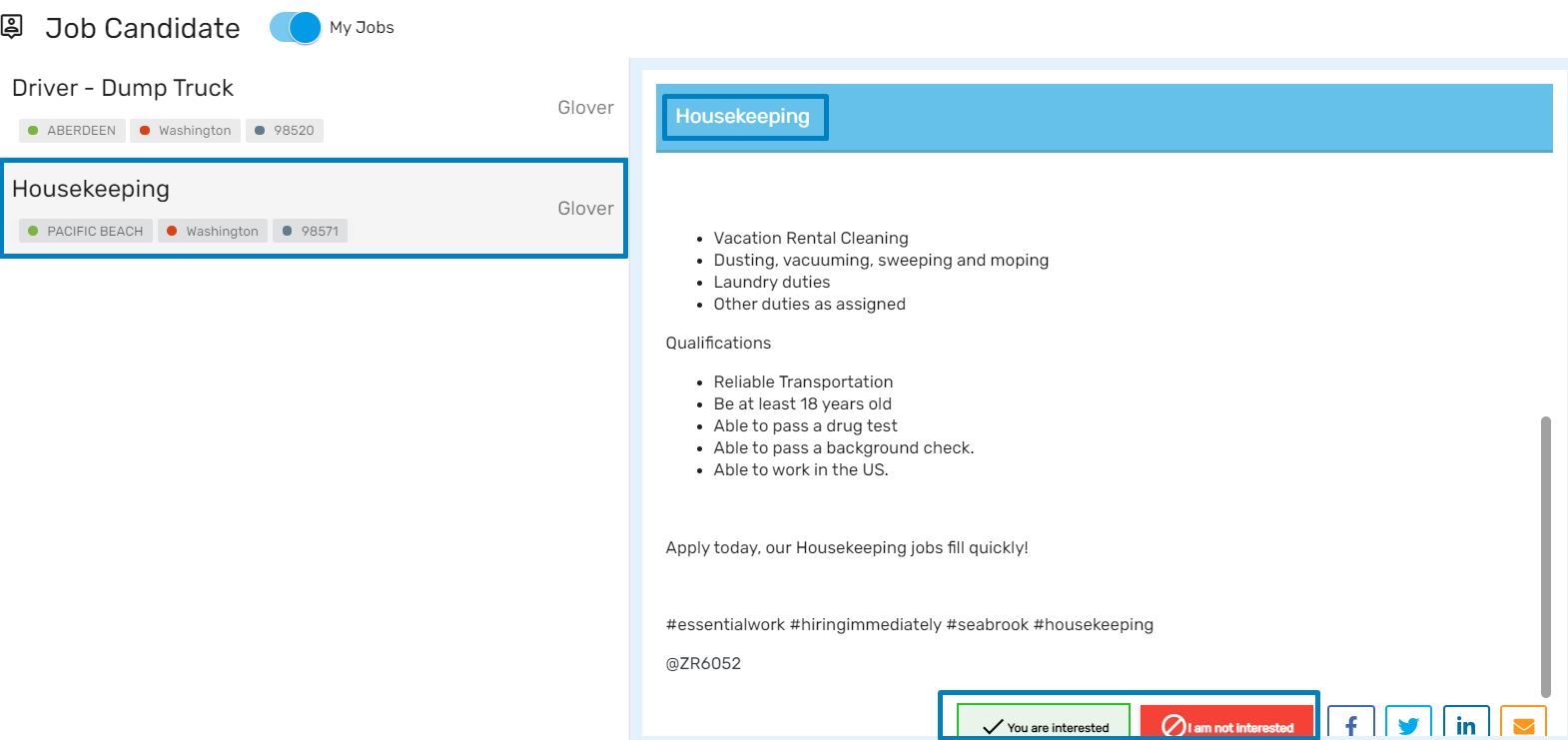
My Jobs/ All Toggle Button
Clicking on the ‘My Jobs’ toggle employees can view the jobs that they are interested in whereas clicking on the ‘All’ toggle they can view the lists of all the jobs they have applied for and are interested in.