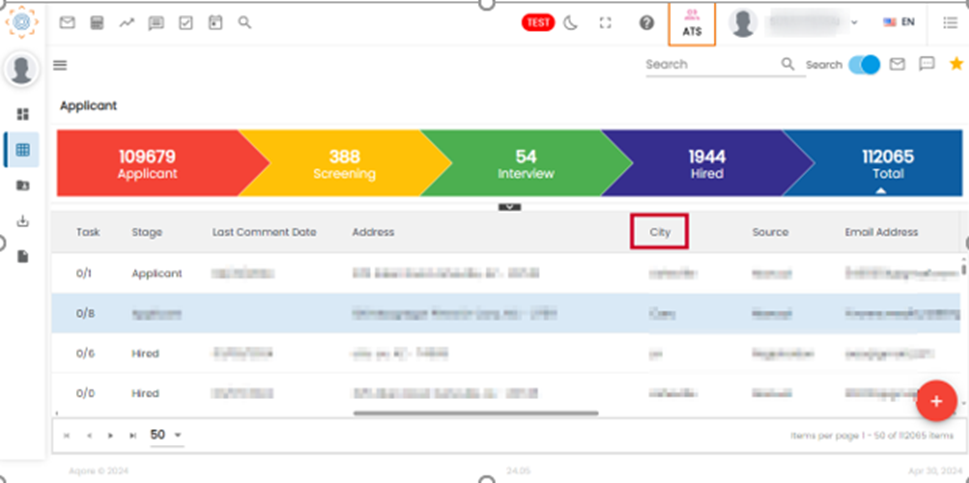Common Updates in Overall Application
The following updates are added to enhance the overall application experience:
Updates to Sales Tax Setup in the Exceptions
The users can now experience an updated setup for sales tax exceptions. The updates are made considering states like Ohio, which repealed sales tax, and any other states that has different types of sales taxes. Users have flexibility to add states in the sales tax setup available within the back-office navigation menu of the ATM. The exception will occur only in the states available in the sales tax setup.
Removed Sales Tax Exceptions
We have removed the exception named "State Unemployment tax's date setup doesn't fall under assignment 'Start Date' for ### (address of ###)" from both stages of New Assignment and Edit Assignment so that the exception checks the address of the Customer (Worksite Address) rather than checking the address of the person (Resident Address).
Sharing Entities
Zenople users can now share entities with other departments and offices. This feature enables the cross-sharing of entities for multiple purposes such as distant interviews, screening, assignment, etc.
To share an entity, follow the following steps:
- Navigate to the entity detail (either applicant, new hire, employee, contact, lead, sales, new customer, or customer).
- Click on the star option of entity detail and click on “Share”.
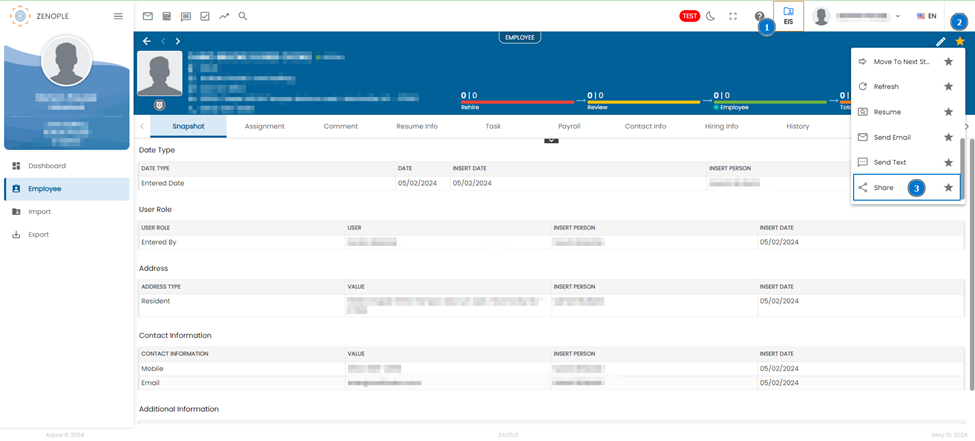
- Now, select the department(s) to share the entity with and click “Save”. The shared entity will appear in the shared department/office’s respective directory list.
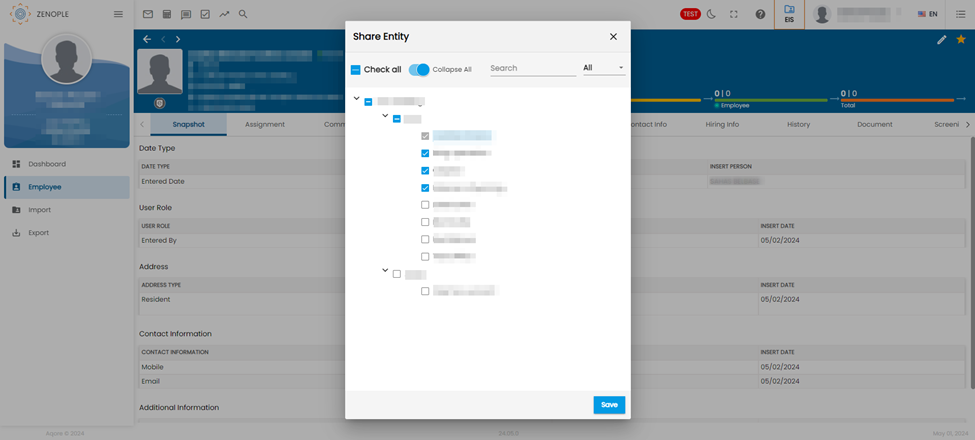
Sharing Favorite Group
In this release, a new enhancement is made to enable users to share their favorite groups created by them with other users.
To share a favorite group; firstly, one should have a favorite group. Then, users can navigate to global search, select the favorite search toggle and then click on share.
Following this, the user will be provided with the list of entities in that favorite group and is allowed to make a selection. After selecting desired records, users can share the selected entities in the group by clicking the “Save” button.
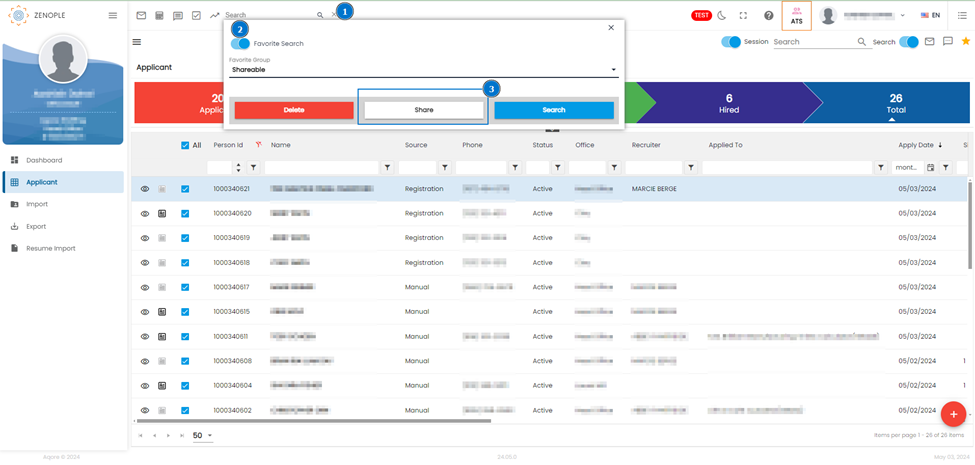
Likewise, a column named Created By has been added to the Favorite Group dropdown in Favorite search, which displays who is the original creator of the favorite group.
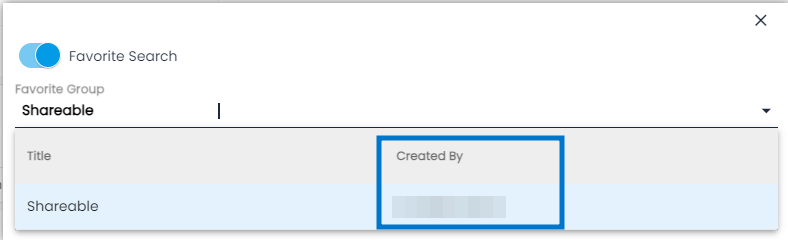
Feature enhancements in ATS, NHO, and EIS
Following are the features added in Person Applications. [ATS, NHO, EIS]
I9 expiration warning
Users will now receive a warning exception if an individual's I9 receipt is expired or set to expire within the next three days. This enhancement not only offers additional reminders to users but also ensures the application remains up-to-date. The exception message will be different, when the i9 receipt is about to expire and when the i9 receipt is expired.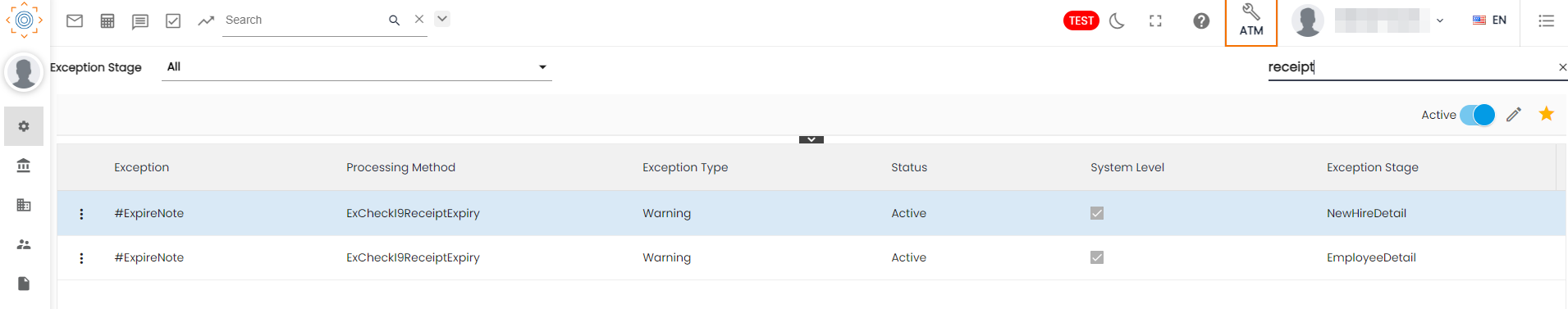
Flexibility with SSN
From within this release, users will now not receive SSN validation error while they edit other information of applicants/new hires/employees if they don’t have permission to edit SSN numbers. There is an option property that already exists named “AllowEditSSN” at the person level as a control for the added flexibility.
In addition, users will now receive a warning exception about missing or invalid SSNs while navigating to the entity details of such profiles.
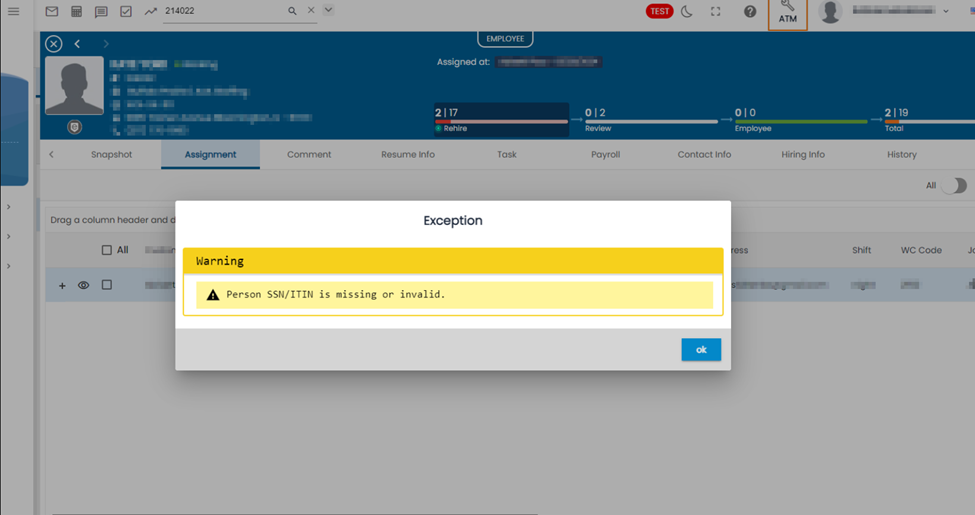
Preserving the status of the entity across workflows
Users now have the capability to preserve the status of an entity, even if tasks assigned to the entity from previous workflows are completed. This enhancement ensures that the entity's status remains unchanged, allowing users to accurately track the status of entities across different workflows.
Employee Status is not updated during Initiate Rehire
The status of the employee will be preserved while initiating rehire. This ensures that employees ineligible for assignment for any reason remain unassigned to a job, regardless of any rehiring attempts.
Renamed “I-9 Section 3” to "Supplement B, Reverification and Rehire”
As per the latest changes, we have renamed the “I-9 Section 3” to "Supplement B, Reverification and Rehire”.
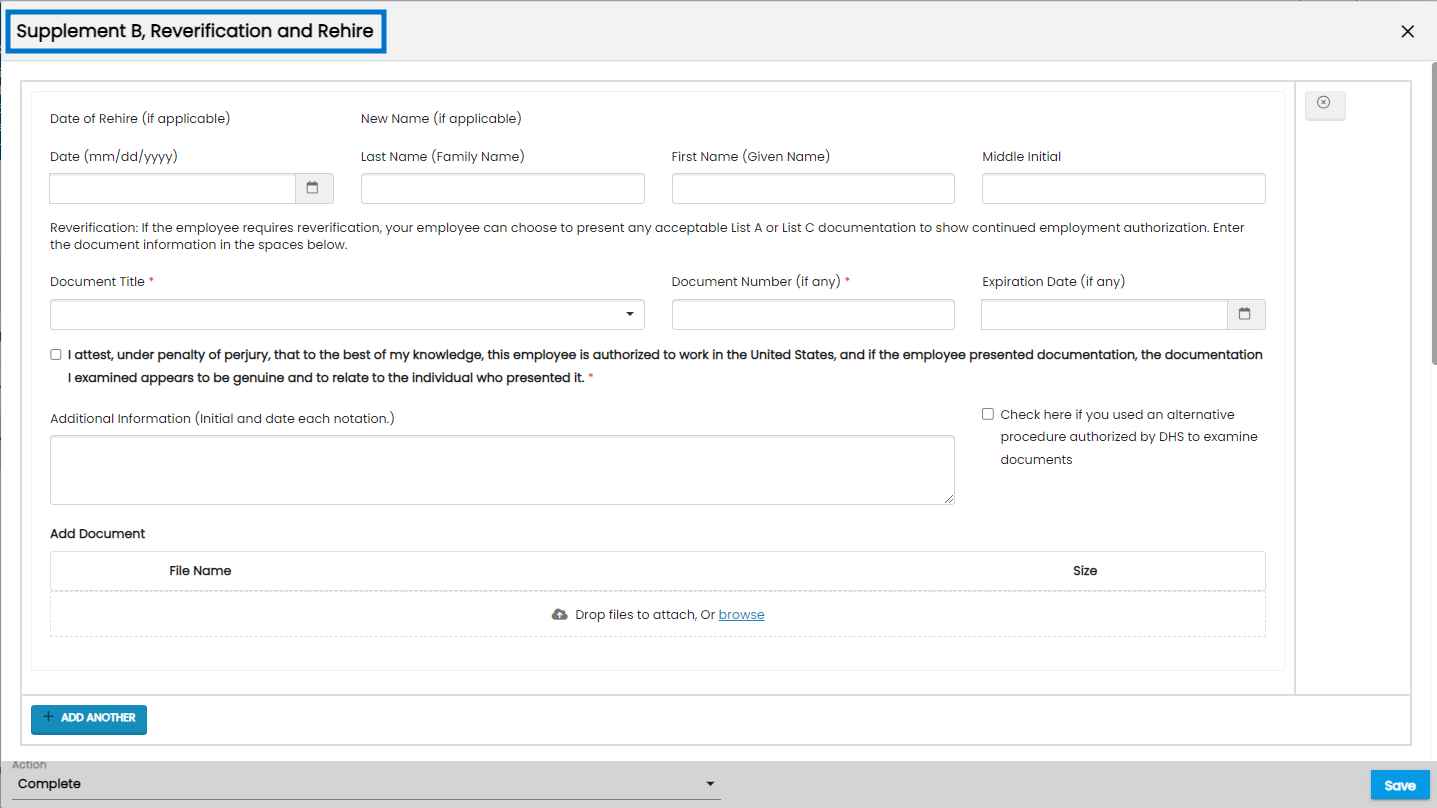
Added option to add documents in the Supplement B, Reverification and Rehire form
Also, in compliance with "Supplement B, Reverification and Rehire", a section to add documents is added.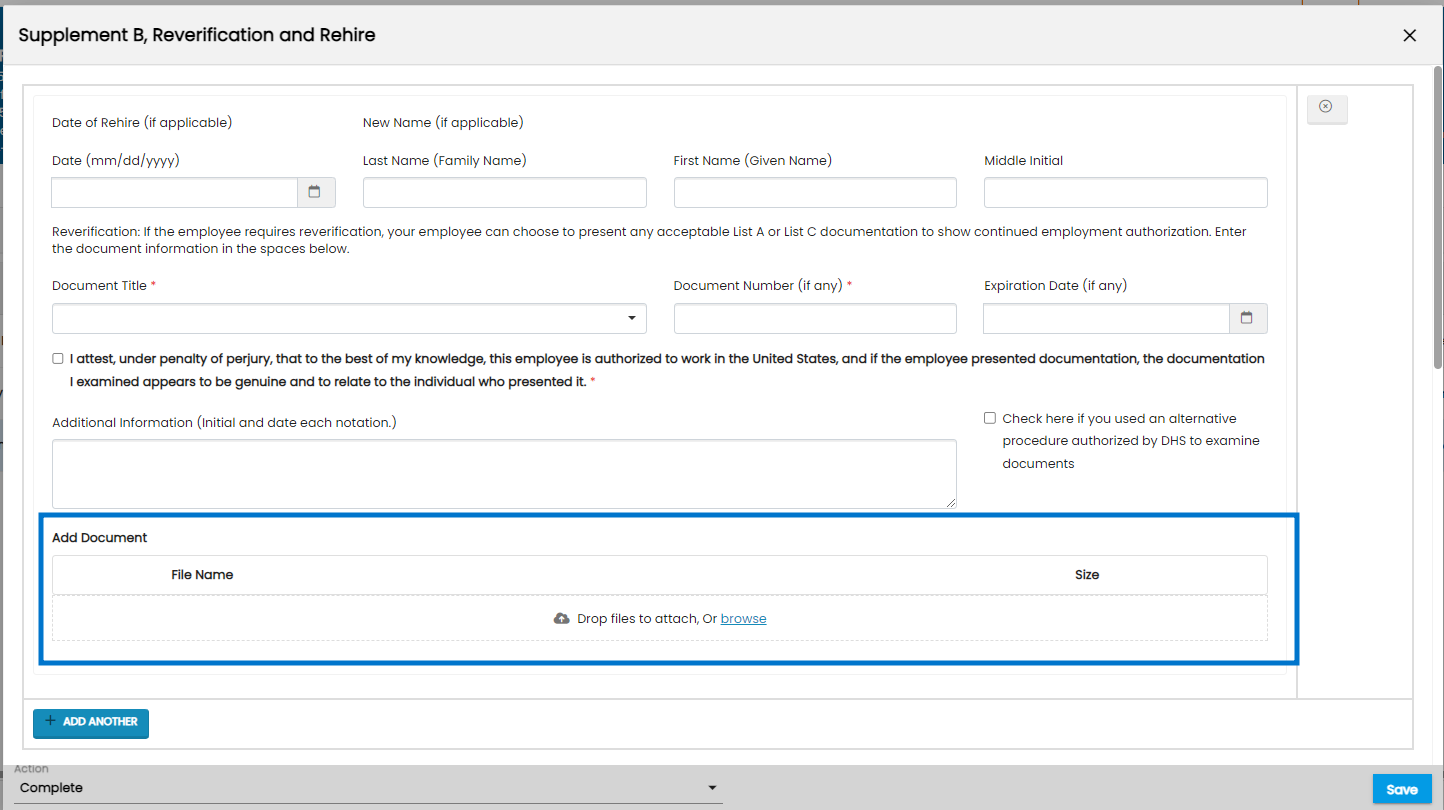
Feature enhancements in LTS, SPM, NCO, and CMS
Following are the features added in LTS, SPM, NCO, and CMS:
Introduced "Estimated Close Date" in Revenue Opportunity
Users now have the convenience of entering the estimated close date while creating revenue opportunities for any lead/customer so that goal tracking at the “Finish Line” of DDS Module can be done more accurately.
We have added the ‘’Estimated Close Date’’ column in the Revenue Opportunity side navigation of the ‘Sales and Services’ tab in LTS, SPM, NCO, and CMS.
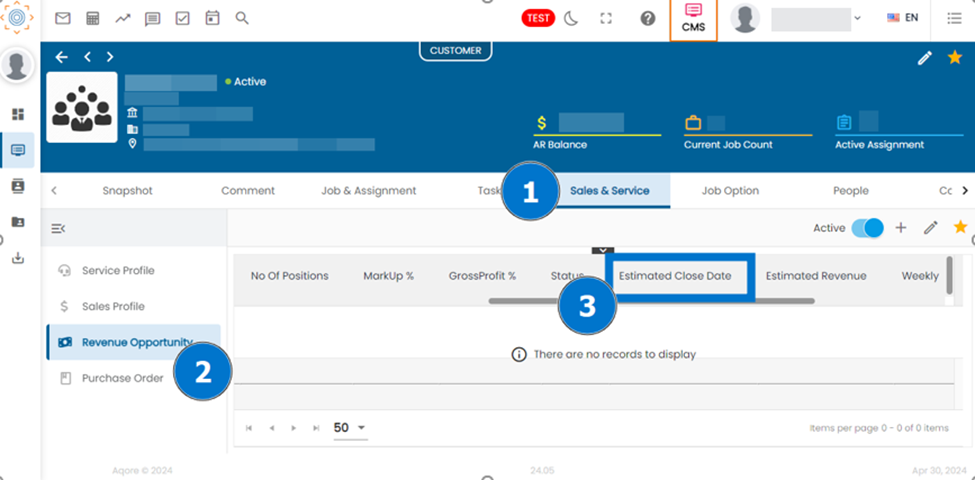
We have also added the ‘’Estimated Close Date’’ column in the dashboard of Finish Line in DDS.
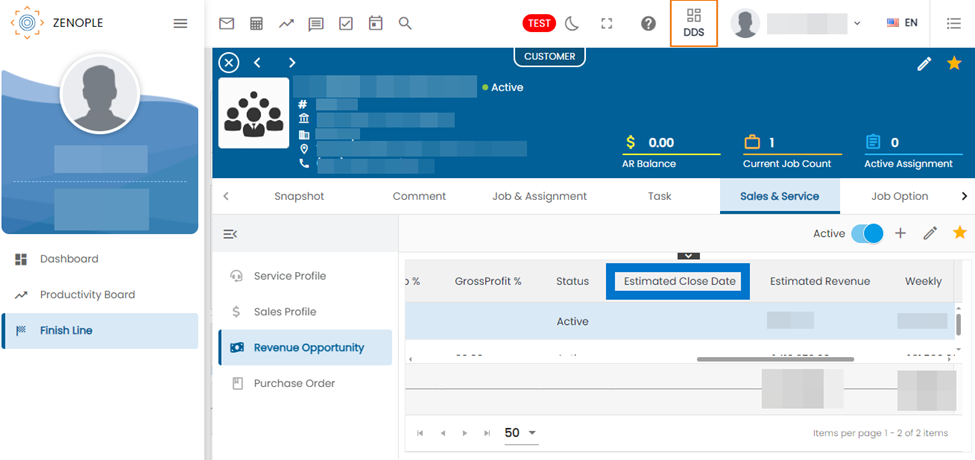
We have included the Estimated Close Date in the column section action.
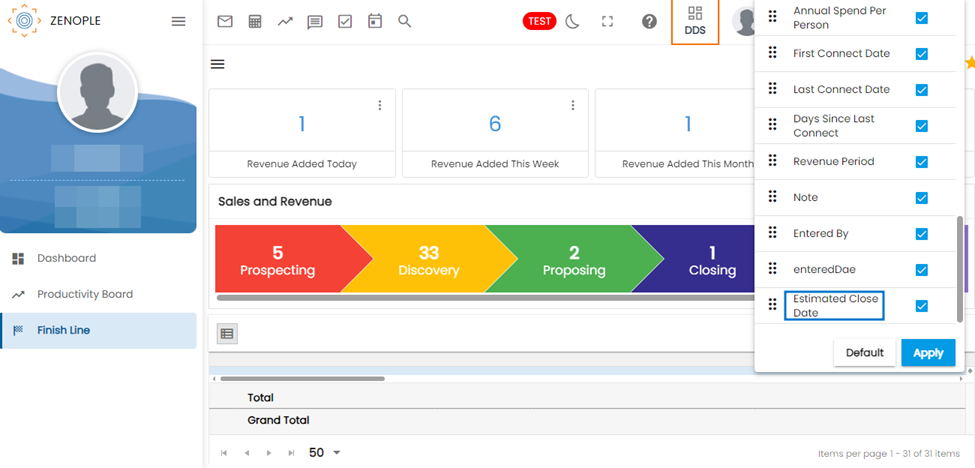
Added 'City' as a separate column in General Directory and Global Directory
We have added 'City' as a separate column in General Directory and Global Directory in ATS, NHO, EIS, LTS, SPM, and CMS so that, users can get the required information through the directory itself.