The Admin Tool Management (ATM) application has two categories for settings.
- Settings
- Back Office
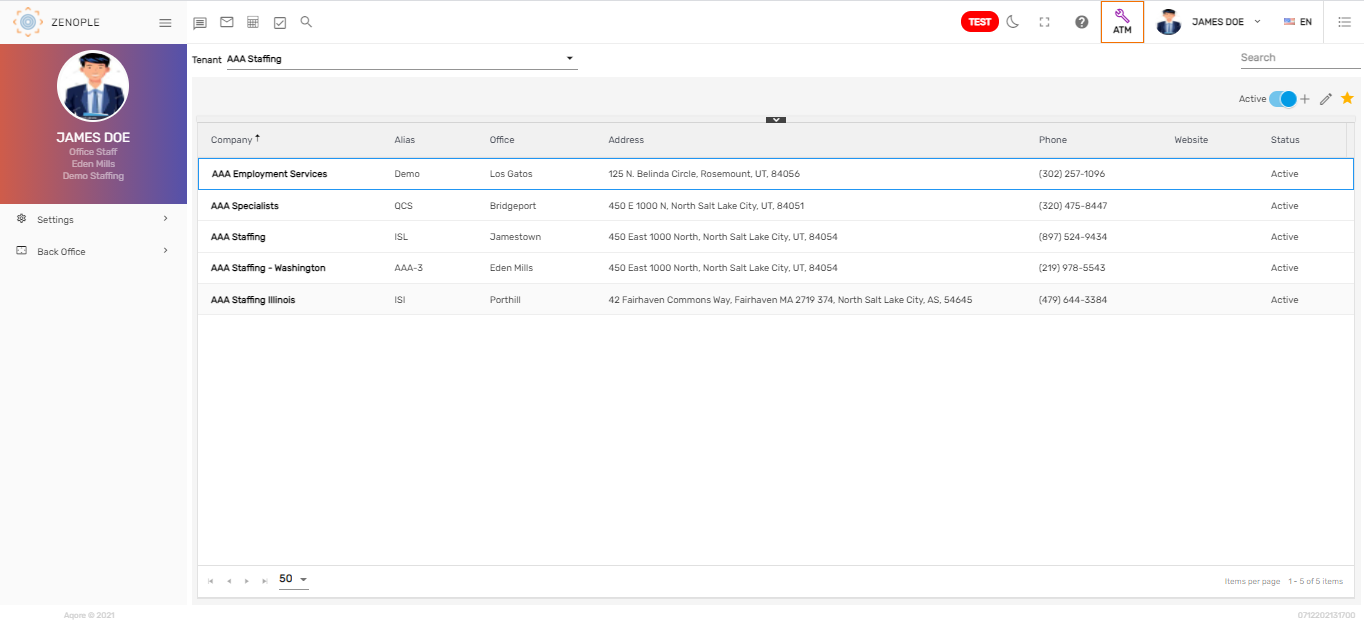
1. Settings
Settings consist of several main navigations. It allows users to set up various settings based on the following main navigations.
- Company
- Office
- Office Staff
- Document
- Markup
- Option
- Accounting Period
- Bank Account
- Skill
- Work Flow
- Report
- Exception
- Role
- List Item
- Task Template
- Form
- Tile
- Group
- Agency
- Culture
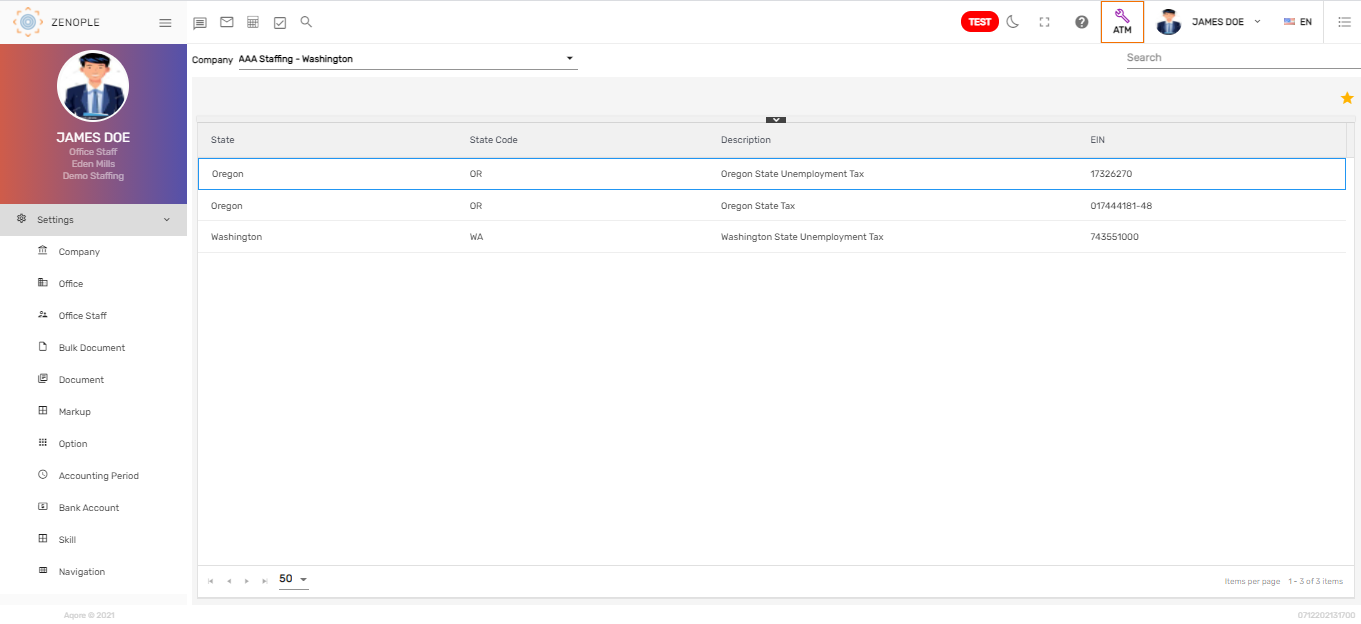
Each navigation will redirect users to that navigation’s directory and allow users to handle related settings.
2. Back Office
Back Office consists of several main navigations. It allows users to set up various back-office settings based on the following main navigations.
- WC Code
- Sales Tax
- Tax Rate
- Pay Code
- Deduction
- Contribution
- Accrual
- Occupational Code
- Company State
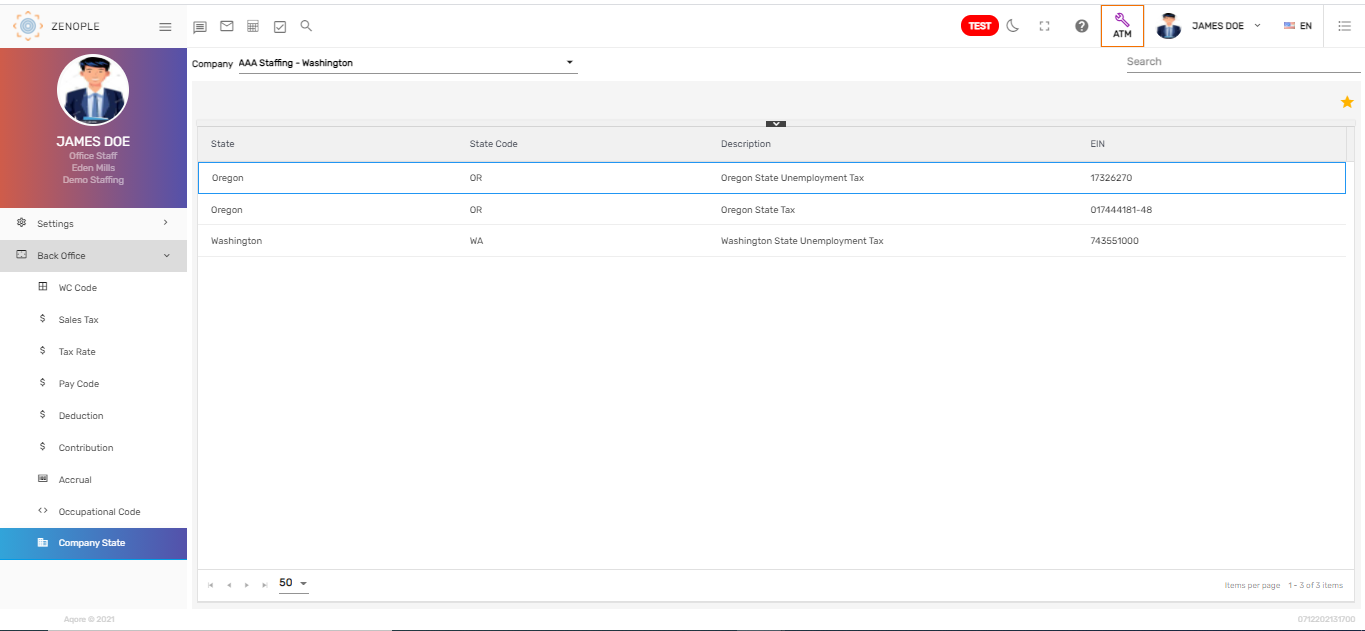 Each navigation will redirect users to that navigation’s directory and allow users to handle related settings.
Each navigation will redirect users to that navigation’s directory and allow users to handle related settings.