Overview
'Occupational Code’ main navigation allows users to add and edit multiple occupational code details with 'Occupation Code,' 'Occupation Descriptions,' and 'Level' of the occupation as there is a specific occupational code for every occupation. These details are used for filing taxes.
Users can also search for the 'Occupational Code' from the search box.
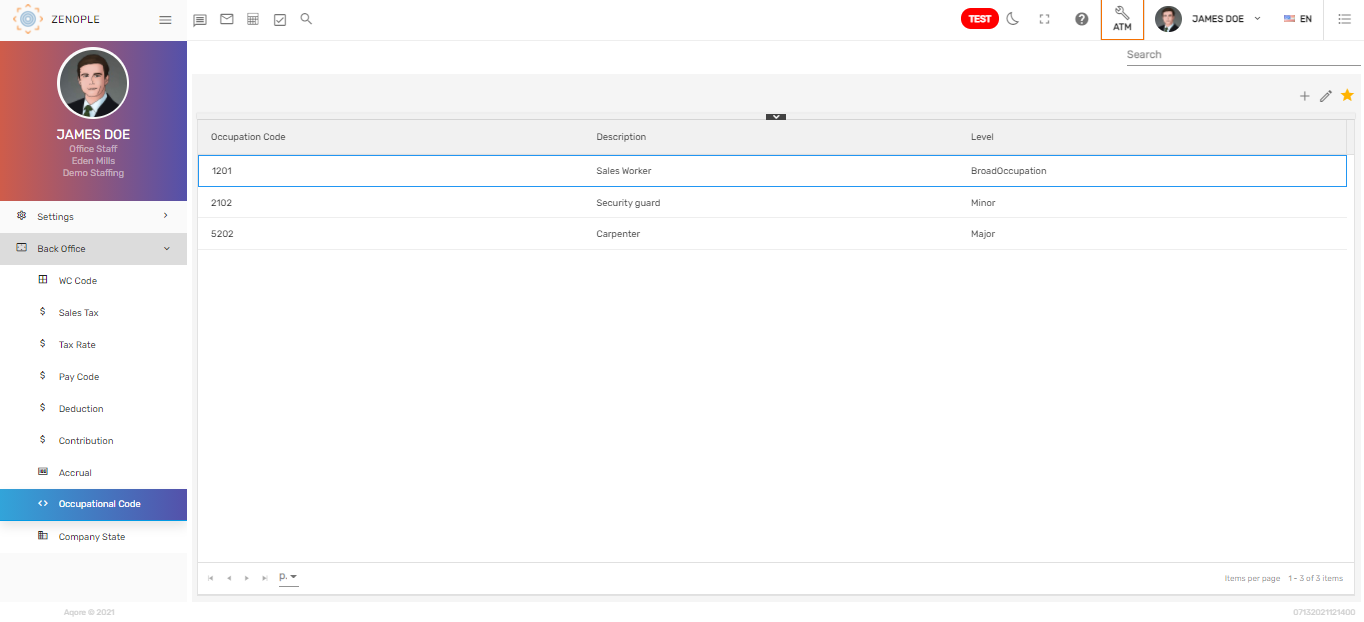
Favorite Action
There are three actions in the favorite icon of the 'Occupational Code' directory. They are:
- Add
- Edit
- Refresh
.png)
Add
It allows users to add 'Occupational Code' with details including 'Occupation Code,' 'Occupation Level,' and the 'Description' of the occupation.
.png)
Edit
It allows users to edit the occupation code records as required.
Refresh
It allows users to refresh the occupation code record in case changes are not reflected.