Applicant Portal is accessed by the applicants that apply for jobs in different companies. Every company has a unique login link/page for registering for an applicant. There are two ways that an applicant is created. They are:
- Self-Registration
- Add applicant/s by office staff from ATS
Self-Registration
When a user applies for a job from job portals the user gets redirected to the login page of the company associated with the job post.
- Click on Sign up to Register and Apply for the job.
.png)
- Complete the mandatory steps on the confirmation page. This is related to age and work permit.
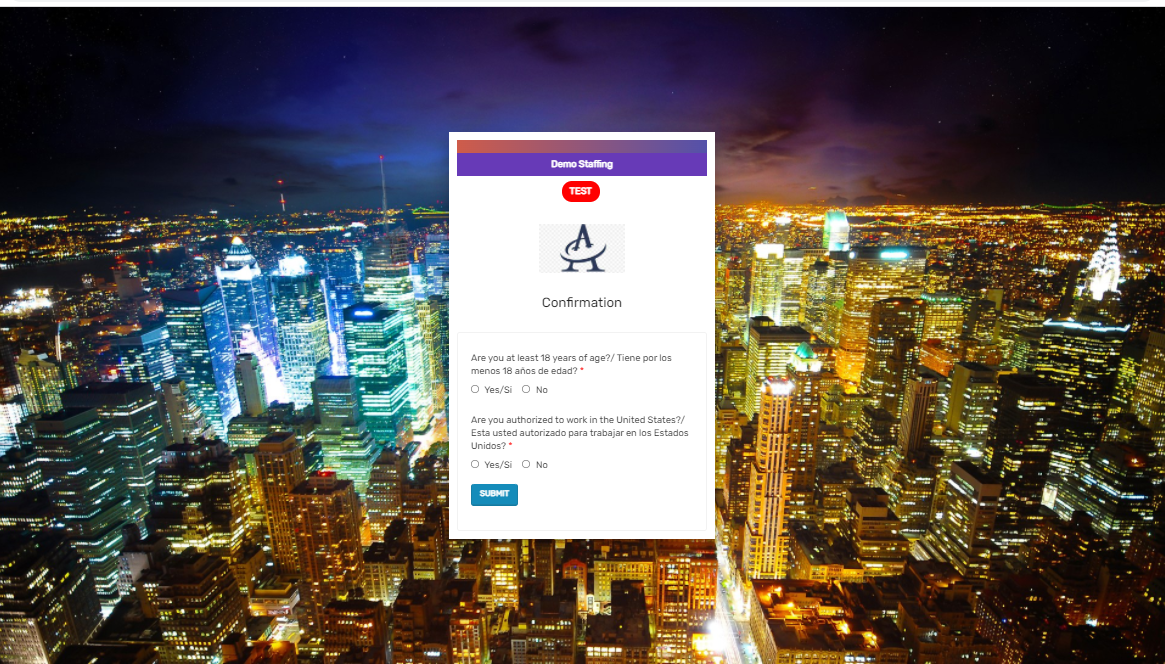
- Now, the user gets redirected to the Registration page, the users need to fill up the basic information as required.
- Upload the Resume, but it is not mandatory.
- 'Contact Number' or 'Email Address' is mandatory, the user has to enter at least one of the two options to successfully complete the Registration Process. Then, click on Apply.
.png)
- After submission, the credentials for login are displayed on the screen and also emailed to the applicant. In case of no email, the credentials are sent through SMS to the contact number provided by the applicant.
.png)
- After successful registration, an applicant's profile is created in the ATS application.
- The applicant logs in to the Applicant Portal by using the credentials emailed or messaged to the applicant.
- The applicant is assigned a list of Tasks that is to be completed by the applicant under specific due dates.
- These tasks are customizable as per the company’s requirements.
.png)
- Every stage has certain tasks that are completed by the applicants.
.png)
- The applicant completes and submits the tasks.
- After submission, the office staff will be assigned tasks and then the tasks will be opened and completed.
.png)
.png)
- The tasks will be updated as ‘Completed’ in the Task top navigation in Applicant Detail of the ATS application.
- ATS has various stages and stages contain various tasks that are added as per the company’s requirement. The office staff reviews the tasks and moves the applicant forward to the next stage of ATS.
.png)
- Once all tasks under the stages are completed by the office staff and applicant, the applicant will be a new hire and will be upgraded to a New Hire Portal with the tasks related to new hires.
.png)
Add Applicant by Office Staff
The office staff can directly add an applicant with the details from the Add icon of the ATS directory. The credentials for the Applicant Portal can be accessed from the Applicant Detail and can be emailed to the applicant‘s email address from the ATS. Further, the applicant can log in to the portal with the credentials provided by the office staff.
.png)
- The credentials can be accessed by the office staff from the Favorite Icon on the Applicant's Detail page.
.png)