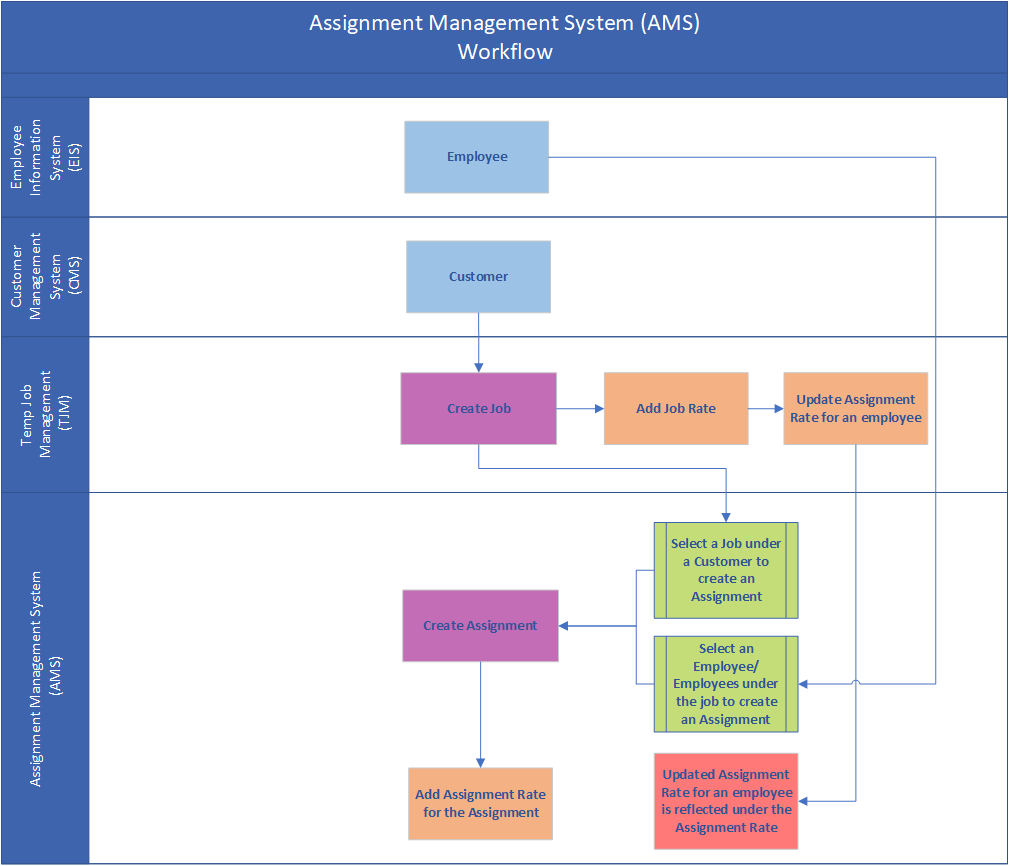About Assignment Management System (AMS)
Assignment Management System(AMS) tracks and manages all detailed information of the employee's assignments. It allows users to add and edit assignments with all the assignment details including the shift, pay, billing rate, etc. of the employees.
Assignment Management System (AMS) has four main navigations. They are:
- Dashboard
- Assignment
- Import
- Export
The AMS dashboard shows the various tiles where users can see the total assignment today, this week, this month, and this year.
The AMS trend graphs and a donut chart will be displayed below the tiles. It shows the assignment trend and assignment distribution by the office, by date selected. The date can be filtered based on the requirements.
One of the main features of the dashboard is the filter. The filter makes it easy to sort the required assignment records throughout the AMS application.
All the assignment information is under the assignment main navigation. It also has a filter feature. Users can apply filter options to filter out the assignment by various option values.
The 'Search' toggle button allows users to search assignments from the assignment directory. Whereas the 'Recent' toggle button displays the recently searched and visited assignment records, in between 7 days before today's date.
There are favorite actions including a 'Copy Assignment,' 'New Work Injury,' 'Open Audit Log Report,' 'Refresh,' 'Send Email,' and 'Send SMS' on the assignment directory.
Users can see the list of assignment details in the assignment directory. A feature where users can add the job assignment is also available in AMS. Clicking on the add icon will open the add job assignment. Search for the organization under which the assignment has to be created.
Select the job, then select the employees who need to be assigned for the job, and provide all the required information for adding the job assignment. While adding the job assignment, if there are any exceptions, it will be shown in the wizard.
If the exception type is a warning, depending on the need they can proceed. But in case of severe exceptions, users need to fix it to add job assignments and proceed forward. The warning exception won't stop the process. The added job assignment will be listed on the assignment directory.
From the search bar, users can search for the required assignment. The search result will be listed on the assignment directory. The assignment directory has the slider view feature. You can visit the 'Assignment,' 'Customer,' 'Employee,' and 'Temp Job' detail from the assignment directory's eye view icon.
Clicking on the eye view, the assignment option, or the employee’s name will redirect users to the assignment detail.
The assignment detail consists of the details of the assignment, the favorite actions, and the navigations.
Multiple actions are provided for the assignment, using which the assignment can be copied and the information details of the assignment can be edited. The new work injury can be added, users can view the open audit log report, refresh the records, send Emails, send SMS, and can also view the assignment report.
The assignment details also show the start date, pay period, employee type, end date, WC Code, and performance details of the assignment.
The top navigation, 'Snapshot' will display the summarized details of the employee’s assignment.
The 'Assignment Rate' top navigation displays the assignment rate defined for the transaction codes that are related to the employee's assignment.
Another navigation under the assignment detail is the 'User Role'. It shows those who are directly involved with the employee's assignment like the user who added the assignment.
The 'Comment' top navigation lists the comments related to the employee’s assignment. Users can add, edit and also view the comment report.
The 'Pay History' top navigation will display the pay history details of the employee's assignment. If the employee's assignment payroll has been completed, the pay history records will be listed from the payroll of the corresponding employee's assignment.
Users can see the extra information related to the employee’s assignment in the 'Custom' top navigation.
The 'Work Injury' top navigation shows the injuries records of the employees when the employee gets injured in the worksite location.
The work injury records can be added and edited.
Assignment Management System (AMS) Flow